Vanguard ATRT-03_03B User Manual
Page 67
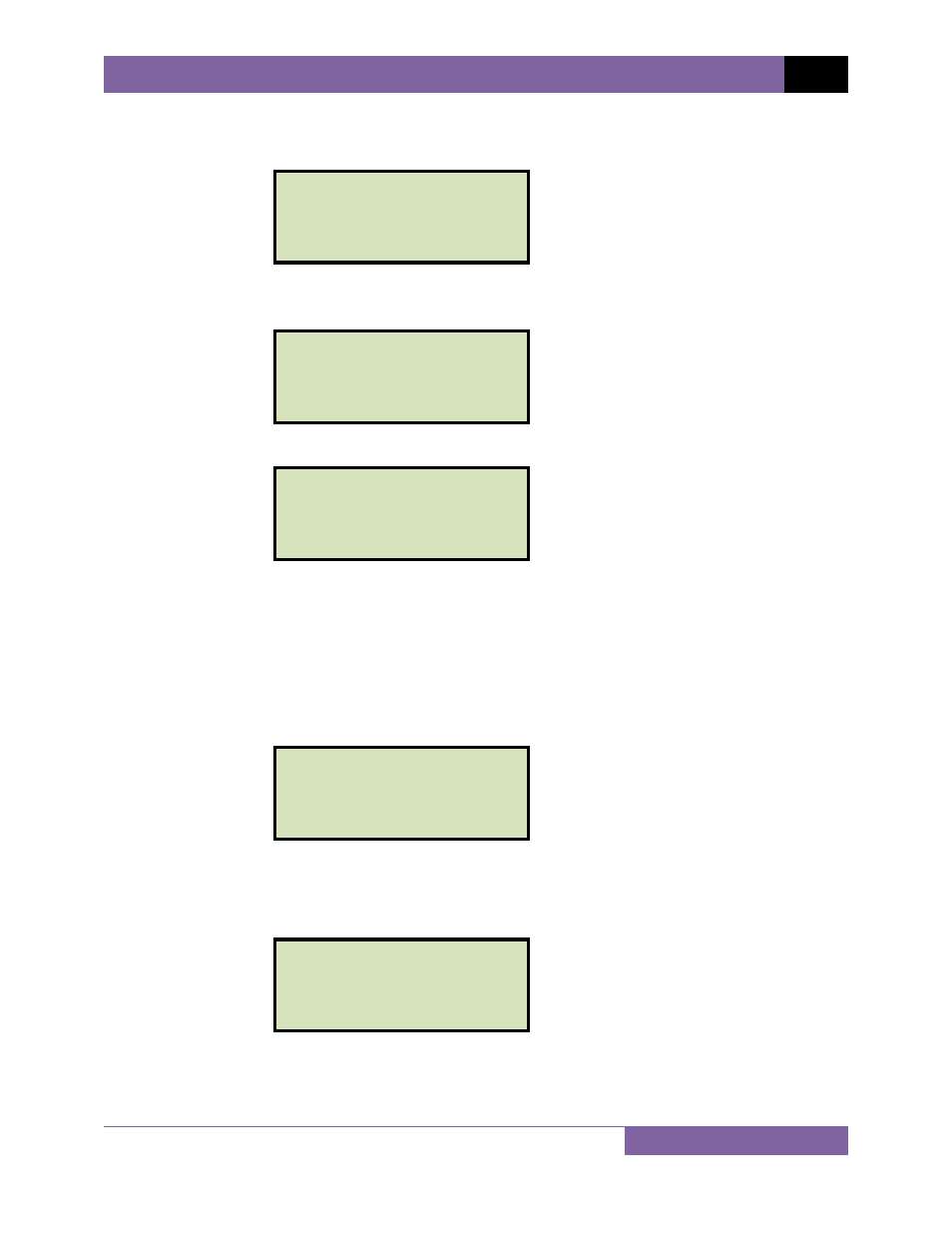
ATRT-03, ATRT-03A, AND ATRT-03B USER’S MANUAL
REV 7
61
1.4. The basic information about the restored test record will be displayed as
shown:
Press the
[PAPER ∨ Contrast]
key. The test record details will be
displayed as shown:
Press the
[PAPER ∨ Contrast]
key again to view the test data:
Press the
[STOP]
key to return to the “START-UP” menu. The restored
test record will remain loaded in the working memory.
2. SCROLL TEST RECORD
Press the
[2]
key (SCROLL TEST RECORD) to scroll through a directory of the
stored test records.
2.1. The following screen will be displayed:
Press the
[PAPER ∧ Contrast]
button or the
[PAPER ∨ Contrast]
key to display the next or previous test record, respectively.
The basic test record information will be displayed as shown:
When you have located the test record that you would like to restored,
press the
[ENTER]
key. Continue to step 1.2 on page 60.
#7 08/25/10 07:52
Y-DELTA TAPS:1
SIEMENS
RECORDS DIRECTORY
“UP” TO SCROLL FWD
“DWN” TO SCROLL RVS
1 RATIO mA % DIFF
+10.021 0010
+10.002 0010
+10.022 0011
Y to DELTA XFORMER
1 TAPS
08/25/10 07:32:21
TEST VTG = 40
RECORD ID INFO:
SIEMENS
