Vanguard ATRT-03_03B User Manual
Page 47
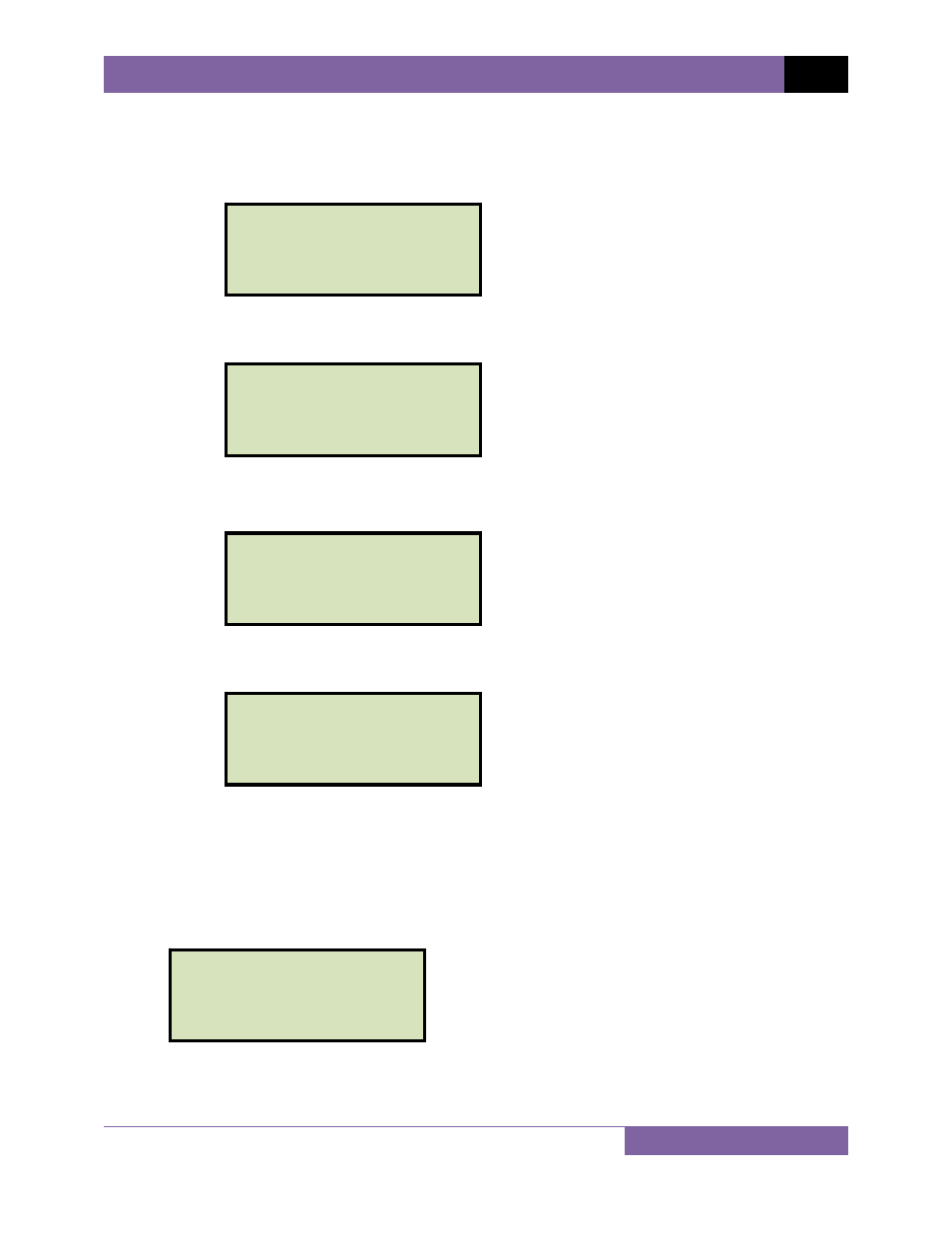
ATRT-03, ATRT-03A, AND ATRT-03B USER’S MANUAL
REV 7
41
1. YES
Press the
[1]
key (YES) if you would like to enter the transformer name plate
voltage values. The following screen will be displayed:
Type the H winding name plate voltage value using the numeric keypad. The
screen will be updated as shown below:
Press the
[ENTER]
key.
The following screen will be displayed:
Type the X winding name plate voltage value using the numeric keypad. The
screen will be updated as shown below:
Press the
[ENTER]
key. Continue to step e.
2. NO
Press the
[2]
key (NO) if you do not want to enter the transformer name plate
voltage values. Continue to step e.
e. The following screen will be displayed:
Press the
[START]
key to initiate the test.
f. The following screen will be displayed while the test is being performed:
Y to DELTA XFORMER
“START” TO RUN TEST
OR
“STOP” TO ABORT
ENTER X WINDING
NAME-PLATE VOLTAGE:
100 V
ENTER X WINDING
NAME-PLATE VOLTAGE:
V
ENTER H WINDING
NAME-PLATE VOLTAGE:
1,734 V
ENTER H WINDING
NAME-PLATE VOLTAGE:
V
