Vanguard ATRT-03_03B User Manual
Page 59
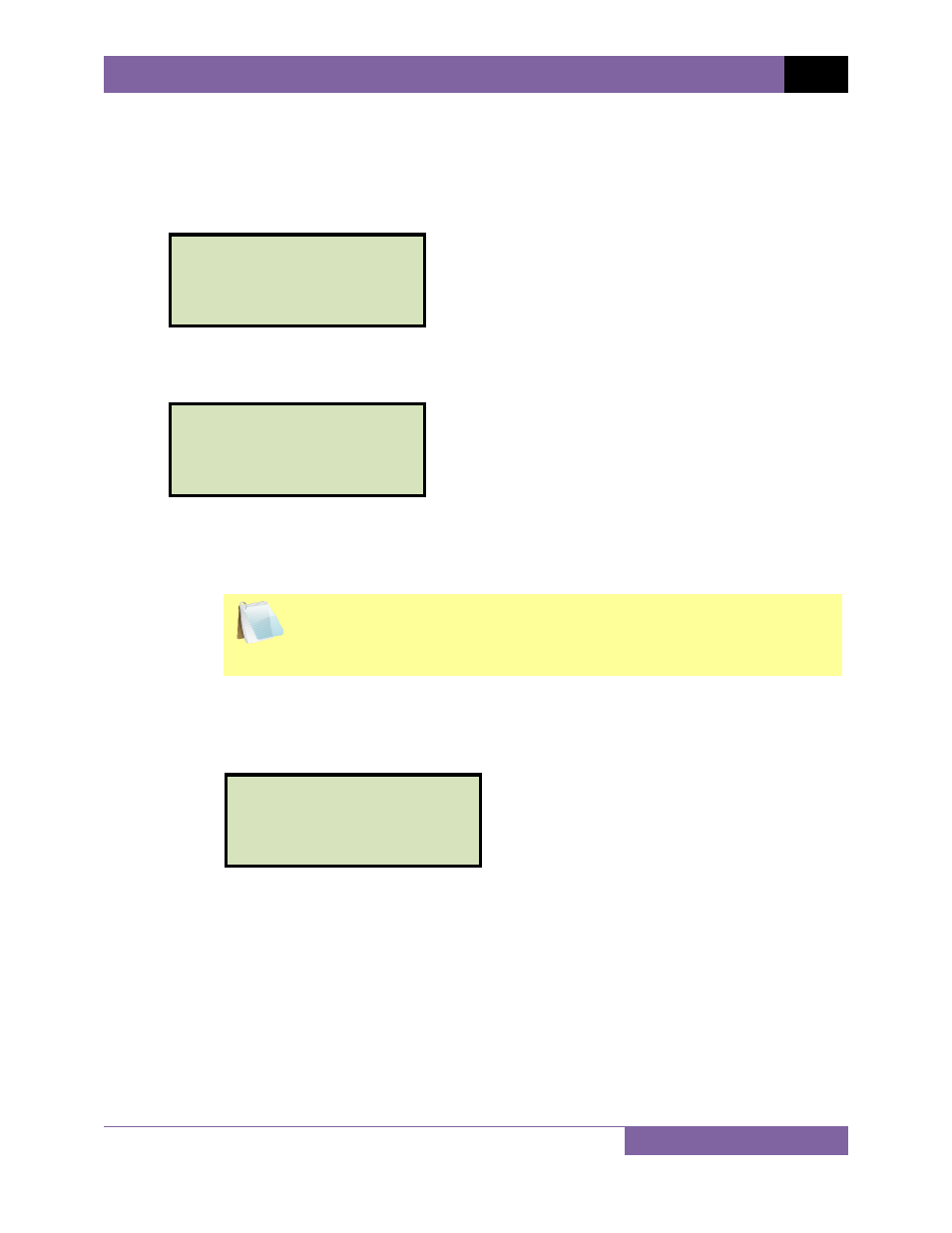
ATRT-03, ATRT-03A, AND ATRT-03B USER’S MANUAL
REV 7
53
3.6.5. Performing a Quick Test
The quick test mode can be used to initiate a transformer ratio test by pressing only two keys.
Follow the steps below to perform a quick test:
a. Start from the “START-UP” menu:
Press the
[5]
key (QUICK TST).
b. The following screen will be displayed:
1. START TEST
Press the
[1]
key (START TEST) to start the test for the transformer type
displayed on the LCD screen. Continue to step e.
NOTE
The initial screen will display the last transformer type that was tested
using the Quick Test mode. If a test has not been performed yet, the
default is a single phase transformer.
2. CHANGE XFMR
Press the
[2]
key (CHANGE XFMR) to select a different transformer type. The
following screen will be displayed:
Select the transformer type by pressing the corresponding key on the keypad.
Continue to step c.
XFMR CONFIGURATION:
1.SNG PHS 2.dT-Y
3.Y-dT 4.dT-dT
5.Y-Y 6.SP TEST
SINGLE PHASE XFORMER
1.START TEST
2.CHANGE XFMR
1.TEST XFMR 08/23/10
2.SETUP 08:25:15
3.CALCULATOR
4.DIAG 5.QUICK TST
