Vanguard DMOM‐600 User Manual
Page 50
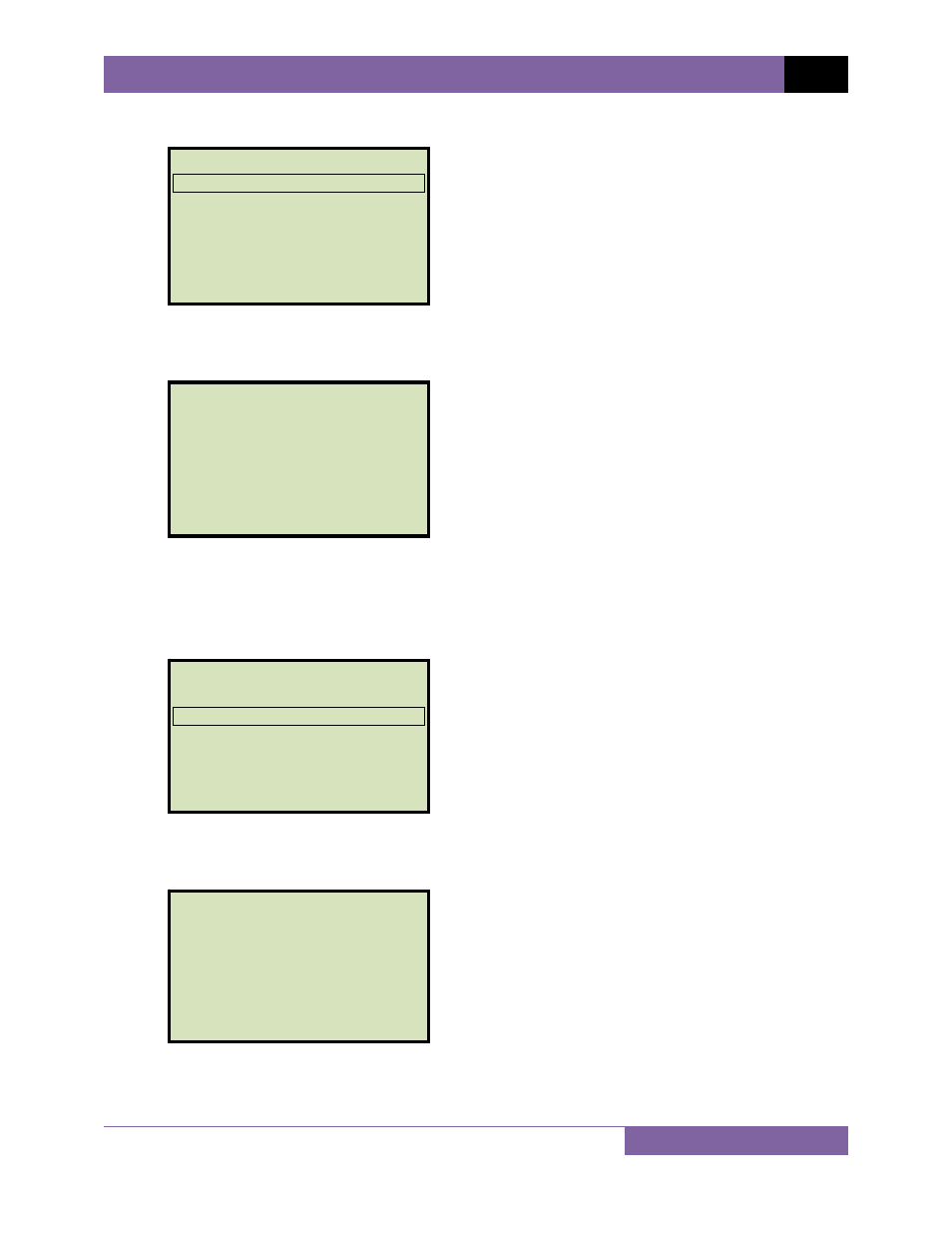
Auto‐Ohm 200 S3 / DMOM‐200 S3 / DMOM‐600 USER’S MANUAL
REV 2
46
d. The following screen will be displayed:
Press the
[2]
key (THUMB DRIVE).
e. The following screen will be displayed:
Type the record number that you would like to restore using the alpha‐numeric keypad
and then press the
[ENTER]
key.
f. The test record will be restored to the unit’s working memory and the following screen
will be displayed:
Press the
[1]
key (YES) to display the restored test record.
g. The basic information about the restored test record will be displayed as shown below:
08/26/11 07:42:23
Num Tests: 1
REC_001 restored!
REVIEW RECORD?
1.YES
2.NO
RESTORE THUMB DRIVE
REC_
1.INTERNAL STORAGE
2.THUMB DRIVE
This manual is related to the following products:
