How to change the sensor – Tracer TP-9363 PRO-Chek CG AM08045-4 User Manual
Page 8
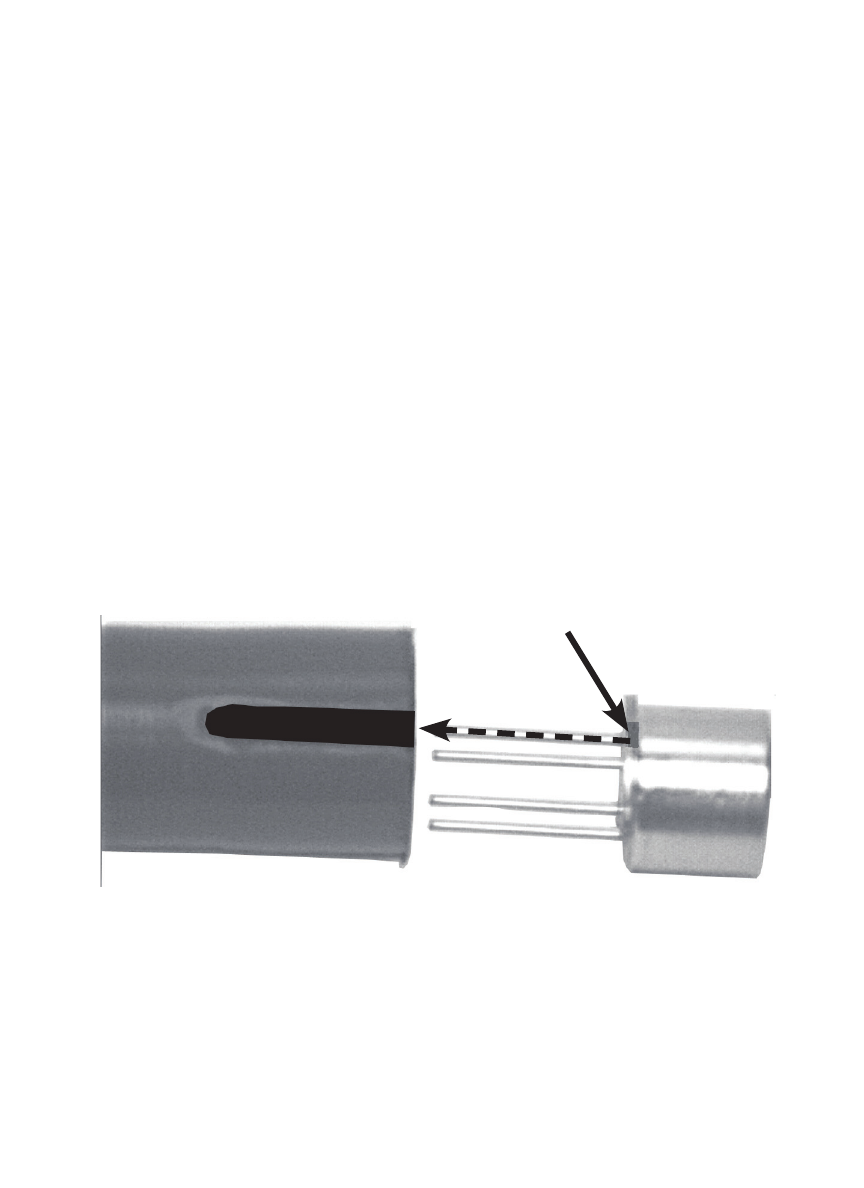
8
How to Change the Sensor
1. The sensor comes installed in the tip of the PRO-Chek CG probe.
You only need to insert/remove the sensor when it is time to replace it.
2. Insert a paper clip or a small screwdriver under the sensor through the
slot in the probe tip and carefully slide the sensor out of the end of the
probe tip as seen in Figure 2.
3. Remove the new sensor from its packaging and install it by aligning
the tab on the metal sensor can with the slot in the probe tip and gently
sliding the sensor into the tip. Be certain that the four wire leads on the
sensor fit into the four holes at the base of the probe sensor socket, and
that they are not bent during the installation process.
4. When properly installed, the top of the sensor should be approximately
flush with the tip of the probe.
Figure 2
Replacing the Sensor
Alignment Tab
- 35 foot Cord Reel AM07014 (1 page)
- Big EZ Shot and EZ Shot M-L AM12050 (14 pages)
- COBRA Borescope TP-9350 M-L AM05034-3 (4 pages)
- Drip Plugs TP-25 Tracerline M-L AM10017 (1 page)
- EZ-JECT, MiniEZ M-L AM11035 (Was A04027-2) (8 pages)
- Glo-Away TP-9000 AM05020 (1 page)
- MARKSMAN M-L AM06016 (20 pages)
- TP-35000 M-L A03122 (15 pages)
- TP-1130 M-L A03125-2 (19 pages)
- TP-1300 M-L AM07019 (4 pages)
- TP-1390 M-L AM08034-2 (8 pages)
- TP-1390M M-L AM09003-3 (15 pages)
- TP-1509 battery pack A03124-3 (8 pages)
- TP-1509 M-L A03124 -2 (4 pages)
- TP-1600P M-L Series AM08027 (2 pages)
- TP-1600P-F Addendum M-L AM07034 (2 pages)
- TP-1700P M-L A03223-3 (4 pages)
- TP-3090 Dye-Lite (1 page)
- TP-3100 Dye-Lite AM06001 (1 page)
- TP-3400 Dye-Lite M-L AM13008 (4 pages)
- TP-3405 Dye-Lite M-L AM06010-4 (4 pages)
- TP-35000M M-L A03123 (15 pages)
- TP-3812 Tracer-Stick Hybrid Kit M-L AM09045-3 (8 pages)
- TP-3820 M-L A03127 (2 pages)
- TP-3820M Fluoro-Lite M-L AM11008 (4 pages)
- TP-3837 A95248-2 (2 pages)
- TP-3840 M-L A03128 (2 pages)
- TP-3840M Fluoro-Lite M-L AM11009 (4 pages)
- TP-3900 M-L AM08040 (4 pages)
- TP-3940 Dye-Lite AM11025 (1 page)
- TP-8000A, AH, AX M-L A02180-3 (8 pages)
- TP-8100 A98253-7 (2 pages)
- TP-8200A M-L A02179-2 (4 pages)
- TP-8610 OPTI-PRO M-L (AM12009-4) (4 pages)
- TP-8620 M-L AM07018-3 (2 pages)
- TP-8620 M-L AM07018-3 (4 pages)
- TP-8621 M-L AM08032 (19 pages)
- TP-8630 OPTI-PRO MAX M-L AM12047-4 (8 pages)
- TP-8640 OPTIMAX JR.AM06032-2 (4 pages)
- TP-8648 Manual M-L AM06054 (19 pages)
- TP-8655 OPTI-PRO Plus M-L AM13022 (8 pages)
- TP-8690 Optimax 3000 M-L AM06037-5 (8 pages)
- TP-8690UV (Optimax 365) M-L AM08008-8 (8 pages)
- TP-8691 OPTI-LUX 365 M-L AM12008-7 (8 pages)
- TP-9000 Glo-Away M-L AM05020-2 (4 pages)
