C. check low frequency cmrr – Teledyne LeCroy AP033 User Manual
Page 38
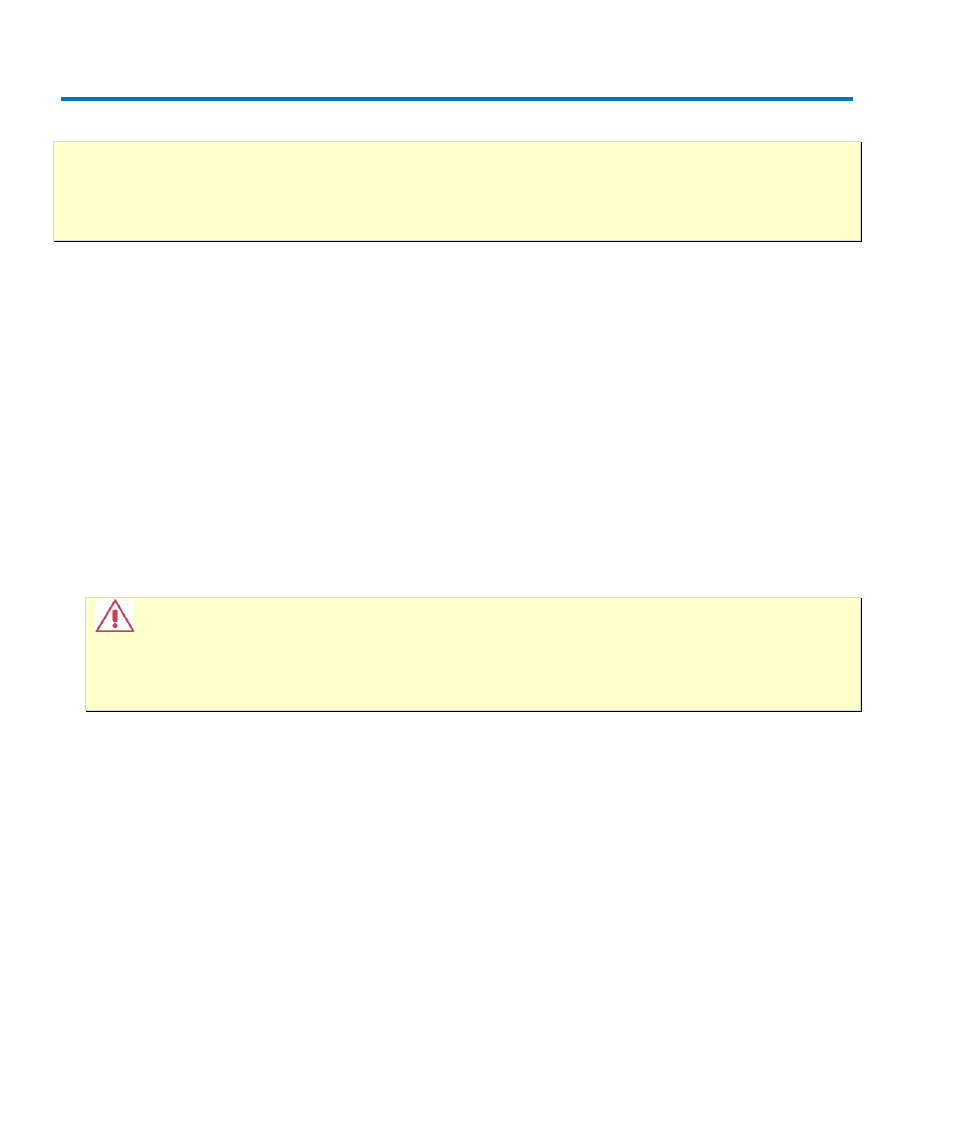
AP033 Active Differential Probe
32
922260-00 Rev A
C. Check Low Frequency CMRR
NOTE: The attenuation of the AP033 Active Differential Probe below 10 MHz is so insignificant
that the Differential Mode Gain can be assumed to be unity (1.0).
Because greater amplitudes are
required to measure the higher CMRR specifications at low frequencies, the Function Generator
will be used in place of the leveled sine wave generator for the low frequency CMRR test.
1. Carefully move the AP033 probe head from the Common Mode Drive 50 Ohm Termination
connector of the AP033/AP033 Calibration Fixture to the Common Mode Drive No Termination
connector. Make that sure the probe is fully engaged in the fixture.
2. Set the oscilloscope to display channel 2, the channel 2 input coupling to DC1 MΩ, the channel
2 vertical scale to 5 Volt/div, the horizontal scale to 5 ms/div, and the trigger source to channel
2. Set BW limiting on channels 1 and 2 to 25 MHz.
3. Verify the settings: Coupling to DC 1MΩ, Global BWL to Off, AP033 Attenuation/Gain to
Manual, Probe Attenuation to /1, and Probe Gain to X1.
4. Attach a BNC cable from the output of the Function Generator to the BNC T adapter. Attach
the BNC T adapter on the output connector of the Function Generator. Connect a BNC cable
from one end of the BNC T adapter to channel 2 of the oscilloscope. Connect a second BNC
cable from the remaining end of the BNC T adapter to the Common Mode Drive No
Termination input connector of the AP033/AP034 Calibration Fixture.
CAUTION: Make sure that you use the Common Mode Drive No Termination connection.
Prolonged application of the power levels used in the low frequency common mode test may
damage the termination resistance in either 50 Ohm Termination input of the AP033/AP034
calibration fixture.
5. Set the sine wave generator frequency to 70 Hz, output amplitude to 8 Vp-p, (eight divisions
on the oscilloscope). If necessary, adjust the trigger level for a stable display.
6. Set the oscilloscope to display channel 1, but leave the trigger source set to channel 2. Set the
vertical scale of channel 1 to 2 mV/div. Create a math waveform on channel A defined as the
Average of channel 1. Set the average factor as necessary to reduce noise. Turn off the
waveform display of all channels except Math A waveform.
7. Increase the zoom of Math waveform A as needed to measure the peak-to-peak amplitude.
This is the common mode signal.
8. Record the displayed ‘Common Mode Signal at 70 Hz’ to two-digit resolution (0.xx mV) in the
Test Record.
