Zvpro front panel, Zvpro back panel – Staub Electronics ZVPRO610 ZEEVEE - SINGLE CHANNEL ANALOG HD DISTRIBUTION OVER COAX User Manual
Page 7
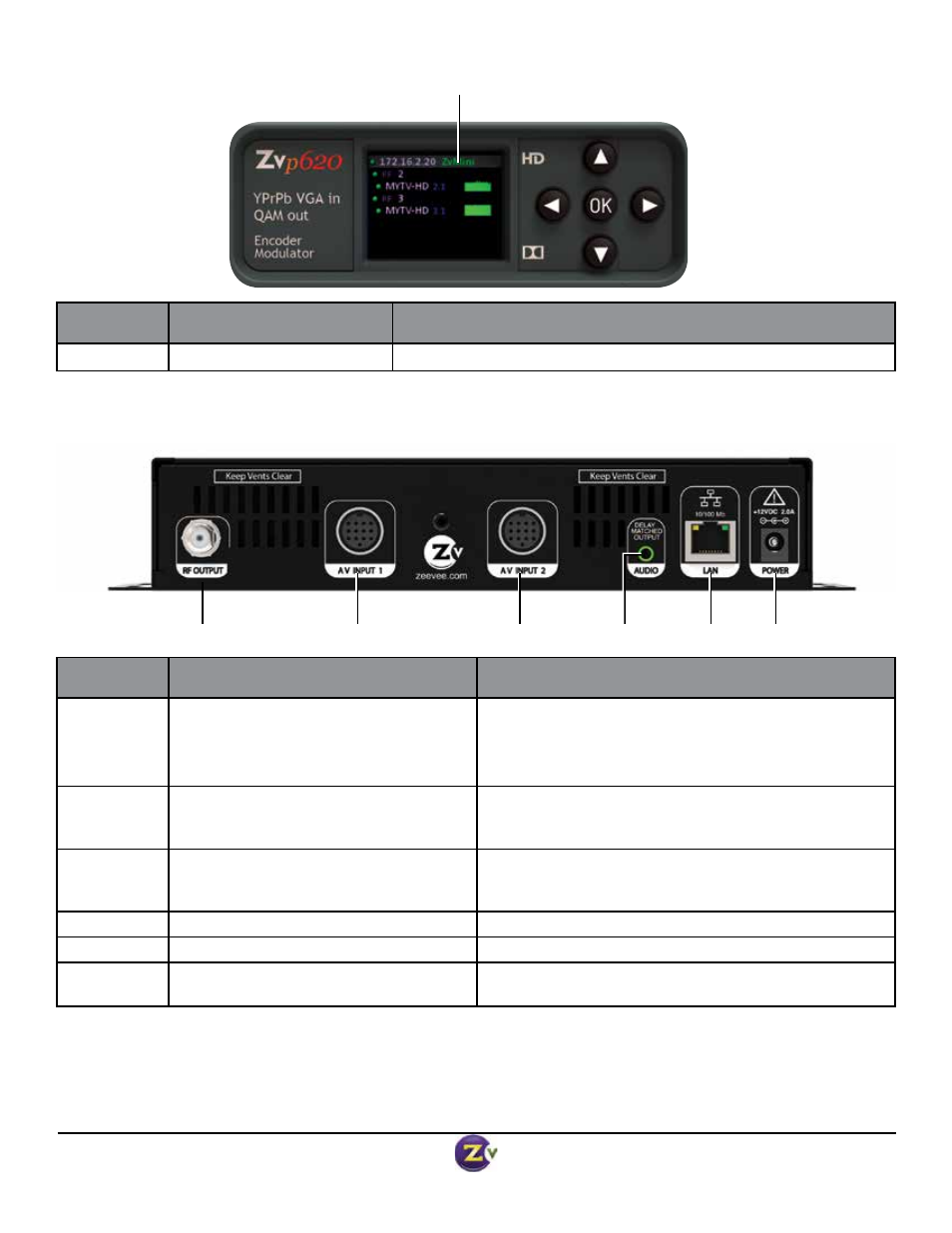
ZvPro600 Series Modulator Get Going Guide
Page 7 of 8
v.08062013
ZvPro Front Panel
Item
Description
Function
1
Color Display
Displays configuration and system status.
ZvPro Back Panel
Item
Description
Function
1
Coax Output
Default +25 dBmV power
Up to 2 paired, frequency-agile QAM RF CATV
output channels for up to 2 video sources.
Output power can be set between +25 to +45 dBmV using
the Maestro web interface.
2
Audio/Video Input 1*
Video: Component or VGA
Closed Captioning: Composite
Audio: Digital, Analog
3
Audio/Video Input 2*
(ZvPro620 only)
Video: Component or VGA
Closed Captioning: Composite
Audio: Digital, Analog
3
Delay Matched Audio Output
For matching audio to external audio system
4
10/100 LAN Port
Configuration and remote management
5
A/C Power Input
100-240VAC
50-60Hz
*Note: Hydra Audio/Video and VGA cables are sold separately and can be purchased from your distributor.
1
4
5
1
6
3
2
