Foredom C.TXR-1 User Manual
Foredom, Parts list, C.txr−1 foot control, 115v
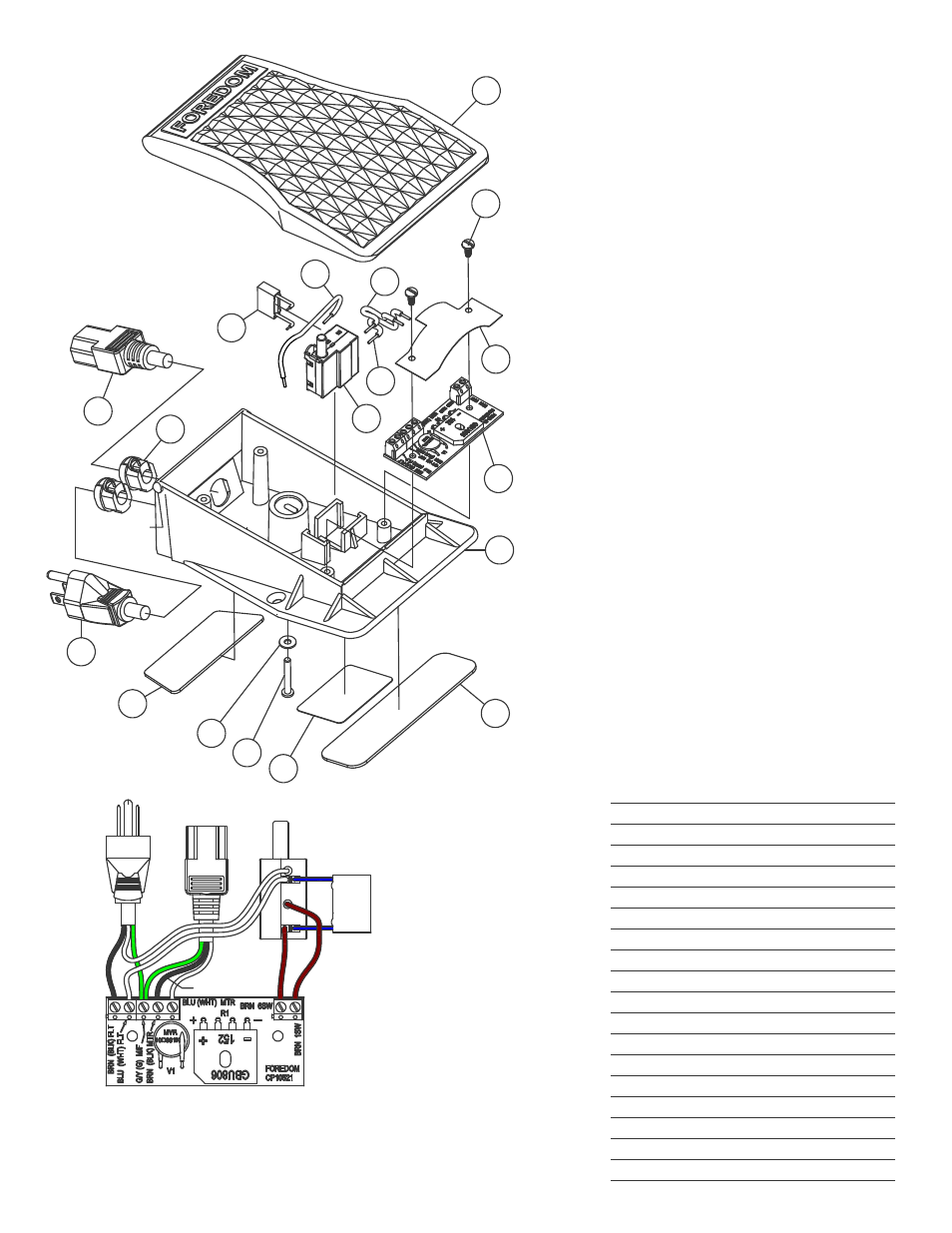
Qty
Description
Part No.
Item
1
Cover
CP10852A
1
2
Screw, 6−32 x 5/16"
CP10571
2
1
Fish Paper
CP10525
3
1
Circuit Board
CP10521
4
1
Base, FC
CP10851
5
1
Front Pad
CP10859
6
1
Label
TxR−1.LAB
7
1
Adjustment Screw
CP10856
8
1
No. 6 Washer
CP10862
9
1
Rear Pad
CP10860
10
1
Male Cordset
CP10541
11
2
Strain Relief
CP10003−3
12
1
Female Cordset
CP10830
13
1
Trigger Switch
CP11251
14
1
Wire, Brown, Tinned
CP11163
15
1
Wire, Brown
CP11162
16
1
Capacitor
CP11248
17
1
Wire, White
CP11036
18
Form DN 5/12
FOREDOM
The Foredom Electric Company
16 Stony Hill Rd., Bethel, CT 06801
•
203−792−8622
Fax: 203−796−7861
•
www.foredom.net
}
Parts List
C.TXR−1
Foot Control, 115V
Connect Wires to New Trigger Switch and Circuit Board
Terminal Block as shown in the Wiring Diagram.
Push wires
all the way in, so that no bare wire is exposed. For Screw
Terminals 1 and 2, push the wire leads all the way into the socket,
then tighten the screw firmly. For Push-on terminals 4 and 6, push
the wire leads all the way in. Simultaneously push the Capacitor
Leads all the way into terminals 3 and 5. Pull on all the wires,
making sure they are secure. Place Switch back into the Base
mounting bracket.
Position wires around adjustment screw post so wires will not
interfere with cover travel.
Snap cover (1) onto hinge posts on top of rear corners of base (5).
Insert adjustment screw (8) through washer (9) and into post
slot and threaded insert in cover (1). Tighten with screwdriver
until cover is just touching the trigger switch pushrod. Do not
tighten the screw further
to avoid pressing the Switch Pushrod
into a permanently "on" position.
Using flat blade of screwdriver inserted at Point A
between Cover (1) and Base (5), carefully pry Cover off.
Remove Trigger Switch (14) from Base mounting bracket. Remove
AC Male Plug white wire from circuit board screw terminal.
On older Switches, all the terminals will be push-in, spring clamp
type. On newer Switches, some terminals have screw fasteners.
To remove wires from the push-in terminals, insert 1.3mm [.05in]
approximate diameter pin or the blade of a jeweler's screwdriver
all the way into the terminal socket, to release the spring clamp.
Grasp the tool and wire and pull them together out of the socket.
If you have difficulty removing the wires from the push-in terminals
and you have wire-cutting, stripping, and soldering tools, you can
cut the wires off where they exit from the terminals. To prepare
the cut wires for installation into the replacement Switch, strip
them back exactly 8.25 mm [5/16 in]. For the wires to be inserted
into push-on terminals only, apply solder to the stripped ends to
fuse the strands together. DO NOT solder wire ends to be
inserted into screw terminals.
Disconnect Foot Control from Motor and Wall Outlet.
Instructions for Removing
and Replacing Trigger Switch
Unscrew Cover Adjustment Screw (8).
C.
D.
E.
F.
G.
H.
B.
A.
Cap
acit
or
2
4 3
1
6 5
Trigger
Switch
Fe
mal
e Rec
ept
acl
e
to M
otor
Male
P
lug to
AC
P
ower
S
ou
rce
GRN
BRN
BRN
BLK
WHT
GRN
WHT
WHT
1
3
4
6
7
8
9
2
5
11
12
13
14
16
Point A
15
BLK
10
18
17
