Harrington Hoists and Cranes GT Trolley User Manual
Page 27
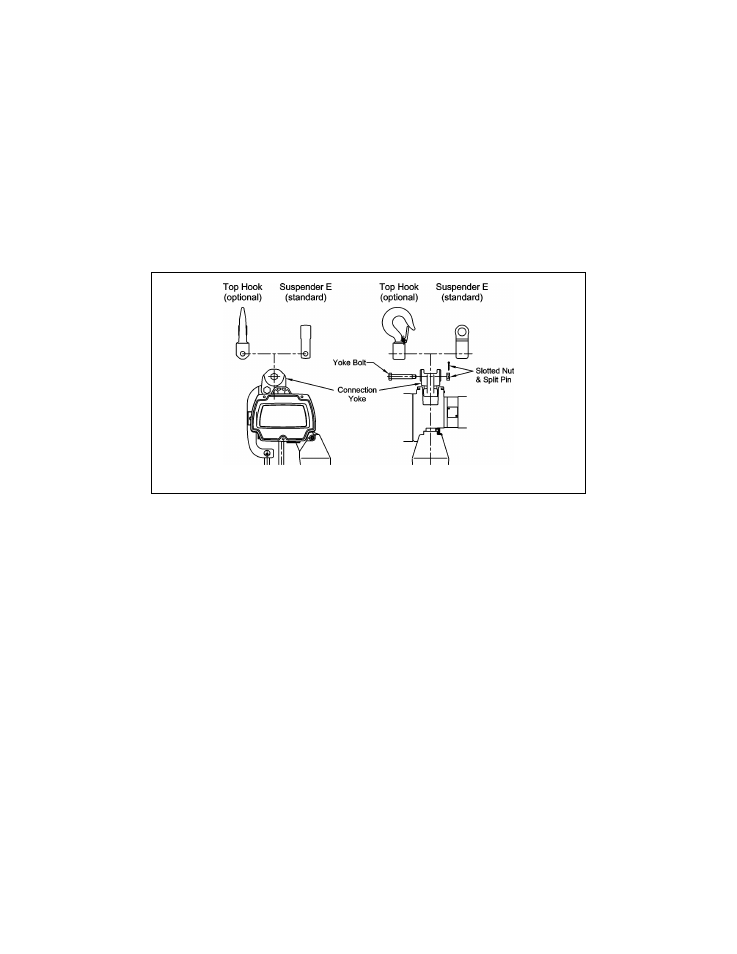
3.2.9
Preparing ED1050S/DS hoists for use with TS2 trolley.
1) These instructions pertain to the mechanical coupling of the hoist to the trolley. Refer to the hoist's owner’s
manual for the electrical connections.
2) The standard configuration for ED1050S/DS hoists is to couple the hoist directly to the trolley with
Suspender “E”, as shown in Figure 3-18.
3) Refer to the appropriate product owner’s manual parts list and associated diagrams for the hoist.
4) Refer to Figure 3-18. Remove the Top Hook assembly by removing the Split Pin from the Slotted Nut.
Remove the Slotted Nut, pull out the Top Pin, and remove the Top Hook. Replace with Suspender E,
replace Top Pin, Slotted Nut and Split Pin. Be sure to bend Split Pin ends of the Split Pin away from each
other sufficiently so the Split Pin remains captive in the Top Pin. Attach hoist to the trolley.
Figure 3-18 Model ED1050 – Installing Suspender E
3.2.10 Prepare the ER2 and NER2 hoists for use with TF2/TS2 trolley for the following hoists:
001H, 003S, 003H, 005L, 005S, 010L, 010S, 015S, 020C, 020L, 020C, 030C
1) Refer to Figure 3-19.
2) Remove the Shaft Retainer Clip from the two Connection Shafts.
3) Remove the Socket Bolt from the Shaft Retainer.
4) Remove the two Connection Shafts.
5) Remove the Top Hook and replace it with the Connection Yoke.
6) Re-insert the two Connection Shafts, so that both pass through the main body and the shaft holes of
Connection Yoke.
7) Re-install the Shaft Retainer, Socket Bolt, and Shaft Retainer Clip.
8) Install the appropriate Suspender for the application, securing it to the Connection Yoke with the Yoke Bolt,
Slotted Nut, and Split Pin. Note: (See Figure 3-19) Double Fall applications require a Chain Pin, small
Slotted Nut, and small Split Pin, in addition to the Yoke Bolt, Slotted Nut, and Split Pin.
27
