Gilderfluke&Co old Smart Brick Manual User Manual
Page 34
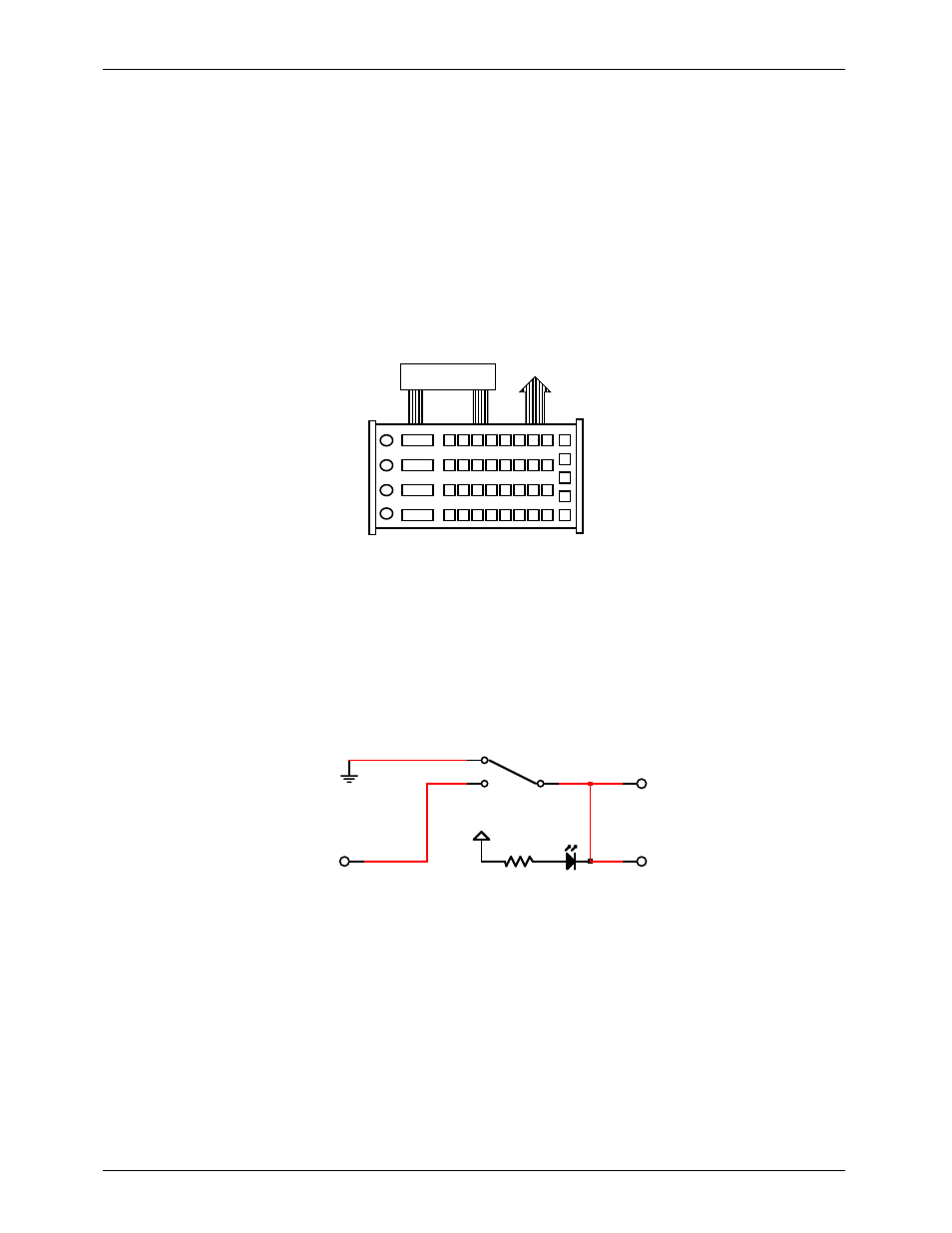
This programming hardware can be a standard Micro Console, or a console which has been made
for your specific requirements. Additional optional hardware which can be used during programming are
the IBM Backup Box and Heads-Up-Displays. The IBM Backup Box (with an IBM PC or compatible) can be
used to random access specific frames within a show, program Ôsingle stepÕ on a frame-by-frame basis,
or store a completed animation sequence to the disk of the IBM for archival use or burning into the
Eproms which are plugged into the playback-only Smart Bricks. The Heads-Up-Display simply gives you a
big readout to tell you where in a show you are at any instant.
Each Micro Console can be used to program one brick at a time. If more than one brick is used in
your show, then you can move the console between the bricks as they are programmed, or use more
than one console. The Micro Console has individual momentary and sustained switches for each of the
32 BricksÕ possible outputs, as well as four pots for programming up to 4 eight bit analog functions. A
Micro Console is attached to a Smart Brick as shown. Two cables run between the Micro Console and
the Smart Brick while a third cable goes to whatever the system is controlling. After programming is com-
pleted, this third cable is plugged directly into the Smart BrickÕs ÔoutputÕ connector.
rec./play Brick
from out
to in
to your show
Micro Console
When building a programming console specific to your application, you can make it as simple or as
complicated as you desire. Where a standard Micro Console can handle up to four 8 bit wide channels
at one time, you can build your console to allow you to program just as many channels at a time as you
want.
All that is required for programming a digital function is a simple switch for each brick output/input:
+15V
from brick output
to brick input
to show
play
o f f
SPDT
(center off)
s w i t c h
(on)
G
ILDERFLUKE
& C
O
.¥ 205 S. F
LOWER
S
T
.¥ B
URBANK
, CA 91502 ¥ 818/840-9484 ¥ 800/776-5972 ¥
FAX
818/840-9485
24 of 134
