Gilderfluke&Co old Smart Brick Manual User Manual
Page 106
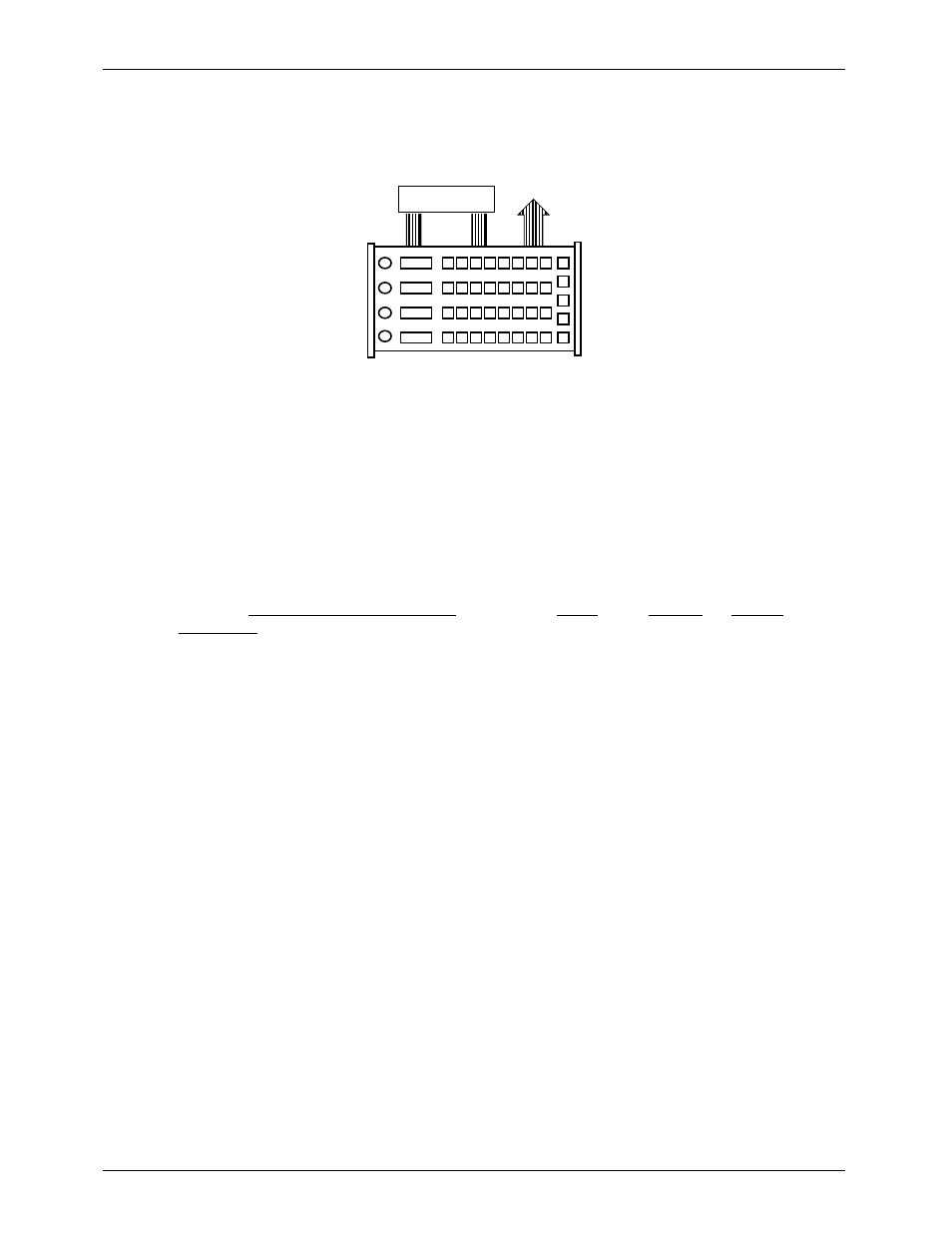
When the Micro Console is used with a record/playback Micro MACs System two
forty conductor ribbon cables need to be run between the Micro Console and the
Brick to be programmed. The forty conductor cable that normally runs to the show
from the Brick is then plugged into the Micro Console. The Micro Console will draw
all the power it needs from the brick.
rec./play Brick
from out
to in
to your show
Micro Console
If you are backing up or testing a record/playback Smart Brick you will need to
plug a six conductor RJ-11 modular telephone cable between the ÔSmart Brick
NetworkÕ output of the Micro Console and the Brick. If you are backing up or testing
a record/playback Dumb Brick you will need to configure the Brick for external clock
on the Blue input and start and reset on the Green input. You will then need to plug
a six conductor RJ-11 modular telephone cable between the ÔJ8 outputÕ output of
the Micro Console and the ÔJ8 inputÕ on the Dumb Brick.
While in ФJ6Х mode the Micro Console will transmit DMX-512 data through the
ÔPC¥MACs consoleÕ connector. All 256 channels of data are transmitted, with the
option of a sixteen bit checksum in the 257th and 258th bytes. The pinout for this
connection is as follows (facing the end of the RJ-11 cable with the latch upwards):
DMX-512 Out (FM 5 pin XLR)
pin #
COLOR
S I G -
NAL NAME:
n/c
(left)
1)
WHITE:
s i g n a l
ground
n/c
2)
BLACK:
- serial
data in
n/c
3)
RED:
+ seri-
al data in
2
4)
GREEN:
- serial
data out
3
5)
YELLOW:
+ seri-
al data out
1
(right)
6)
BLUE:
s i g n a l
ground
When working with a PC¥MACs system the Micro Console only needs a six con-
ductor RJ-11 telephone connector and a small 9 to 24 VDC wall wart power supply.
The RJ-11 cable needs to be run between the ÔPC¥MACs consoleÕ connector on the
Micro Console and the ÔSerial ConsoleÕ connector on the PC¥MACs Smpte card. This
cable must be Ôstraight throughÕ. Most commercially available cables have their
conductors flipped as they pass through the cable.
As assignments are made on the programming console, PC¥MACs will display
the names you have given to the movements on the screen of your PC. To save
time when starting to work on a new show, you have the option of creating outputs
as they are first assigned on the console. Once console assignments have been
made, you can save the current console setup, name it, and recall again it at any
later time.
G
ILDERFLUKE
& C
O
.¥ 205 S. F
LOWER
S
T
.¥ B
URBANK
, CA 91502 ¥ 818/840-9484 ¥ 800/776-5972 ¥
FAX
818/840-9485
96 of 134
