Micro console – Gilderfluke&Co old Smart Brick Manual User Manual
Page 105
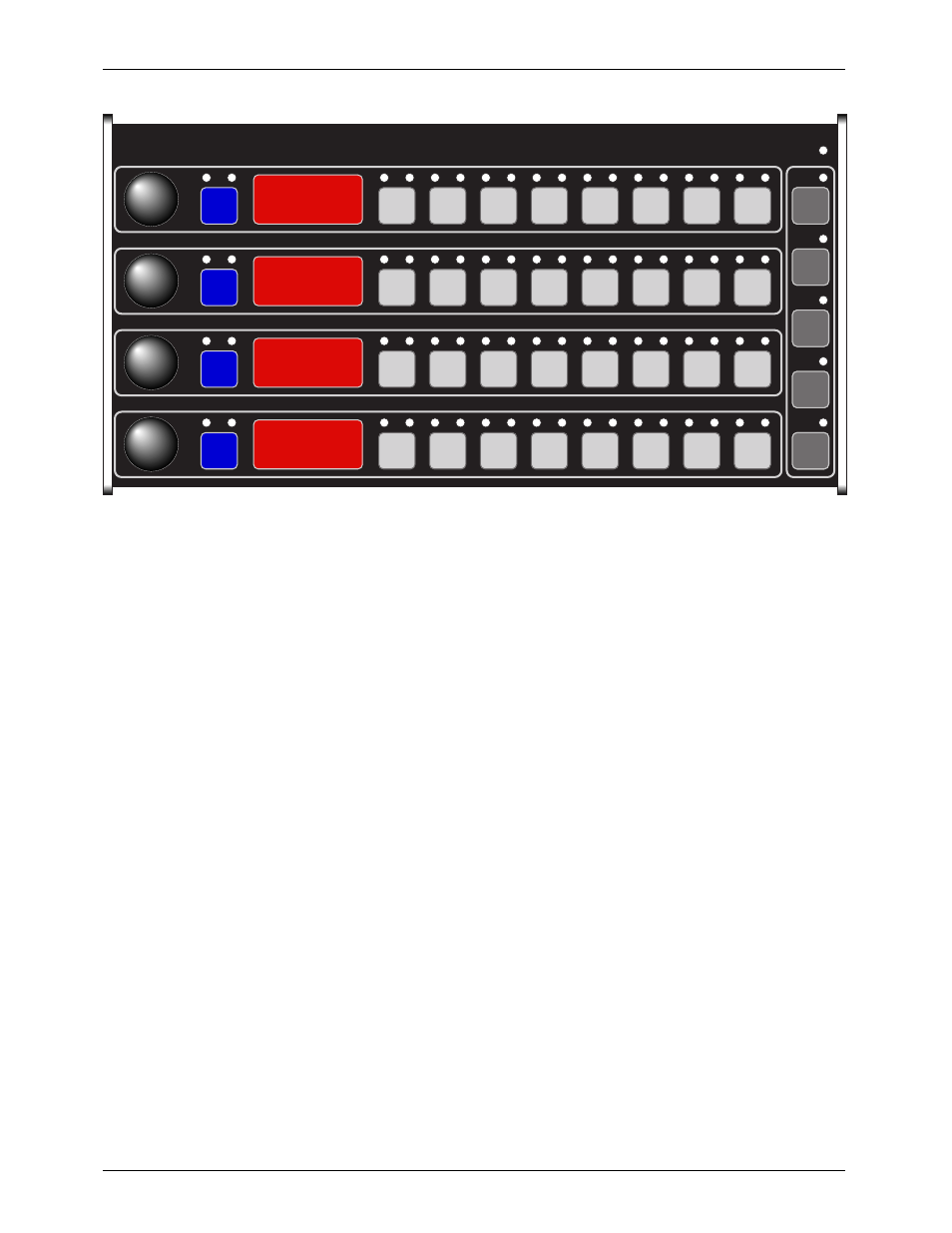
- Micro Console -
Record
Channel
0
Channel
1
Channel
2
Channel
3
Analog^
External^
Digitals^
Analog^
External^
Digitals^
Analog^
External^
Digitals^
Analog^
External^
Digitals^
RS-422
serial port
Smart Brick
network
J-8
output
PC¥MACs
console
J-6 from Micro MACs output
J-6 to Micro MACs input
J-6 output to show
1/4 J-6/A external input
12-24 VDC
power
Micro Programming Console ¥ Gilderfluke & Company, Glendale, California
Hex./
Decimal/
Percent
Assign
Un-Assign
Analog/
External/
Digitals
Alternate/
Reverse
7
6
5
4
3
2
1
0
7
6
5
4
3
2
1
0
7
6
5
4
3
2
1
0
7
6
5
4
3
2
1
0
The Micro Console works with both PC¥MACs and record/playback Brick
Animation Control Systems. Up to four eight bit channels can be programmed at
one time with the Micro Console. Each channel can be set to be used for eight dig-
ital inputs, the front panel eight bit resolution analog pots, or the external 0-10 VDC
eight bit resolution analog inputs. A LED display shows the assignments and data on
each channel.
The thirty-two digital inputs are arranged as four eight bit channels. You can as-
sign any one bit of any channel, or all eight bits. The green LEDs above each digital
button light to show which are active for programming. Any digital functions that
arenÕt assigned will simply be played back even while you are recording a show.
The four eight bit analog input can come from the pots on the front of the con-
sole or the external 0-10 VDC inputs. The external analog inputs are protected from
slightly higher voltages than 10 volts, but this can cause instability on the other
analog inputs. See the section of this manual that covers the Analog Output Card
for details on the pinouts for the 1/4 J6/A Analog Input Port.
G
ILDERFLUKE
& C
O
.¥ 205 S. F
LOWER
S
T
.¥ B
URBANK
, CA 91502 ¥ 818/840-9484 ¥ 800/776-5972 ¥
FAX
818/840-9485
95 of 134
