Checking the calibration span – SKC Limited EPAM-5000 User Manual
Page 63
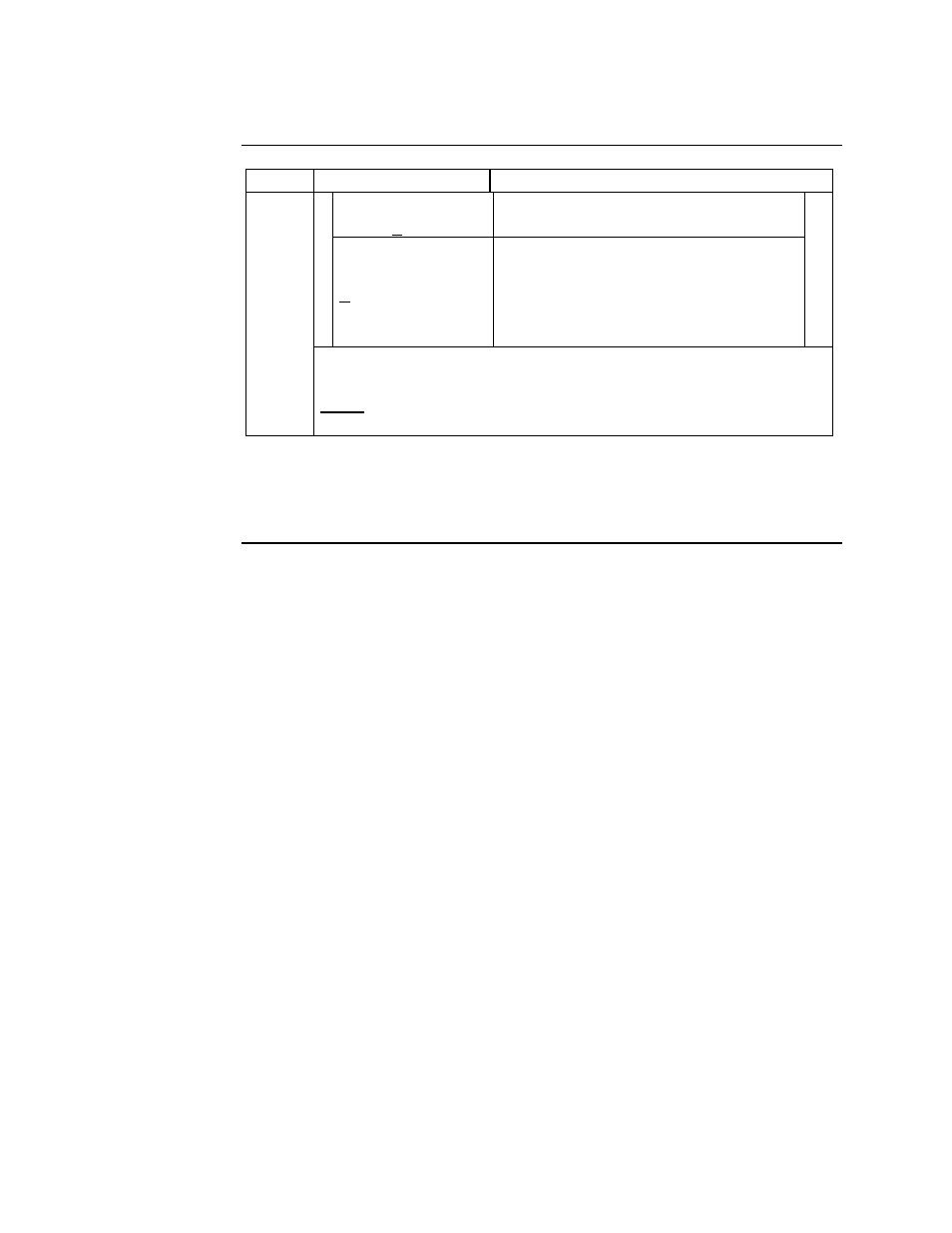
5 - 4
Checking the Calibration Span,
Continued
IF
THEN
The numbers agree
within + 10%
The EPAM-5000 has passed the span
check test.
The two numbers
do not agree within
+ 10%.
1. Repeat the process to rule out error,
then
2. Call or e-mail EDC technical
support or return the EPAM-5000
for recalibration.
9
Remove Span Reference and place in its protective sleeve.
Note: Optical windows on CS-105 can not have fingerprints or
contamination, please clean using KK-101 Cleaning Kit.
Note: If the CS-105 is purchased from as an after market accessory, the end
user must assign “k” value. To assign “k” value repeat steps 1-7 and step 9
three times. Take an average of the three numbers you recorded to get your
“k” value.
