Reviewing stored data – SKC Limited EPAM-5000 User Manual
Page 39
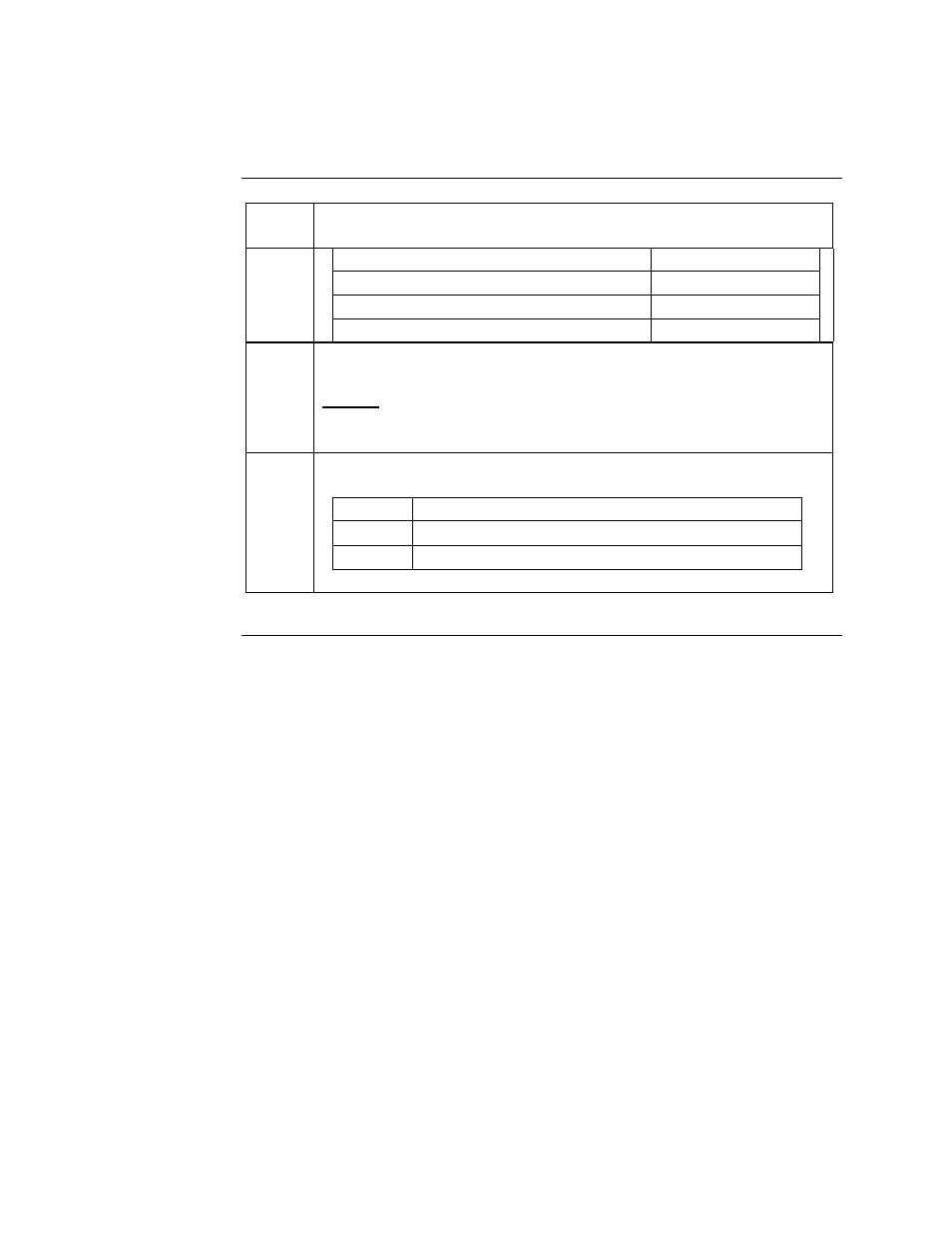
Reviewing Stored Data,
Continued
5
Enter the desired Location in the Location Select Screen using the
table below.
To... Press...
Increase the value of the selected digit.
<
↑ >
Decrease the value of the selected digit. <
↓ >
Select the next digit or field.
ENTER
6
Press ENTER when the desired location code has been entered.
Result: The location is shown on the display. If the location is
being reviewed for the first time scrolling dots will appear
indicating the microprocessor is computing data.
7
The first of five statistics screen appears when data is computed.
Scroll through the statistics screens using the table below.
Press... To
Scroll...
<
↓ >
Forward through the statistic screens.
<
↑ >
Backward through the statistic screens.
To download data to a PC using the provided DustComm Pro Software select download from
review data menu and proceed to Chapter 4.
3 - 14
