Manual-zero – SKC Limited EPAM-5000 User Manual
Page 33
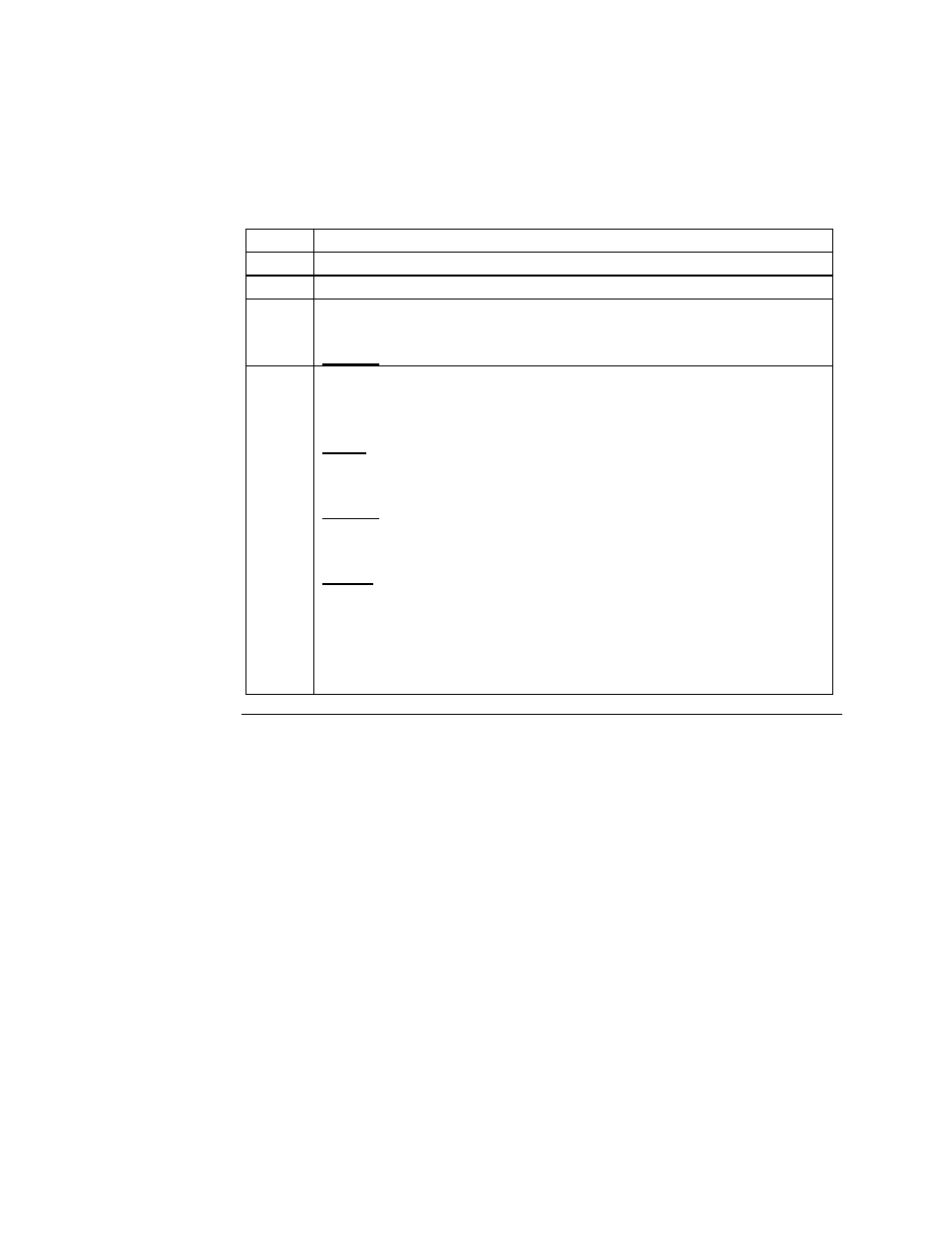
Manual-Zero,
Continued
3
Select Special Functions from the Main Menu.
4
Select System Options.
5
Select Extended Options.
6
Select Calibration.
Result: Screen appears with manual zero at the top.
7
Select Manual-Zero.
Select Manual-Zero again.
Note: Wait approximately 99 seconds. The unit automatically
executes the steps necessary to reestablish the baseline.
Result: The Main Menu is displayed when the manual-zero
process is complete.
Notes:
The EPAM-5000 has an auto zero purging feature that
automatically purges the sensor and performs an auto zero to
reestablish the baseline approximately every 30 minutes. An X
inside a box appears in right hand corner of the display when the
instrument is auto zeroing.
3 - 8
