0um dust particulates – SKC Limited EPAM-5000 User Manual
Page 28
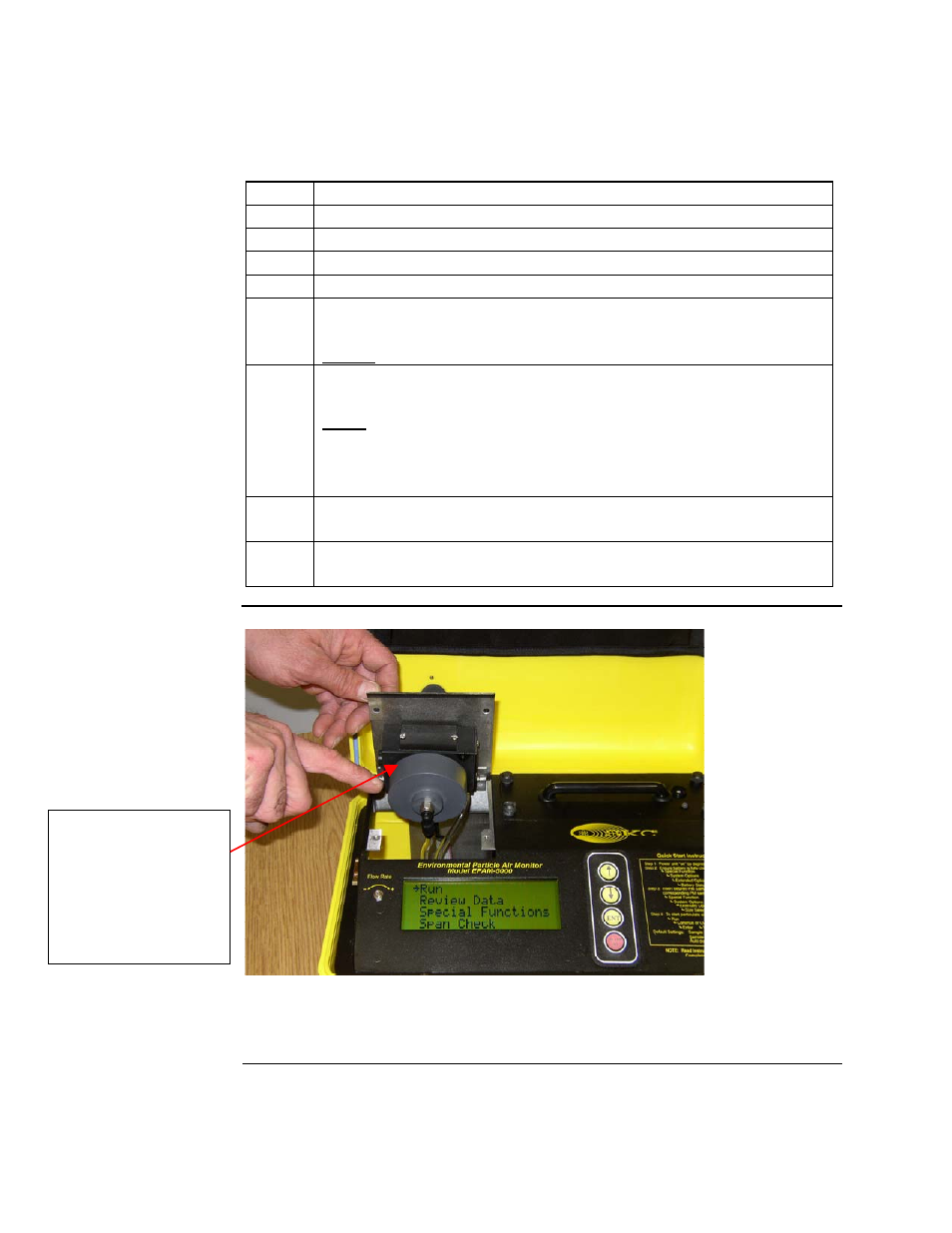
1.0um Dust Particulates
Follow the steps in the table below to select PM-1.0 dust particulates.
Step Action
1
Select Special Functions from the Main Menu.
2
Select System Options.
3
Select Extended Options.
4
Select Size Select.
5
Select 1.0 µm – E (The letter E will be displayed on LCD during
run mode to identify for the user that 1.0 µm has been selected.)
Result: The Main Menu is displayed.
6
Insert the sampling inlet into the sensor head of the
EPAM-5000.
Note: If also collecting concurrent 47mm EPA FRM Style filter
samples place a clean gravimetric filter in the filter cassette. The
flow rate should be checked each time a new gravimetric filter is
used. See page 5-5 for information on checking the flow rate.
7
Attach the filter cassette to the sensor head of the EPAM-5000.
See diagram below.
8
Turn to page 3-7 and follow the instructions to Manual-Zero the
EPAM-5000.
Install 47mm filter if
desired.
Remove filter holder
by unscrewing
bottom round cover.
Figure 3-2. Diagram of sensor lid. To unlock sensor lid unscrew pem screw
located on right side of sensor lid to expose the filter cassette. *NOTE: When
closing sensor cover be sure not to tighten pem screw too tightly the spring
inside the screw can break.
3 - 3
