SKC Limited EPAM-5000 User Manual
Page 19
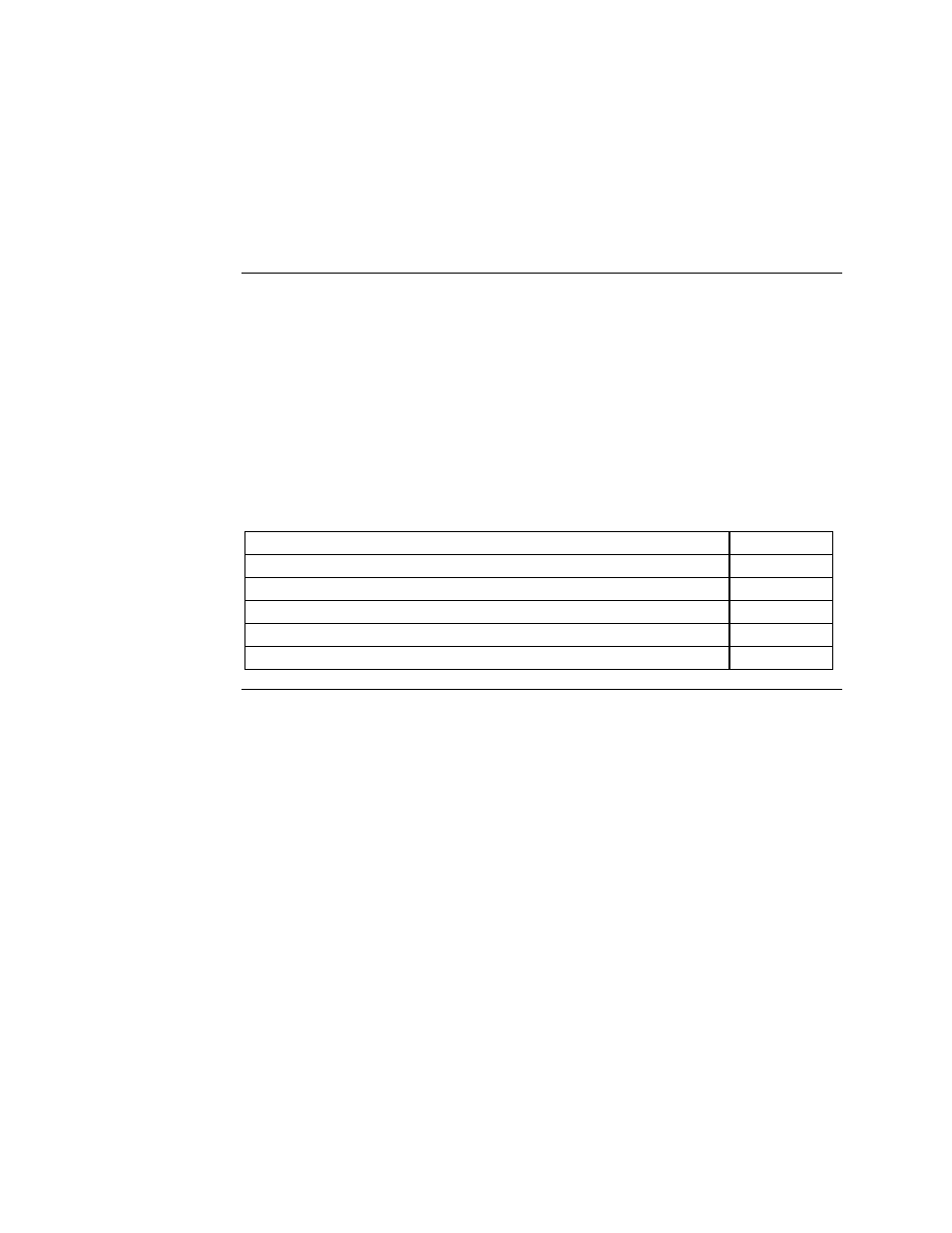
Chapter 2
Operating Parameters of the EPAM-5000
Chapter Overview
Introduction
This chapter describes the steps involved in starting the EPAM-5000 and
configuring its operating parameters.
Note: The EPAM-5000 is preprogrammed with default settings of 1
minute Sampling rate. If user desires not to change default settings then
the user only needs to turn unit on and press enter button to run monitor.
This allows for immediate sampling for emergency response.
In this chapter
This chapter contains the following topics.
Topic See
Page
Turning the EPAM-5000 on and off.
2-2
Using the Menu.
2-3
Setting the Date and Time.
2-4
Setting the Alarm.
2-5
Clearing the Memory.
2-6
2 - 1
