Checking the calibration span – SKC Limited EPAM-5000 User Manual
Page 62
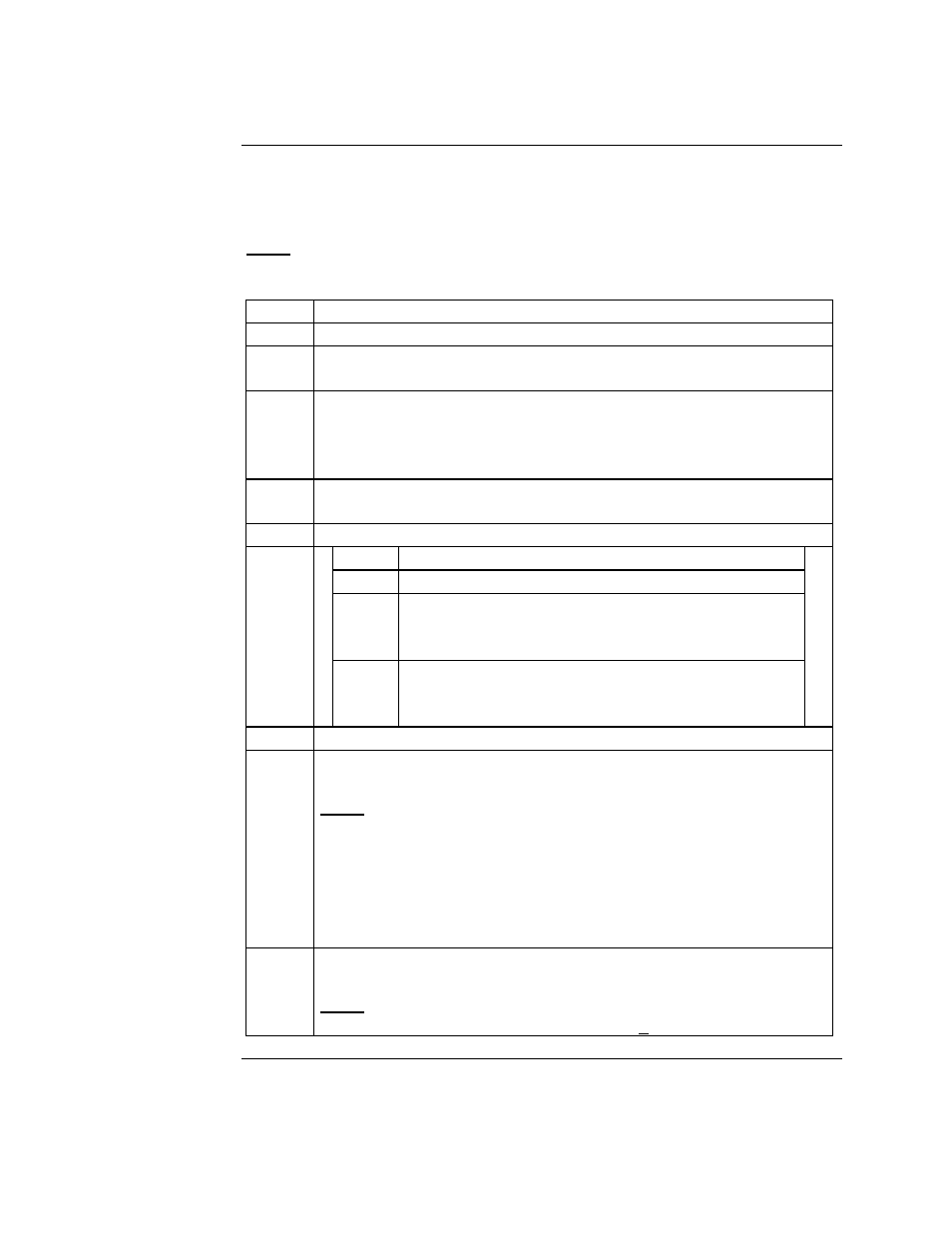
5 - 3
Checking the Calibration Span,
Continued
Checking
Calibration
Span
Follow the steps in the table below to check the Span of the EPAM-5000
Monitor.
Note: Failure to follow this procedure in its entirety may cause an incorrect
“k” value reading.
Step Action
1
Turn monitor on.
2
Run monitor on a 1 (one) second sample rate for (5) minutes. See
Chapter 3 Page 3-9 Sampling.
3
With unit running select down arrow from keypad to activate Auto
Purge. An “X” will appear in the upper right hand corner to
indicate sensor is purging. See Chapter 3 Page 3-6 Auto Zero
Purge if more detailed information is needed.
4
After Auto Purge is complete (x is no longer present on screen)
select enter to stop monitor from running.
5
Performing the Span Check.
Step Action
5-1
Select Span Check from Main Menu.
5-2
Select Yes to proceed with span check (all data will
be lost) or select no if you want to download stored
data.
5-3
After selecting yes calibrate sensor will appear.
Scale factor must reset to 1000. If not press up or
down arrow as needed.
6
Remove Auto Zero filter and impactor sleeve.
7
Insert the span reference into the sensor head (see diagram 5.1 on
page 5-2). Allow 2-3 minutes for reading to stabilize.
Note: Be sure the locating pin on the calibration reference slides
into the locating hole on the sensor head. Also Push down on the
calibration reference to be sure it is aligned properly. Slightly twist
CS-105 clockwise when positioned in alignment hole. This will
ensure the CS-105 is in the exact position and ensure
reproducibility when “K” value is displayed on the EPAM-5000
monitor.
8
Observe the printed “k” value on the calibration reference.
Note: The printed “k” value should match the concentration value
shown on the EPAM-5000 LCD to within + 10%.
Continued on next page
