Dustcomm pro window – SKC Limited EPAM-5000 User Manual
Page 49
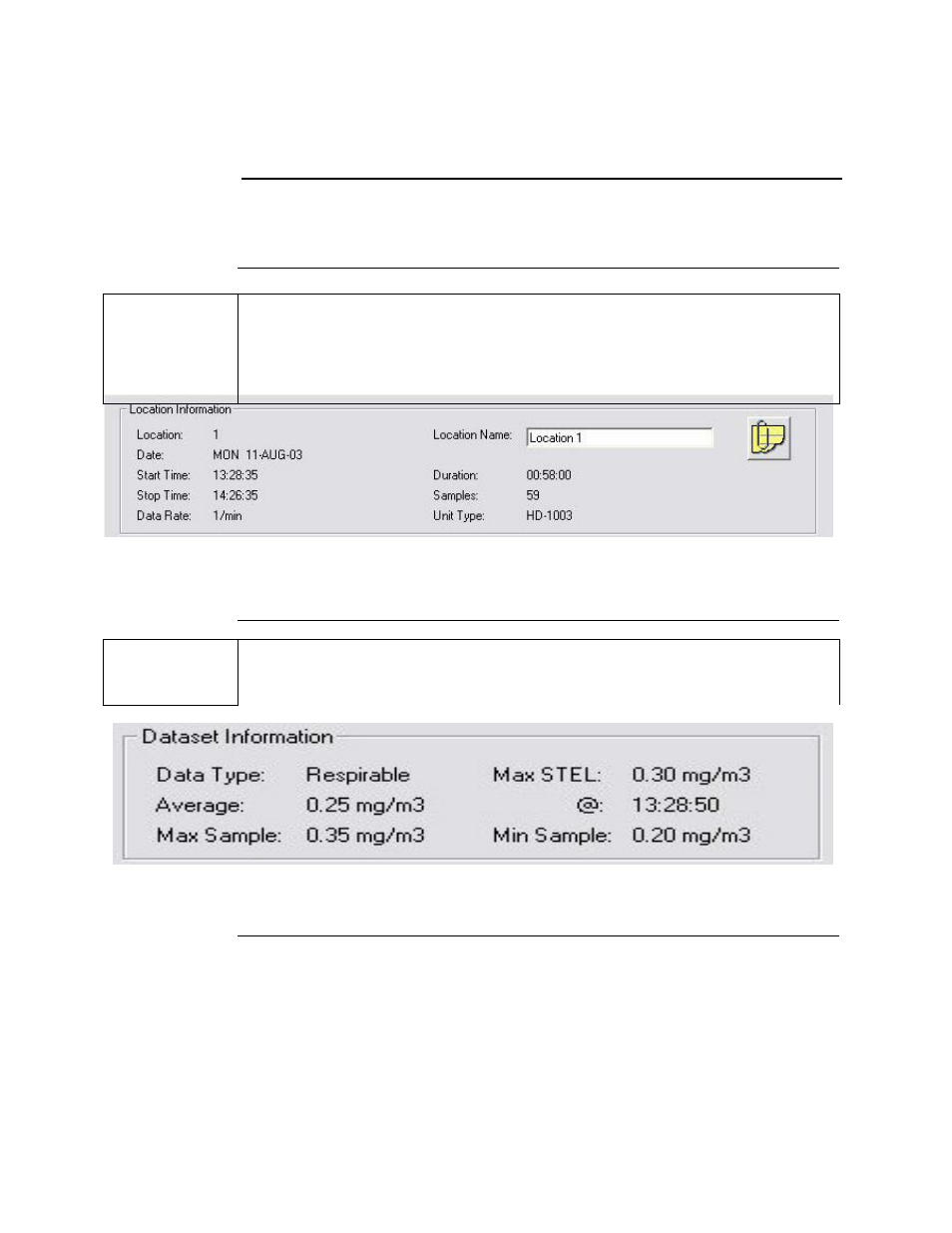
DustComm Pro Window
Introduction
Each section of the DustComm Pro Window will explain a different part of
the statistics.
Location
Information
The Location information will give you general details about the
downloading statistics. Such as date, time, start/stop time, data rate, duration,
how many samples where downloaded and the unit. There is also box so that
you can name the location and a shortcut to type in any notes you would like
to add.
Figure 9. Location Information section of the DustComm Pro Window.
Dataset
Information
The Dataset Information will tell you more specific information about the
downloaded statistics. Such as type of data, the average, the Max/Min
Sample and the Max STEL.
Continuted on the next page
Figure 10. Dataset Information section of the DustComm Pro Window.
4- 10
