Battery operation, Battery charge level indicator, Replacing the battery pack – SKC 210-2000 AirChek 2000 User Manual
Page 9
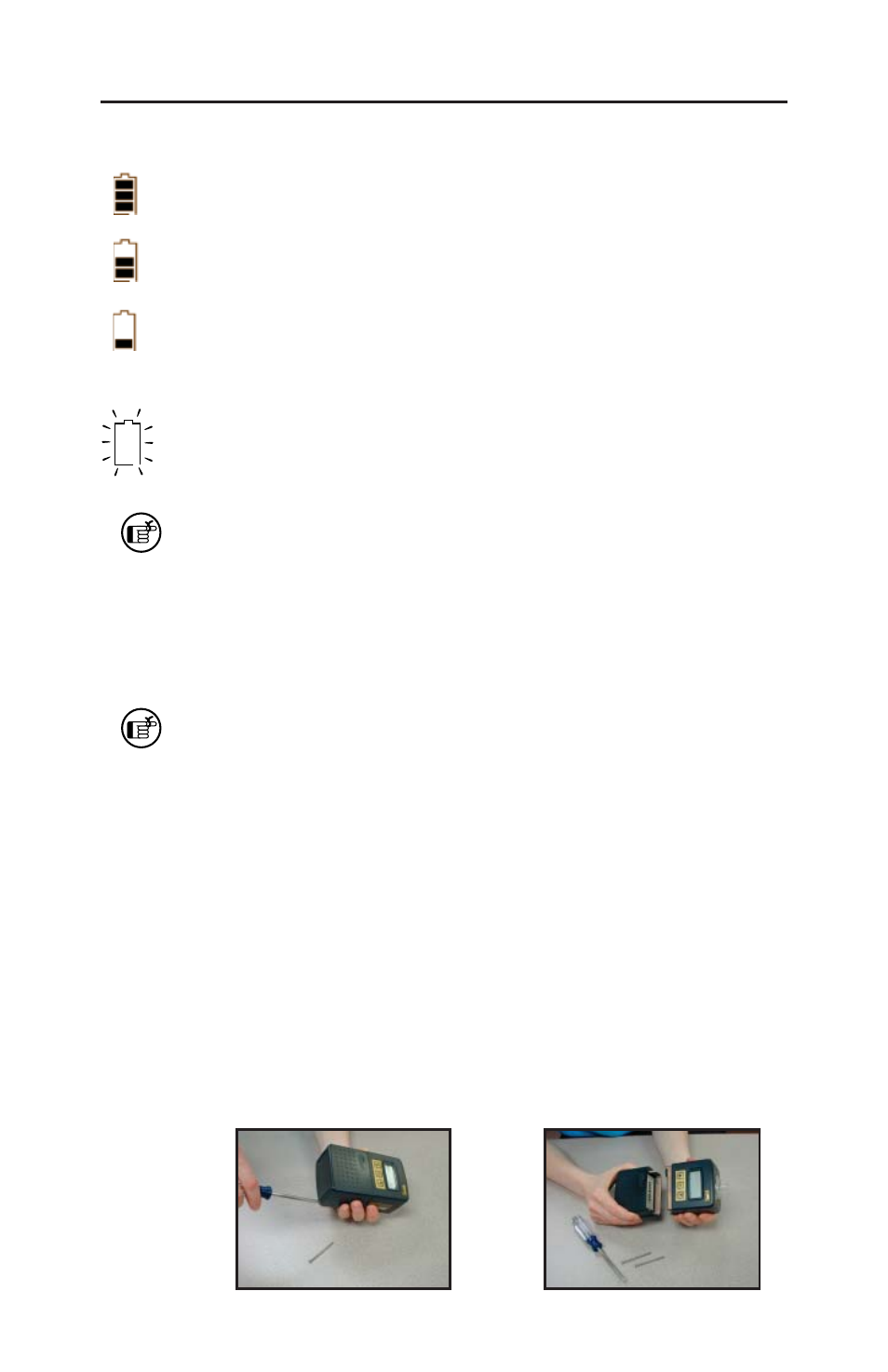
6
Battery Charge Level Indicator
Three bars indicate a full charge (normally appears aft er charging),
approximately 75 to 100%.
Two bars indicate that the batt ery is charged enough to operate the
pump, approximately 25 to 75%.
One bar indicates batt ery charge is low (charge batt ery), approximately
1 to 25%.
Low Battery Fault
No bars and a fl ashing outline indicate a Low Batt ery Fault (pump
will go into HOLD, and then SLEEP mode in 10 seconds). Run time
data can be displayed by pressing any butt on. The pump will return
to SLEEP in 10 seconds. This may be repeated.
When the pump stops due to a low batt ery and is left to stand for a
period of time, one batt ery bar may appear. This false “recovery” will
fall quickly if the pump is operated without recharging it. RECHARGE
THE PUMP BEFORE SAMPLING.
Replacing the Battery Pack
Batt ery Replacement Notes:
• To retain pump history, ensure the pump has been allowed to go to
SLEEP aft er the last run. Pump history will be lost if the batt ery pack or
AC power (batt ery eliminator) is removed while the pump is running.
SKC recommends that data be downloaded to a PC using DataTrac 2000
Soft ware prior to removal of the batt ery or power.
• Replacing the batt ery pack may erase scheduled runs programmed
with DataTrac 2000 Soft ware. Aft er replacing the batt ery pack, use
the soft ware to reprogram the scheduled runs in the AirChek 2000
pump.
• Replacing the batt ery pack will erase sampling time, delayed start,
and other sett ings entered using the pump keypad. Reset these pa-
rameters aft er replacing the batt ery pack.
1. Release the batt ery pack by removing the two security screws located on
the bott om of the batt ery pack. Pull the batt ery pack away from the pump
body.
Battery Operation
