Calibration, Full (multiple-point) calibration using calchek – SKC 210-2000 AirChek 2000 User Manual
Page 24
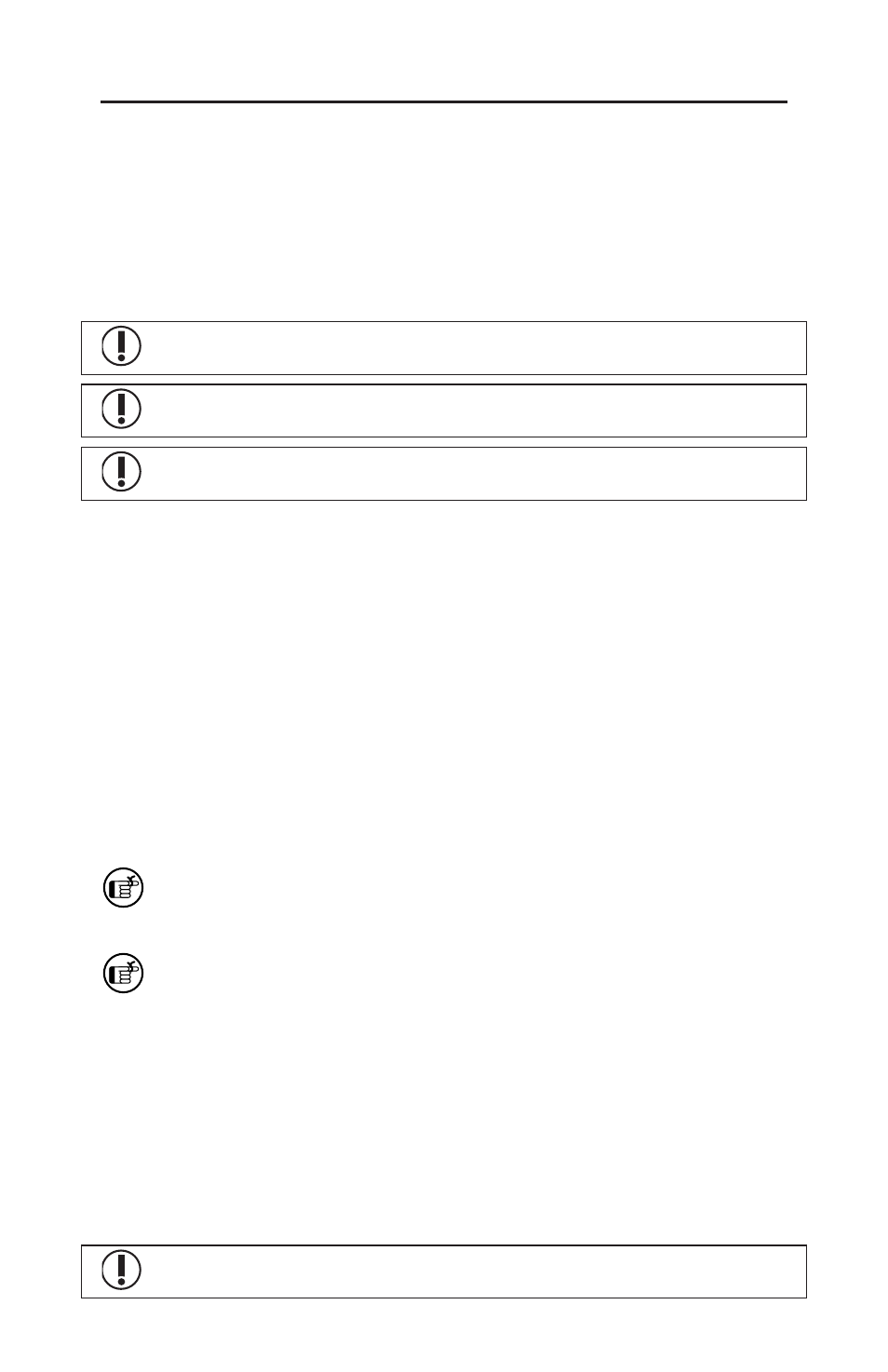
21
Calibration
Full (Multiple-point) Calibration Using CalChek
This type of calibration provides fl ow correction across the basic operating
range of the AirChek 2000 pump (750 to 3000 ml/min) in approximately
four minutes. The operation calibrates each fl ow rate to a primary standard. It
can also provide a record of calibration for maintenance and quality purposes
if DataTrac 2000 Soft ware is used. SKC recommends that a full calibration be
performed during pump maintenance and aft er non-factory repairs.
Full calibration clears history, run time parameters, and the Scheduler in
DataTrac 2000 Software.
Do NOT place sampling media in line for full calibration. Ensure the
battery pack is completely charged before starting a full calibration.
Do not perform single or multiple-point calibration until the pump
has remained at ambient temperature for several hours.
1. Run the pump for five minutes before starting calibration. Leave the pump on.
2. Use 1/4-inch tubing to connect the Defender Calibrator suction port to the
AirChek 2000 pump inlet. Do NOT place sample medium in line.
3. Follow Steps 3 through 9 from Single-point Calibration Using CalChek on pages
19 and 20.
4. Verify that the batt ery icon on the pump display shows at least two bars. If it
does not, charge the batt ery before proceeding.
5. Press
on the pump keypad seven times to place pump in full calibration mode.
6.
The Defender Calibrator will begin to automatically calibrate the pump. Initial
fl ow measurements are taken without fl ow from the pump and the pump
fl ow rate is adjusted automatically. The pump will display FCAL, CS1, and a
brief fl ow rate. The pump will continue to display CS2, then a fl ow rate, CS3,
then a fl ow rate, etc. until calibration is completed at all fl ow rates between
750 and 3000 ml/min.
Full calibration begins at fl ows lower than 750 ml/min. At these lower fl ow
rates, the calibrator piston will move slowly. This is normal; do not interrupt
calibration.
CalChek full calibration can be aborted by pressing []. The pump will
go to HOLD.
7. When calibration is completed, the pump will go to HOLD. If the calibration
was successful, the pump LCD will revert to displaying pump run time as
zero. If there was failure during the calibration process, an error code of E4[x]
will appear (see CalChek Error Chart on page 23).
Note: To remove a CalChek error code from the LCD, press .
8. Allow the pump to go to SLEEP mode to write calibration data to pump
memory.
Data does not write to pump memory until pump has gone into
SLEEP mode.
