Calibration – SKC 210-2000 AirChek 2000 User Manual
Page 25
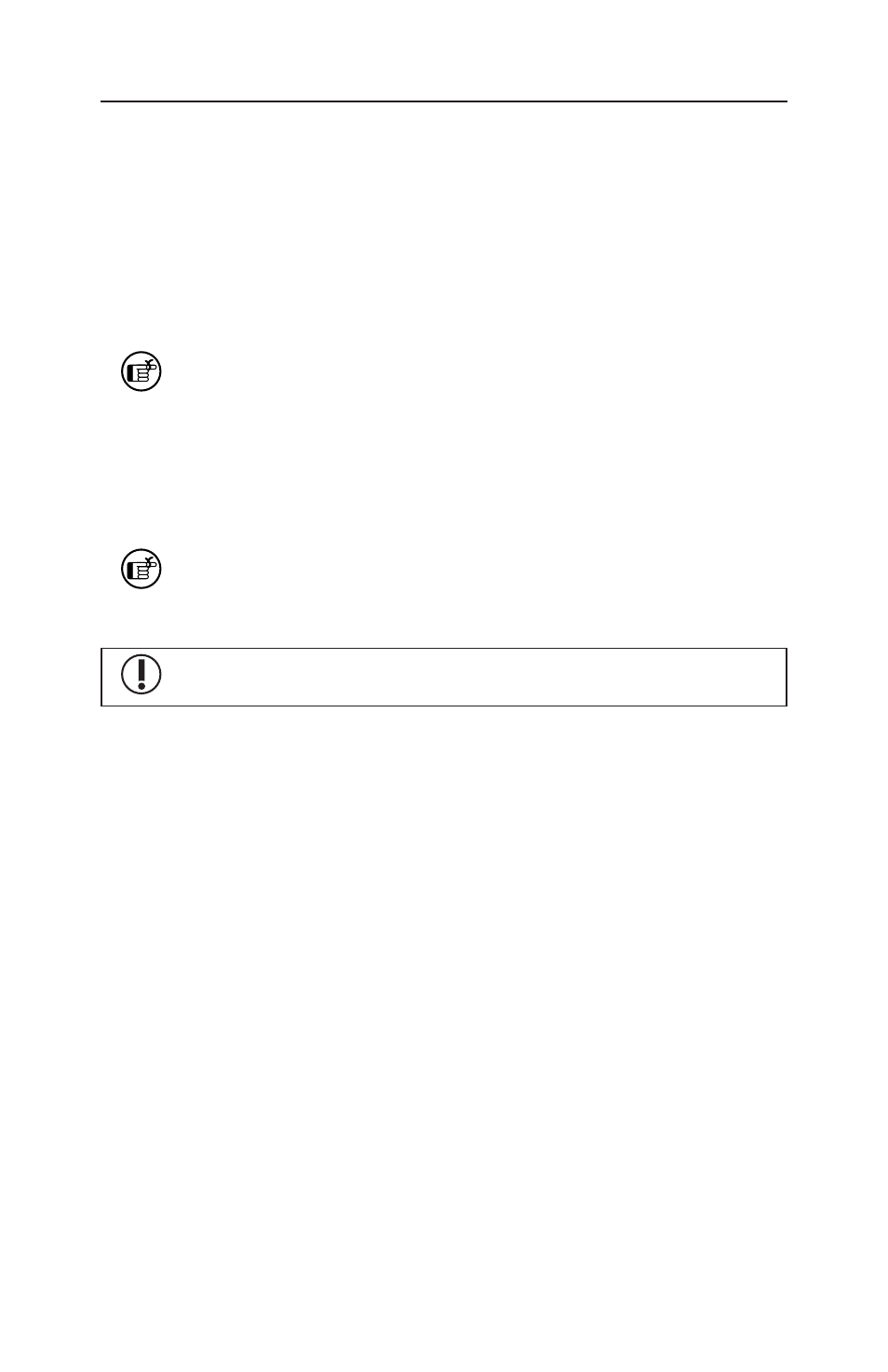
22
Calibration
CalChek Full Calibration Data
Full calibration data can be viewed and printed by going to the DataTrac
2000 Pump Manager window and clicking on the View menu. Choose
Calibration Info. This will display calibration results, pump serial number,
and date of the last full calibration. A butt on allows this data to be printed. The
printed report contains pump version, date printed, and a validation code.
CalChek Calibration Data Verifi cation in DataTrac 2000 Software
This feature requires pump version 2.62 or higher and DataTrac 2000
Soft ware version 3.62 or higher.
To ensure that printed data has not been tampered with, pull down the Tools
menu and choose Confi rm Validation Code. Enter the data from the printed
report, including the validation code. DataTrac 2000 will indicate whether the
information is completely valid or if a parameter has been changed.
Clearing the history will not clear full calibration data. This data can
only be cleared by performing another full calibration or by obtaining
more than 36 pump history records.
When entering data to confi rm the validation number, enter the date
in the following format: mmm dd, yyyy (e.g., Aug 18, 2009)
