Calibration, Calchek error chart, Single-point calibration errors – SKC 210-2000 AirChek 2000 User Manual
Page 26: Full (multiple-point) calibration errors
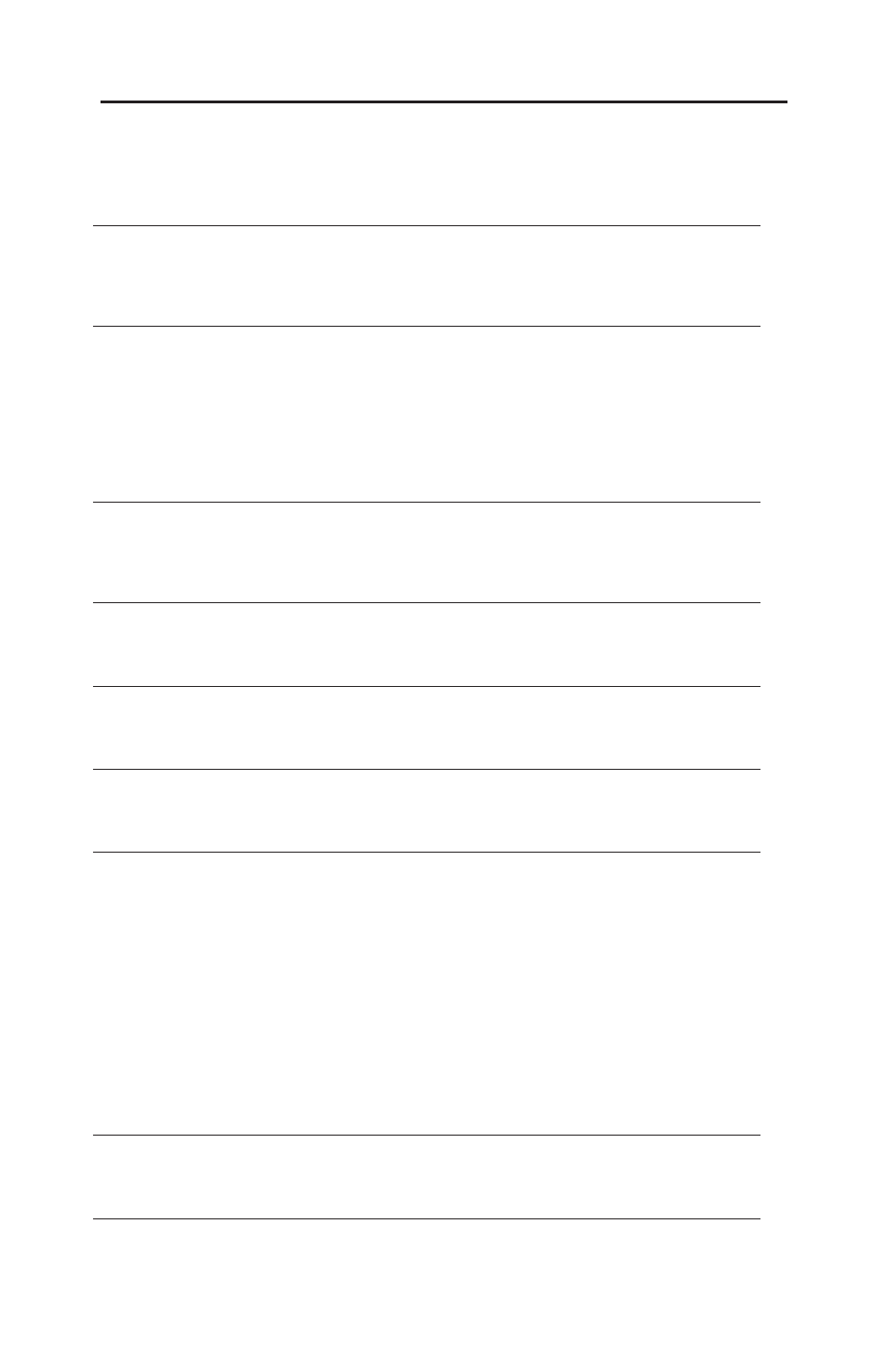
23
Calibration
CalChek Error Chart
Single-point Calibration Errors
Error Problem
Troubleshooting
E41
Correction required too large. A mismatch
of greater than 360 ml/min between the
flow setting on the pump and the reading
generated by the Defender Calibrator has
occurred.
Perform a full calibration. If this
fails, contact SKC Technical
Support at 724-941-9701 (800-
752-8472 [U.S. only]).
E48
Could not get a successful single point
calibration within fi ve fl ow readings.
Try the calibration again. If problem
persists, perform a full calibration.
Full (Multiple-point) Calibration Errors
Error Problem
Troubleshooting
E44
First fl ow reading greater than 750 ml/
min. The pump is fl owing faster than it
should, even though the calibration routine
delivered only a very small voltage to the
pump.
Check pressure sensor tubing to
ensure it is not pinched or blocked,
or contact SKC Technical Support
at 724-941-9701 (800-752-8472
[U.S. only]).
E45
Pump unable to achieve fl ow rate of 3000
ml/min possibly due to a blocked fl ow tube
or an air leak inside the pump.
Check pump’s fl ow tube to ensure
it is not blocked, or contact SKC
Technical Support at 724-941-9701
(800-752-8472 [U.S. only]).
E46
Analysis error in the data (rare).
Try full calibration again. If problem
persists, contact SKC Technical
Support at 724-941-9701 (800-
752-8472 [U.S. only]).
E47
Less than two bars appear in the battery
icon on the pump display indicating that the
battery is too low. There must be at least
two bars to begin a full calibration.
Recharge the battery.
No Code
At conclusion of full calibration, pump does
not verify to within 5%.
Pump not at ambient conditions for
at least two hours. Retry calibration
after pump has been at ambient
conditions for two hours.
Pump not running for fi ve minutes
prior to calibration. Run pump for
fi ve minutes and retry calibration.
Errors That Can Occur During Both Calibration Modes
Error Problem
Troubleshooting
E42
Unstable average. There is too much
variation in the fl ow readings.
Try the calibration again. If problem
persists, contact SKC Technical
Support at 724-941-9701 (800-
752-8472 [U.S. only]).
E43
Serial time out. The calibrator is not
communicating with the pump.
Check cable connection. If loose or
disconnected, connect properly.
