Calibration – SKC 210-2000 AirChek 2000 User Manual
Page 27
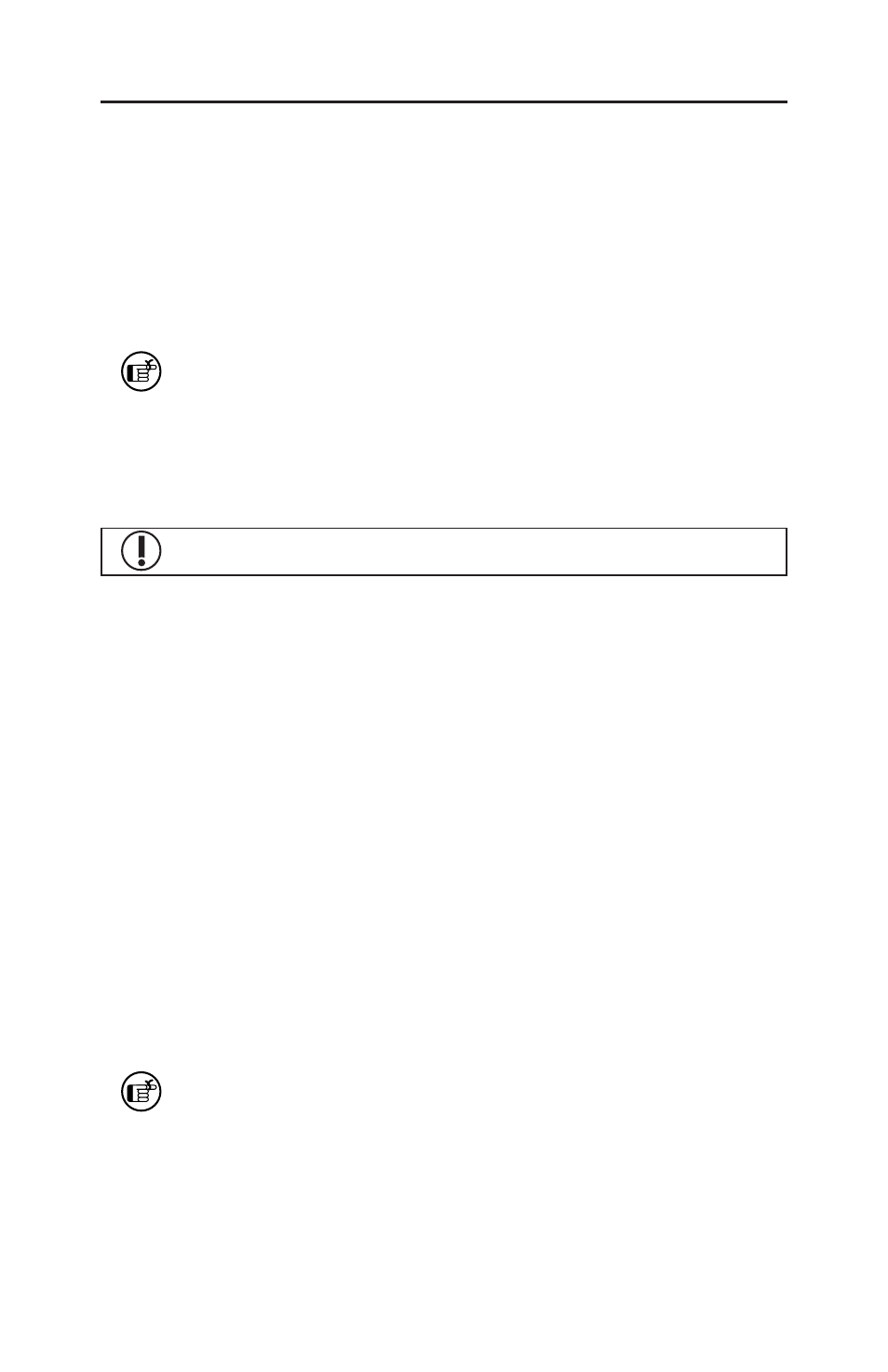
24
Calibrating for Low Flow (5 to 500 ml/min) Sampling
Applications Using a Constant Pressure Controller (CPC)
For use with CPC and Adjustable Low Flow Tube Holders. Do not use CalChek for
low fl ow calibration.
The Constant Pressure Controller (CPC) is an accessory that allows low fl ow
(5 to 500 ml/min) applications. In conjunction with an Adjustable Low Flow
Tube Holder accessory, the CPC is used as a pressure regulator to maintain a
constant 20 inches water back pressure. See Accessories on page 30.
Calibrate with Adjustable Low Flow Holder, CPC, and representative
sample medium inline.
1. Ensure pump has run for fi ve minutes before calibrating.
2. a.
For single-tube applications, set the fl ow rate to 1500 ml/min.
b. For multiple-tube applications, the pump fl ow rate must be set at
≥ 15% higher than the sum of the fl ow rates through all tubes.
Do not exceed 500 ml/min fl ow rate per tube for multiple-tube sampling.
To set the pump fl ow rate, from HOLD press [] to run the pump
and enter within 10 seconds. You are in User Interface Level
One. SET and fl ow rate fl ash on the LCD.
3. The
fl ow rate displayed is from the last sample taken. Press to
increase fl ow and to decrease the fl ow to the desired sett ing. Press
until End appears, and then press [] to save the change and exit the
User Interface. The pump will remain running. If desired, press []
again to place the pump in HOLD.
4. Connect the pump inlet to the CPC outlet (the side of the CPC without a
label) using a short length of Tygon tubing.
5. Connect the inlet side of the CPC (marked “to sample”) to the
Adjustable Low Flow Holder.
6. Label tube(s) and port(s). Insert an opened representative tube into the
rubber sleeve of each port on the Adjustable Low Flow Holder. Place
unopened tubes in any unused ports to “seal” them.
7. Loosen the brass fl ow adjust screw on the low fl ow holder. Connect the
exposed end of one tube to a primary standard calibrator using another
length of tubing. From HOLD, press [] to run the pump.
8. Turn
the
fl ow adjustment screw (needle valve) on the low fl ow holder
until the calibrator indicates the desired fl ow rate.
The fl ow rate displayed on the calibrator will change as a result of
this adjustment. The fl ow rate on the pump LCD will remain at the
previously set fl ow rate, showing the fl ow rate through the pump, not
through the sample tube.
9. Repeat Steps 7 and 8 to calibrate the fl ow rate through each tube. Seal
unused ports during calibration with unopened tubes.
10. Place the pump in HOLD by pressing []. Disconnect the calibration
train and replace the representative tube(s) with the tube(s) to be used
for sampling. Reset the run time data to zero (see page 13).
Calibration
