Place tv onto wall bracket – Salamander Designs FX200AV/L/BK User Manual
Page 5
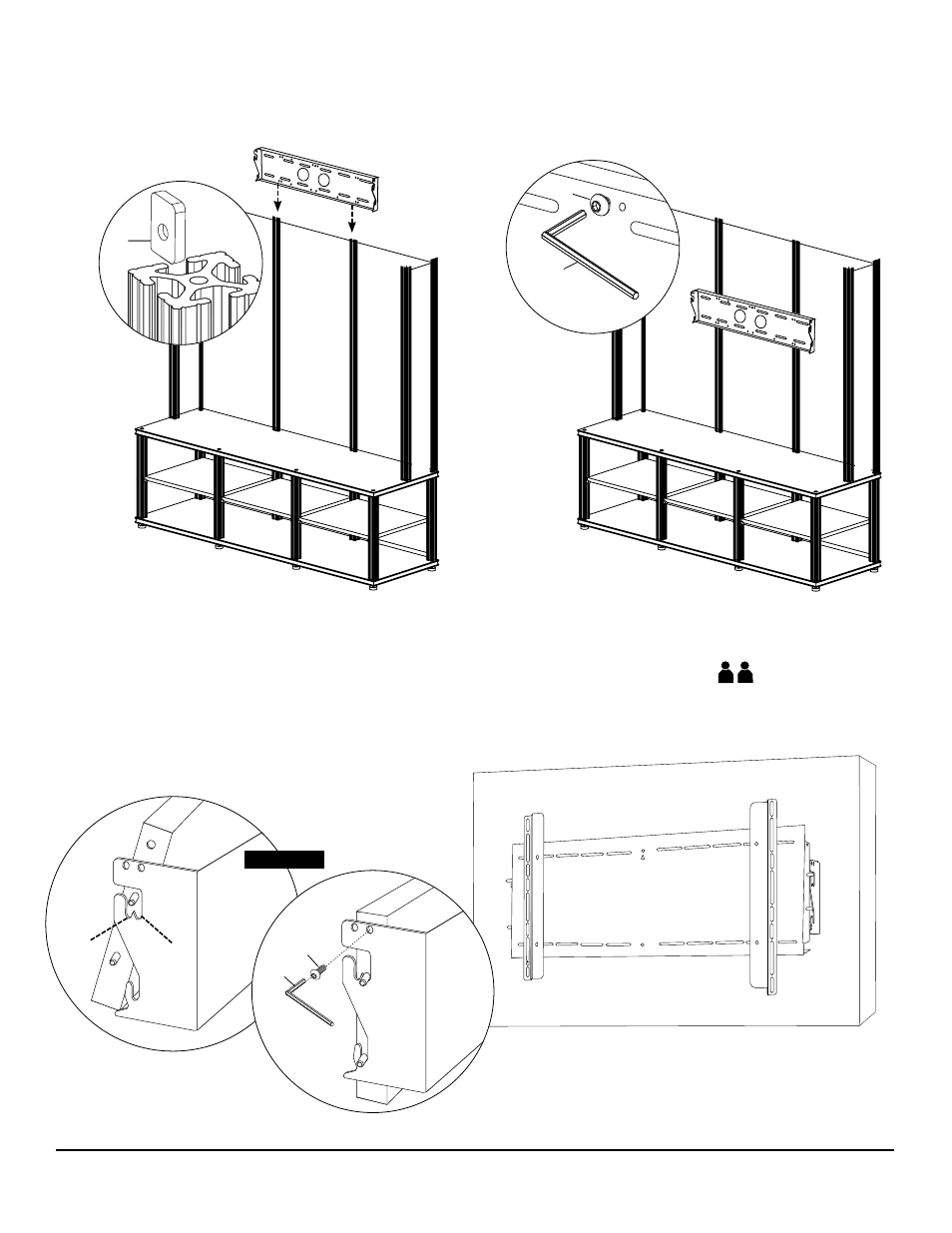
Salamander Designs Ltd.
www.salamanderdesigns.com
800-535-5659
©2005 Salamander Designs Ltd.
Doc No. 501-400 / v10.09 / 5 of 5
Tilt Flat
G
F
4
.
Place TV onto Wall Bracket
NOTE: Two people needed for this step.
Pick-up the TV and guide the pins from the interface bracket onto the wall bracket receptacles as shown in Diagram B
(TV may be positioned flat or tilted approximately 7 degrees). Secure the TV in place using the two button head screws (F)
with the hex key (G) at both ends of the wall bracket.
Diagram B
O
2. Slide the 4 flat nuts (O) down the front channel
of the 2 center posts of the Synergy Wall.
G
F
3. The wall mount may be placed anywhere along the rear posts.
Secure the button head screws (F) in place using the hex key (G).
