Salamander Designs SL/PM2/A User Manual
Sl/pm2, Synergy triple panel mount, Before you begin
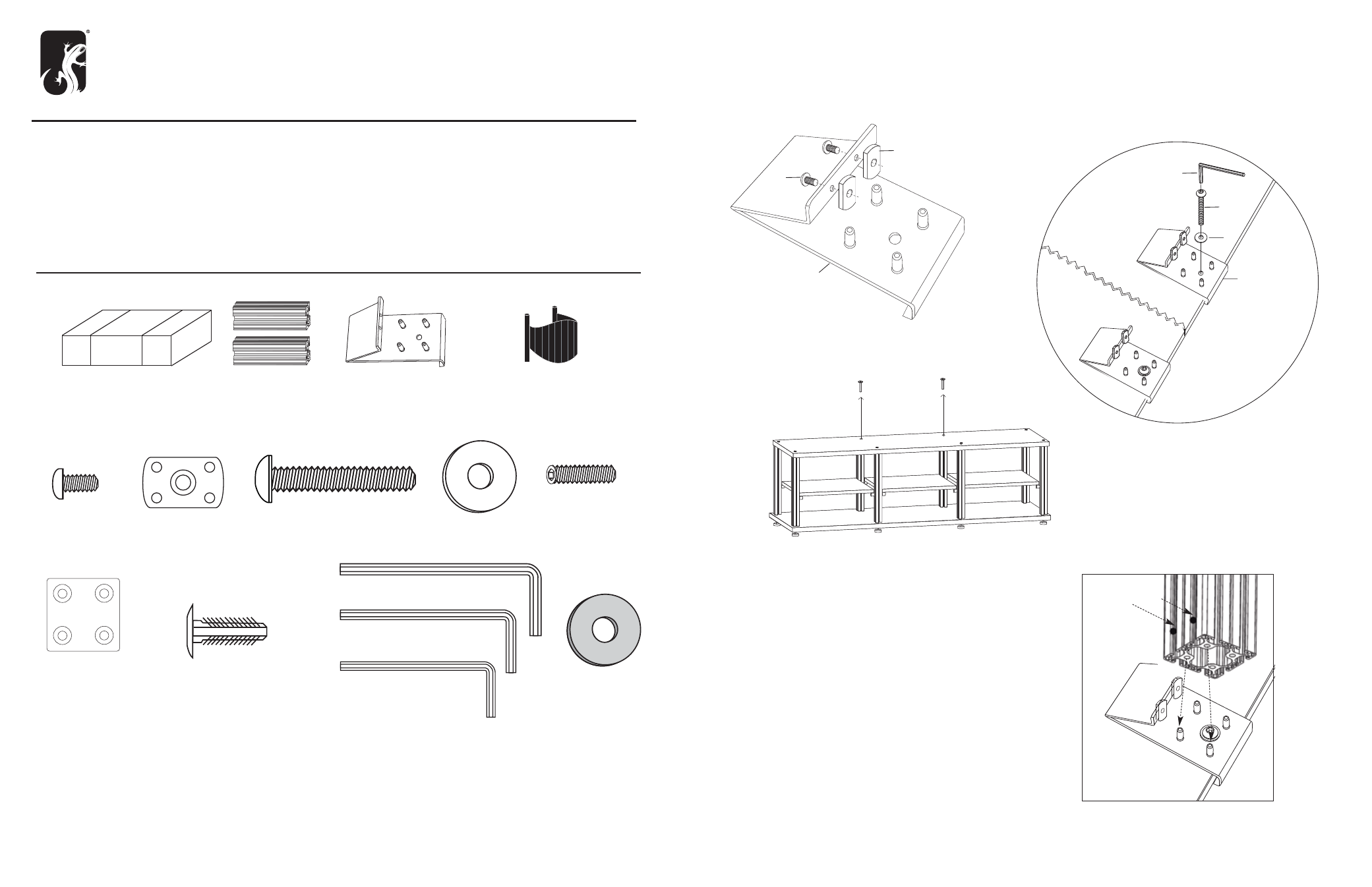
M
(8x) 300-505
Cup Point Set Screw
K
(2x) 300-555
2” Button Head
R
(2x)
301-422 Base Plate
F
(8x) 300-485
Button Head Screw
L
(2x) 300-470
Metal Washer
N
(1x) 400-060
3/16” Hex Key
O
(1x) 400-070
1/8” Hex Key
G
(16x) 300-560
Flat Nut
P
(2x) 301-425
Post Cover
R
(4x) 300-468
Washer
Q
(8x) 301-575
Plastic Fasteners
S
(5x) 301-600
Wire Manager
BA
C
K
ED
G
E
K
N
L
R
NOTE:
If installing mount to an assembled triple unit, remove
the two rear center connector bolts. Replace with base plates (R).
A . Loosely assemble 2 flat nuts (G) with 2 button
head screws (F) through each base plate (R).
B. Secure the base plates (R) to the two rear center posts with
the 2” button head screws (K) and washers (L)
Tighten firm ly w ith hex k ey (J).
F
R
G
A . Align thru holes in posts over the pins in the base plates.
Guide the flat nuts (G) through the front of the posts.
If necessary, use rubber mallet or other device to ensure the
posts fits snugly against the top surface.
Tighten the screws (F) w ith hex key (H).
SYNERGY TRIPLE PANEL MOUNT
SL/PM2
BEFORE YOU BEGIN
• This TV mount is intended for use with Flat-Panel TV 60” or smaller and a maximum weight of 175lbs.
• Use with products heavier than the maximum weight or larger than the size indicated may result in instability causing possible injury.
• Carefully inspect the mount for shipping damage or missing parts. If any damage is apparent or you are missing parts contact
Salamander Designs at 800-535-5659.
• Read ALL instructions before assembly. If you have any questions, please contact your installation contrator or Salamander Designs.
• Mounts must be attached as specified in assembly instructions. Improper installation can result in serious personal injury.
S
(1x) 400-080
5/32” Hex Key
1. INSTALL BASE PLATES
2. INSTALL POSTS
Black
2 Extruded Posts
Fx 100/L Mount Kit
FX 100/L
Thru Holes
PARTS
SYNERGY TRIPLE MOUNT HARDWARE BAG -PHK-516
