Attach interface bracket to vertical brackets, Mount vertical brackets to tv – Salamander Designs FX200AV/L/BK User Manual
Page 3
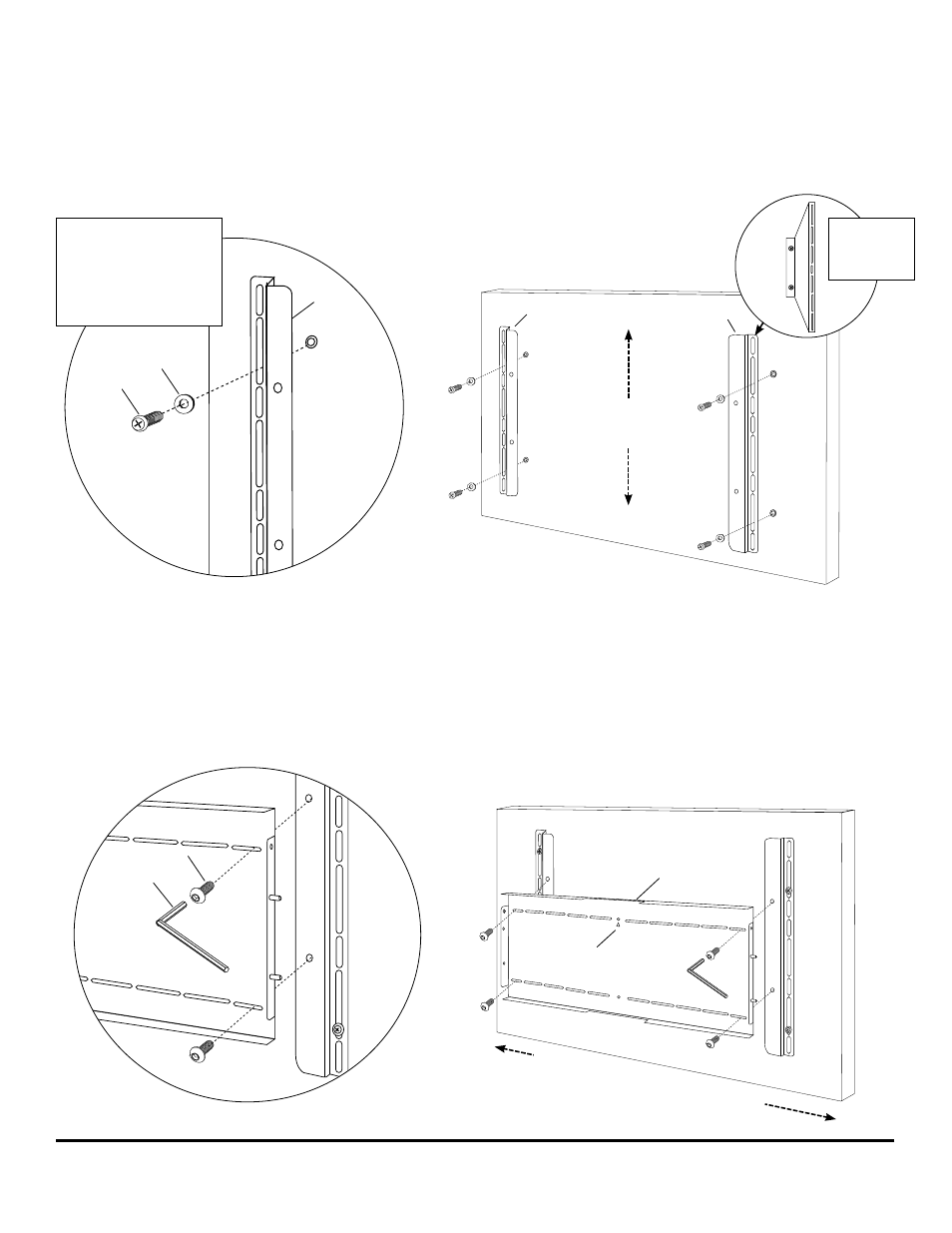
2
.
Attach Interface Bracket to Vertical Brackets
You must install optional speakers mounts before continuing (FX200/LRK and FX200/CK) .
NOTE: Arrow indicates UP on interface bracket (B).
Center the interface bracket (B) horizontally on the TV. Mount the horizontal bracket (B) (with optional speaker mounts) to
the two vertical brackets (A), using the 4 button head mounting screws (F) and secure in place with hex key (G).
A
A
A
D
E
G
F
B
UP
Salamander Designs Ltd.
www.salamanderdesigns.com
800-535-5659
©2005 Salamander Designs Ltd.
Doc No. 501-400 / v10.09 / 3 of 5
Center brackets vertically
on TV.
Center
Horizontally
onto Vertical
1
.
Mount Vertical Brackets to TV
Follow manufacturer’s recommendation for mounting (specified screw positions and fasteners).
Utilize the screws (D) and washers (E) provided
*
to secure the vertical brackets (A) to the TV. The vertical brackets (A) should
be centered on the television for best results.
Expansion Kit available (FX200/XLK) for TV’s with mounting holes up to 38”W x 21.25”H. FX200/XLK
brackets replace the standard vertical brackets (see Diagram 1).
*NOTE: Alternate fasteners
provided for TV’s with recessed
screw threads. Only use the
longer screws (H) when the
standard screws and washers
are not of sufficient length.
Diagram 1:
Expansion Brackets,
sold separately.
