Assemble post bracket, Attach interface bracket to vertical brackets – Salamander Designs SN/PM/A User Manual
Page 4
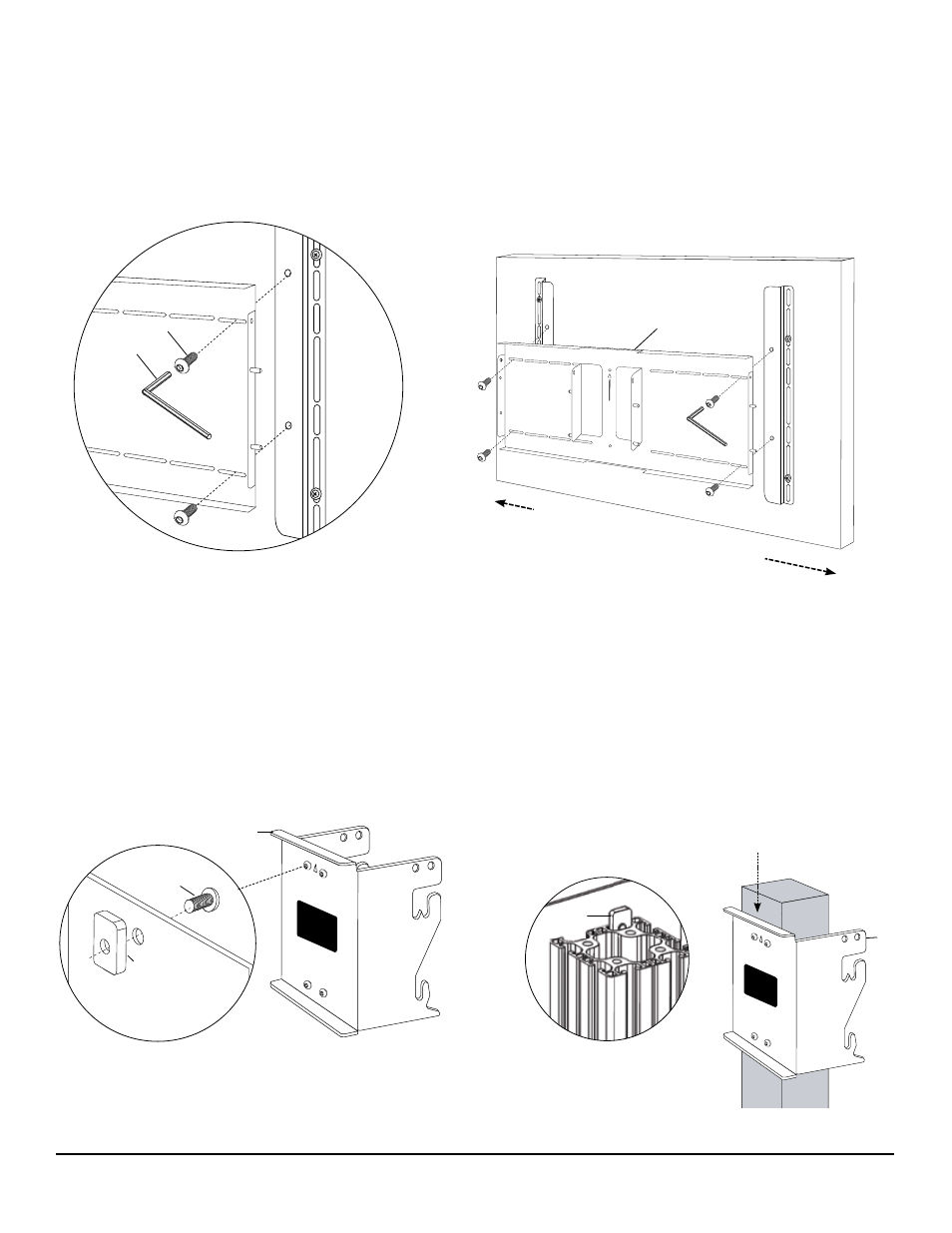
Salamander Designs Ltd.
www.salamanderdesigns.com
800-535-5659
© 2012 Salamander Designs Ltd.
Doc No. 500-885 / v10.12 / 4 of 5
5
.
Assemble Post Bracket
CAUTION:
A. Take the post bracket (C), and assemble 4
button head screws (Q) with the 4 flat nuts (R).
Thread the screws to the nuts enough to ensure the
nut does not fall off.
B. Slide the post bracket (C) into the post (E) as shown
below, guiding the flat nuts (R) to ensure all parts slide freely.
Position the post bracket vertically along the post where
you wish the center of the television to rest.
Tighten screws (Q) with hex hey (V) to firmly set the bracket
onto the post.
Q
R
C
E
R
4
.
Attach Interface Bracket to Vertical Brackets
You must install optional speakers mounts before continuing (FX200/LRK and FX200/CK) .
NOTE: Arrow indicates UP on interface bracket (B).
Center the interface bracket (B) horizontally on the TV. Mount the horizontal bracket (B) (with optional speaker mounts) to
the two vertical brackets (A), using the 4 button head mounting screws (Q) and secure in place with hex key (V).
V
Q
B
UP
Center Horizontally onto Vertical
