Robertshaw 9700 User Manual
Page 6
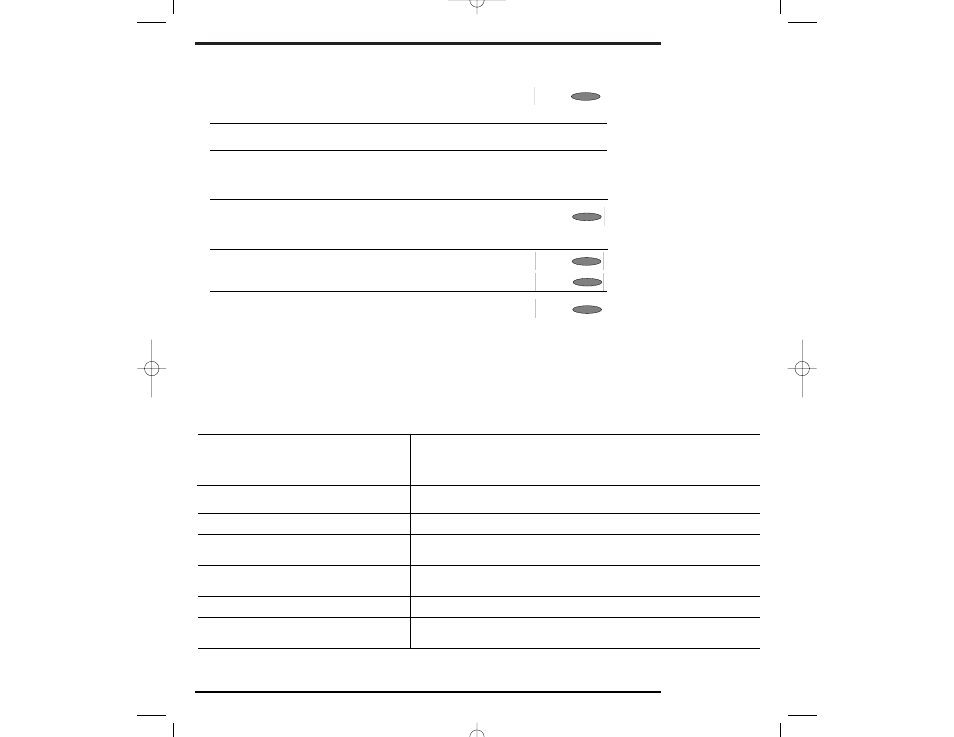
1. Make sure the SYSTEM switch is in the HEAT or COOL position
before programming. The thermostat will not allow
programming in AUTO or OFF modes.
2. Make sure you set the time of day (note AM/PM indicator) and
day of week accurately to ensure correct operation.
3. The program schedule has a winter (HEAT) and a summer (COOL)
program. Both schedules will use the same time settings, but can
have different temperature settings. If you change the time setting
in one program, the opposite program will change also.
4. To control the system, press the SYSTEM switch until HEAT,
COOL or AUTO appears in the display. The thermostat will not
properly control the system to your desired setpoint
temperature unless it is in one of these operating modes.
5. To enter AUTO, you must first be in PROGRAM mode. Press
PROG/MAN button until PROGRAM appears in display. Then
press SYSTEM button to enter AUTO.
6. The QuickSet™ feature programs each individual day
simultaneously with the identical program. Each and every
day can then be individually modified to suit specific
needs/desires.
6
HELPFUL PROGRAMMING TIPS
SYSTEM
SYSTEM
QUICKSET
PROG/MAN
SYSTEM
TROUBLESHOOTING
Symptom
Remedy
Thermostat does not turn on system.
Check wiring. (See “Installation Instructions” included with thermostat.)
Check to see if "OFF" is indicated in display. Select HEAT or COOL mode
by pressing SYSTEM button.
Heat turns on instead of cool and
Check wiring and system specifications.
vice versa.
Thermostat turns on and off too much.
Increase temperature differential setting. (See “PROGRAMMING.”)
Display is indicating “LO BATT.”
Replace batteries soon. Be sure battery installation is correct. (See
“REPLACING THE BATTERIES.”)
Thermostat beeps once per minute
Batteries low. Change batteries immediately. (See "REPLACING THE
and "LO BATT" is indicated in display.
BATTERIES".)
LCD display is blank.
Replace batteries to control system. (See "REPLACING THE BATTERIES".)
Thermostat does not change when
SYSTEM button is in OFF or is in AUTO (changeover) position.
the
∨ or ∧ buttons are pressed.
31
