Programming, Operation – Robertshaw 9700 User Manual
Page 13
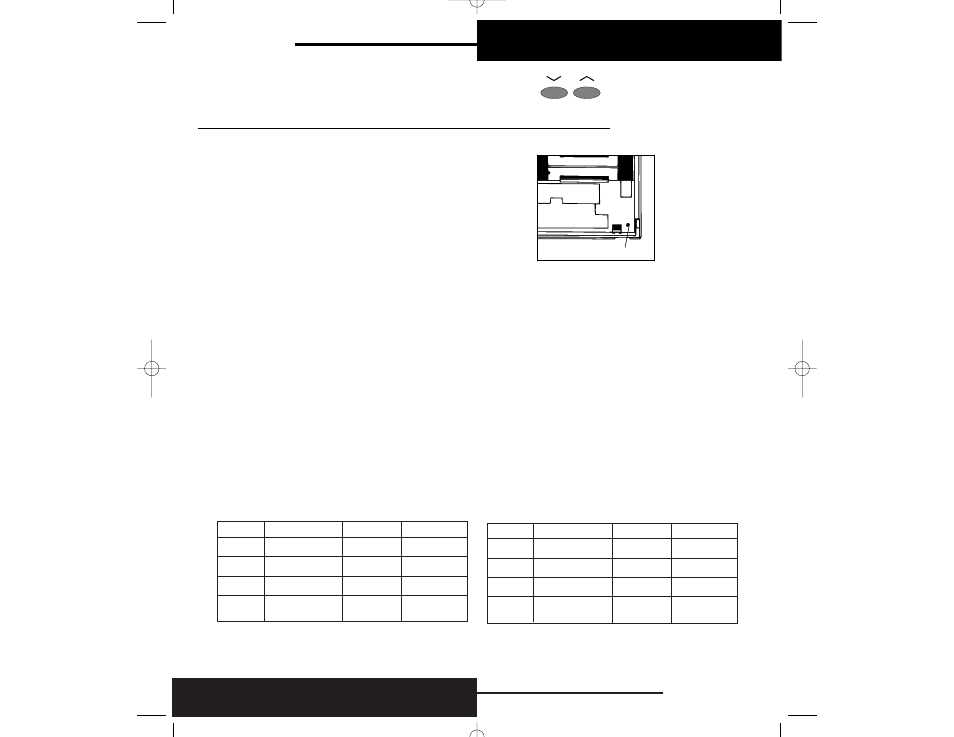
13
NOTE: Both summer and winter programs use the same time settings and programmable fan settings.
Setting
Time
Summer
Winter
MORN
6:00 a.m.
76
70
DAY
8:00 a.m.
82
60
EVE
5:00 p.m.
75
68
NIGHT
11:00 p.m.
78
66
Setting
Time
Summer
Winter
MORN
DAY
EVE
NIGHT
Sample Program
Your Program
NOTE: If "AUTO CHANGEOVER" was enabled during installation, refer to "SELECTING AUTO CHANGEOVER" for
restrictions on setting heating or cooling setpoint temperatures for proper operation. AUTO (changeover) will not
function unless the thermostat is set to PROGRAM mode. If "AUTO CHANGEOVER" was disabled during installation,
you may set heating or cooling setpoints to any temperature settings you desire.
PROGRAMMING
24
You may press the
∨ or ∧ buttons to temporarily change the
programmed temperature while in COOL or HEAT mode. The
∨ or
∧ buttons will not change the setting while the system is in
AUTO. You may also press the PROG/MAN button to change to
manual mode and manually change the temperature settings.
Resetting the Thermostat
If you ever experience a problem with the thermostat and find it is
not working correctly, or want to erase the ENTIRE program,
simply press and release the reset button. To access the RESET
button, remove thermostat from wiring subbase. (See
“REMOVING THERMOSTAT FROM WIRING SUBBASE.”) Note
reset location as shown in Figure 2. Use a small pin or paper clip
to push in the reset button.
The reset button is only accessible when the main unit is removed
from the wiring subbase. See “REMOVING THERMOSTAT FROM
WIRING SUBBASE.” This button will clear all the programs you
have set and revert to the default settings.
RESET
-
+ -
+
-
+ -
+
Figure 2
OPERATION
