Programming, Checking filter monitor, Resetting filter monitor – Robertshaw 9700 User Manual
Page 17: Programming filter monitor
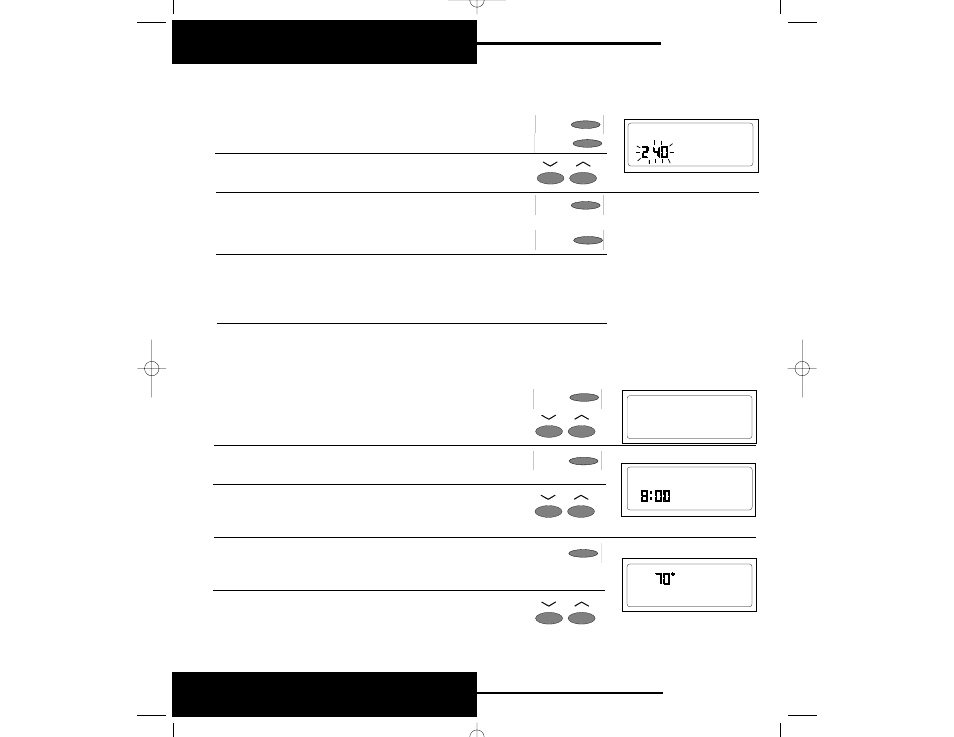
17
2. Press SET button. The display will show the current day of the
week or the last programmed day. Press
∨ or ∧ to advance to
the day of the week you will program.
3. Press SET button. The display will show the time setting:
4. Press either
∨ or ∧ button to adjust the time setting for MORN.
(Note: Either
∨ or ∧ button scrolls the time in 30 minute
increments.)
5. Press SET button. The display will show the setpoint
temperature.
6. Press either
∨ or ∧ button to adjust the temperature setpoint
for the programmed MORN time.
MON
MORN
AM
F
MON
MORN
MON
PROGRAMMING
SET
SET
SET
1. Press SET and FILTER buttons at the same time. Release both
buttons. The display will show:
2. Press
∨ or ∧ button to change filter hours setting (0 to 960). The
default is 240 hours (based on average 30 day month at 8 hours
per day fan operation). A setting of 0 disables this function.
3. Press SET button to save setting.
Checking Filter Monitor
1. Press FILTER button. The current hours of fan operation since
last reset are shown for reference.
2. The main display will return after a few seconds.
Resetting Filter Monitor
1. When filter needs to be serviced, "Check Filter" will show in main
display indicating that the hours of fan operation have met your
programmed filter servicing interval.
2. After servicing the filter, repeat steps 1-3 to reset/reprogram your
filter monitor.
20
CHECK
FILTER
PROGRAMMING
Programming Filter Monitor
The filter monitor keeps track of the total time the system fan has been in operation during the heating or cooling modes.
The "Check Filter" message appears when the hours of fan operation equals your programmed filter monitor hours setting.
SET
FILTER
SET
FILTER
