Description of the dip switch functions – Robertshaw Deluxe Programmable User Manual
Page 9
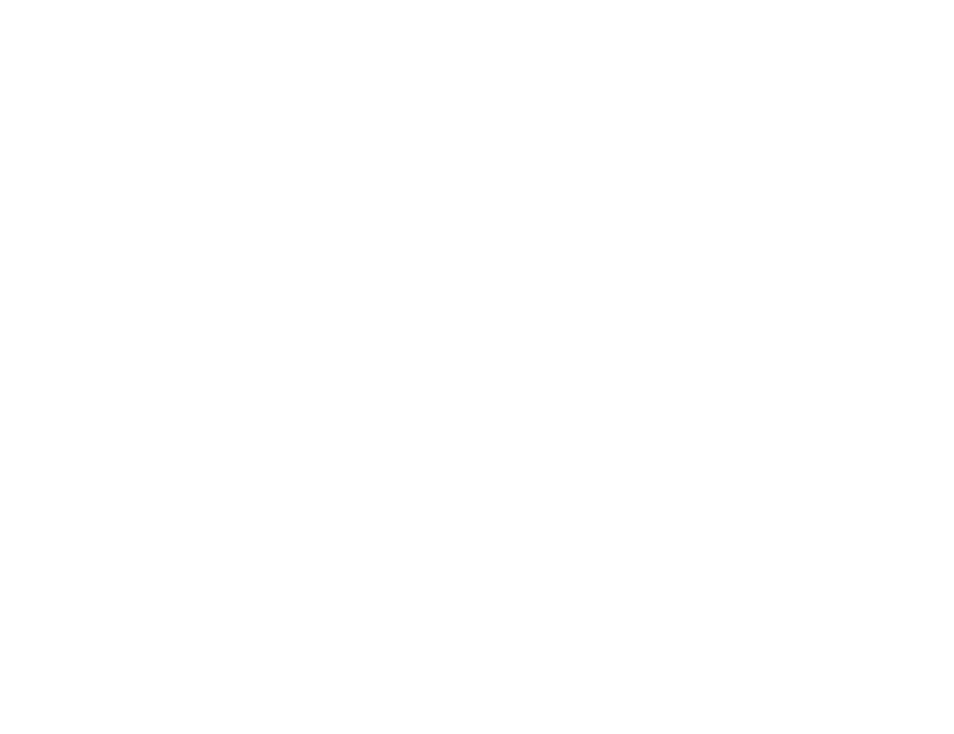
DESCRIPTION OF THE DIP SWITCH FUNCTIONS
2 Events or 4 Events Per Day (300-225, 300-227, 300-229)
Your thermostat can be set to either 2 events or 4 events per day.
2 events will allow you to program a Day
2 setting and a Night © setting.
4 events will allow you to program Morning
0 , Day 2 , Evening 1 and Night © settings.
Smart Fan (300-225, 300-227, 300-229)
When the Smart Fan switch is in the ON position and the fan
has been energized (during
the occupied program), the thermostat will keep the fan running continuously during the occu-
pied programs and automatically cycle the fan with a call for heating or cooling during the unoc-
cupied program. NOTE: The unoccupied program is the Night program.
2 Minute or 4 Minute Minimum On Times
Keypad Lock
Place the switch in the locked position to lockout all buttons except the OUTDOOR button.
Plenum Fan Switch (300-224, 300-225, 300-229)
OFF – Fan comes on immediately with heat (used on electric heat).
ON – Fan is controlled by the system (used on gas/oil heat).
Standard/Add-on Heat Pump (300-226, 300-227)
For most heat pump applications, this switch should be left in the standard position. This will
allow the compressor and the auxiliary heat to be on simultaneously. For add-on heat pumps,
or heat pumps that require fossil fuel kits, move this switch to the add-on position. This will turn
off the compressor with a call for auxiliary heat.
9
