Robertshaw Deluxe Programmable User Manual
Page 5
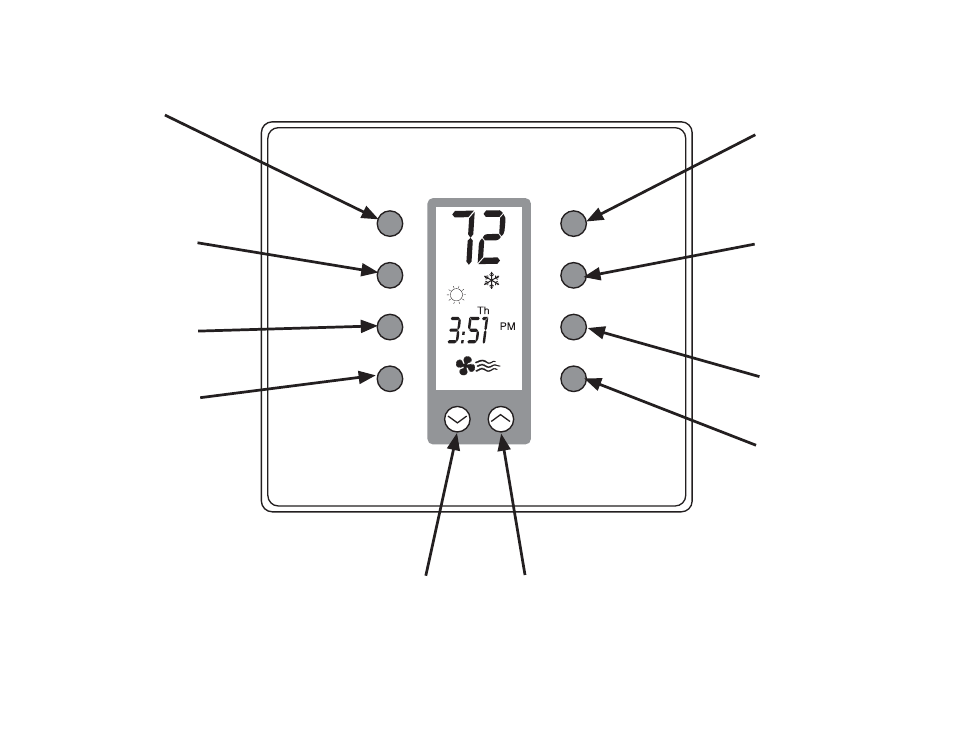
FOR MODELS 300-224, 226, 230
5
Clock
DST
Program
Hold
Outdoor
Mode
Fan
Resume
Press to set the
real time day,
hour and minute
Press to display the
outdoor temperature
(optional)
Press to select
heat/cool/auto/off.
The word is displayed
for 5 seconds.
(Emergency heat for
300-226)
Select for continuous
fan or auto fan
Press to exit the hold
or override program,
or when programming
is complete
Press to change from
Standard Time to
Daylight Saving Time
Press to set program
temperatures and
start times
Press to hold the current
setting. The program
will hold indefinitely or
until RESUME is
pressed
To lower
the setpoint
Press
s and t at the same time to change
To raise
the setpoint
See also other documents in the category Robertshaw Water boiler:
- 800 (2 pages)
- 9400 (2 pages)
- 9401 (12 pages)
- 9400 (11 pages)
- 9405 (2 pages)
- 9405 (12 pages)
- 9415 (2 pages)
- 9415 (12 pages)
- 9500 (2 pages)
- 9500 (11 pages)
- 9505 (2 pages)
- 9505 (11 pages)
- 9520 (2 pages)
- 9520 (12 pages)
- 9550 (2 pages)
- 9555 (2 pages)
- 9555 (12 pages)
- 9560 (2 pages)
- 9600 (2 pages)
- 9600 (12 pages)
- 9610 (2 pages)
- 9610 (12 pages)
- 9615 (2 pages)
- 9615 (12 pages)
- 10-531 TAP-1 Adaptor (1 page)
- 200 SERIES (2 pages)
- 300-201 (2 pages)
- 300-202 (2 pages)
- 300-203 (2 pages)
- 300-204 (2 pages)
- 300-205 (2 pages)
- 300-206 (2 pages)
- 300-207 (2 pages)
- 300-208 (2 pages)
- 300-227 (2 pages)
- 300-229 (2 pages)
- 400 SERIES (2 pages)
- 8400-1 (2 pages)
- 8405-1 (12 pages)
- 8406-1 (12 pages)
- 8425-1 (2 pages)
- 8600-1 (2 pages)
- 8601-1 (12 pages)
- 8625-1 (14 pages)
- 900 SERIES (2 pages)
