Maintenance, General, Cleaning procedures – Ransburg Turbodisk Applicator Assembly A11376 User Manual
Page 22
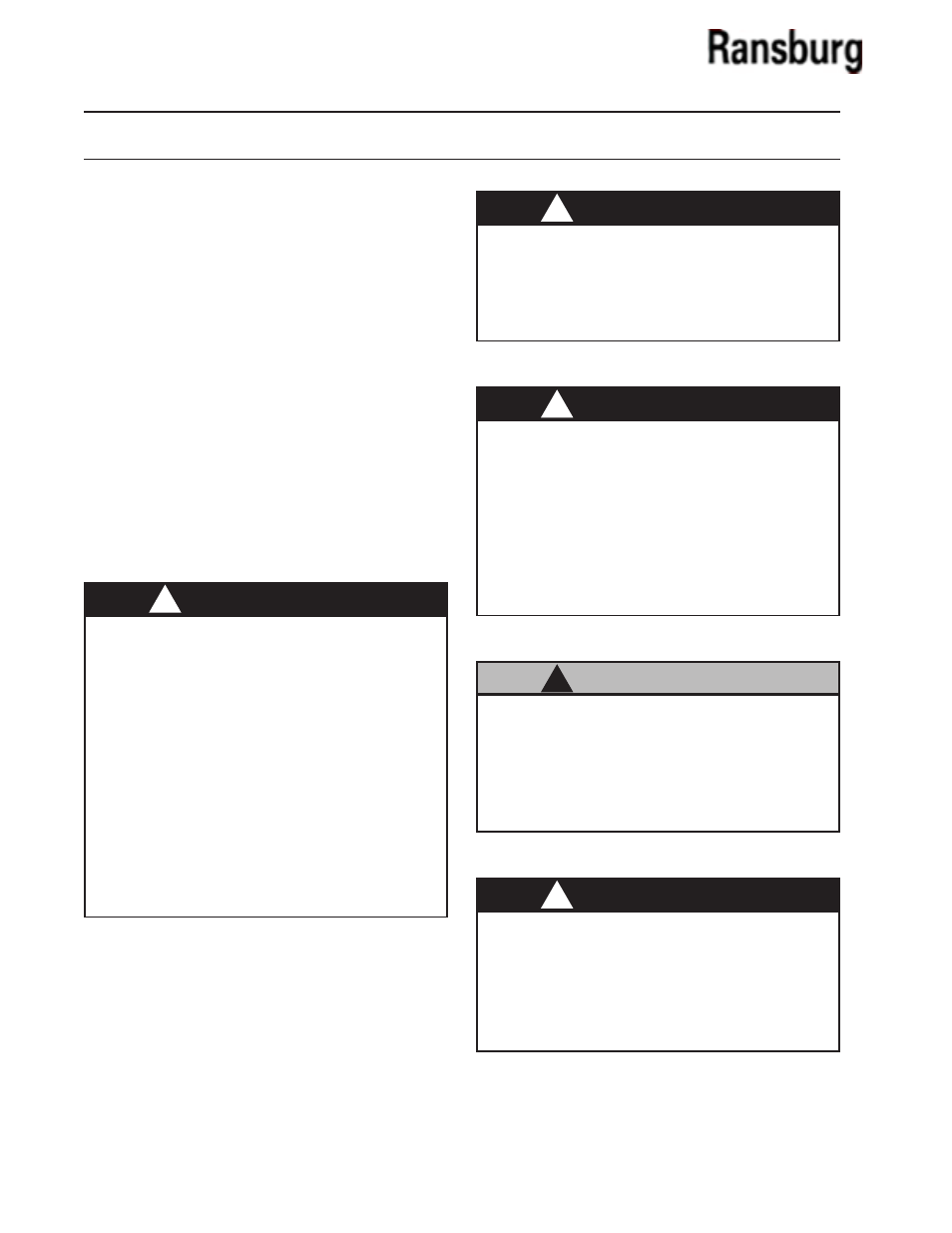
MAINTENANCE
Turbodisk Applicator - Maintenance
17
GENERAL
Verify daily that the operating parameters have not
varied dramatically. A sudden change or even a
gradual decay in performance could be early indica-
tions of component failure.
Normal maintenance procedures should be estab-
lished and recorded at the initial start-up. All main-
tenance schedules are subject to variation based on
use. Periodically review these maintenance schedules
as equipment ages and needs change.
CLEANING PROCEDURES
In addition to the above Warning, which relates to
potential safety hazards, the following information
must be observed to prevent damage to the equip-
ment.
> Electrical shock and fire hazards can ex-
ist during maintenance. The power supply
must be turned off before entering the spray
area. Spray booth fans should remain on
while cleaning with solvents.
> Never touch the disk atomizer while it
is spinning. The edge of the disk can easily
cut into human skin, gloves or other materi-
als. Be sure the disk atomizer has completely
stopped spinning before attempting to
touch it. Approximate time for the disk to
stop spinning after turning off the drive air is
about three minutes.
W A R N I N G
!
> Do not immerse the Turbodisk assembly
in solvent or other liquids. Turbine compo-
nents will be damaged.
> Do not soak the disk in solvent longer
than 24 hours.
C A U T I O N
!
>
NEVER wrap the applicator in plastic to
keep it clean. A surface charge may build up
on the plastic surface and discharge to the
nearest grounded object. Efficiency of the
applicator will also be reduced and damage
or failure of the applicator components may
occur. WRAPPING THE APPLICATOR IN PLAS-
TIC WILL VOID WARRANTY.
W A R N I N G
!
>
Because of the hazard of bearing pen-
etration, solvents should be used sparingly!
They should NEVER be hosed directly onto
the atomizer, motor housing, or any fiber
optic juncture.
W A R N I N G
!
>
Inspect disk platter daily for wear or
damage. Replace if excessively worn or
damaged. Worn or damaged disk platters
can cause an imbalanced condition and
shorten bearing life. Warranty will be voided
if damaged disks are used.
W A R N I N G
!
AA-07-02.1
