Using the probe, Installing accessories – General Tools and Instruments DCiS1 v.1 User Manual
Page 17
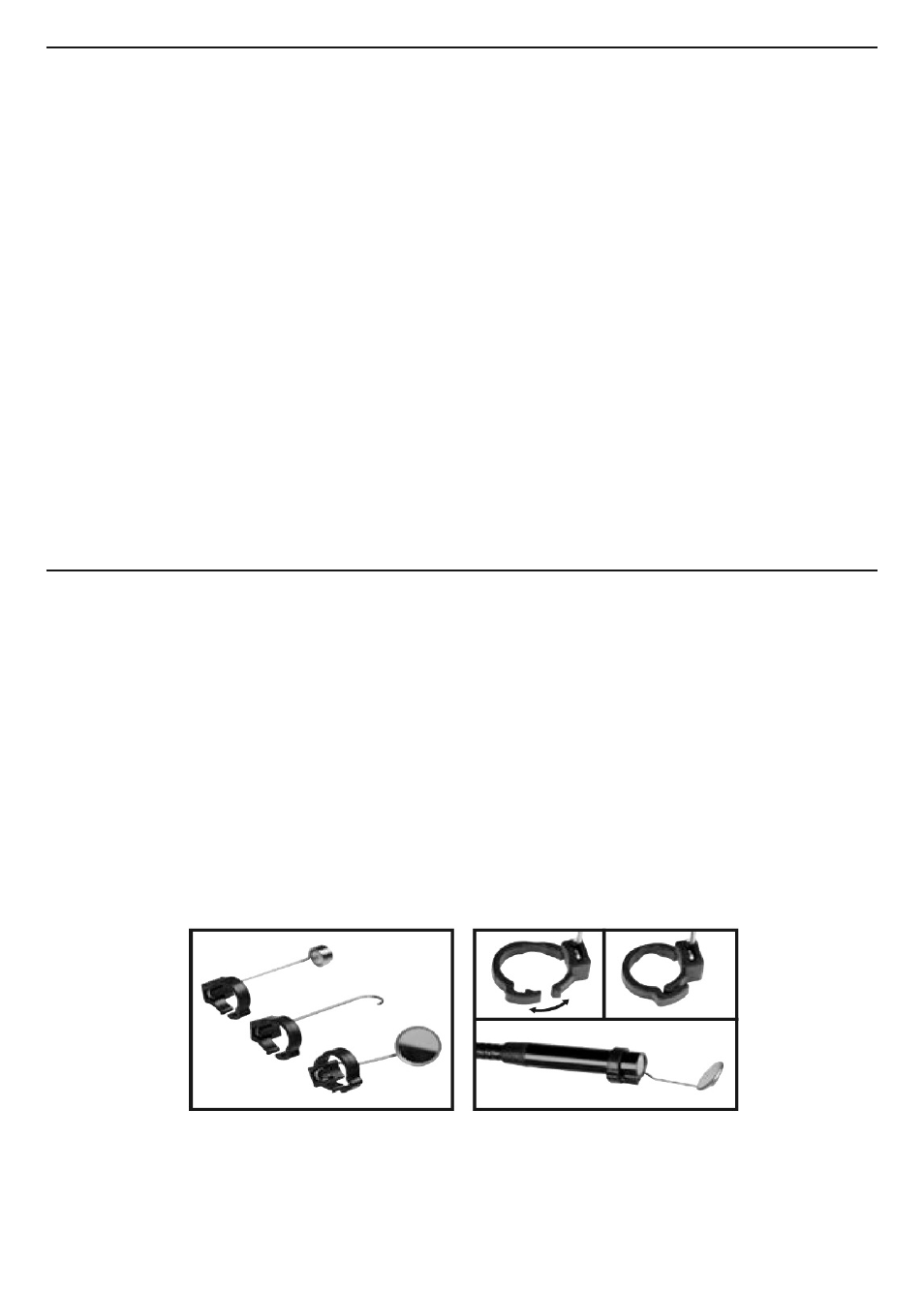
USING THE PROBE
If you are unfamiliar with video borescopes, be aware that professional users
like contractors and technicians typically insert a borescope probe into an
orifice (a hole in a wall or an engine’s cylinder, for example) or into an
inaccessible or hazardous area (the back or an equipment rack or an engine
compartment, for example) to view components or environments that would
otherwise be invisible. Use the brightness adjustment thumbwheel (Fig. 1,
Callout 6) to match the intensity of camera lighting to the application
environment.
In practice, professionals usually insert flexible-obedient probes like the one
that comes with iBorescope head-on into an orifice or area as a first step. They
then pull the probe out and adjust its bend one or more times until the camera
in the tip is pointing directly at the target or area of interest. With the probe
inserted, you can twirl it until video appears right-side up, but in many cases
you cannot change the probe’s angle of approach very much.
INSTALLING ACCESSORIES
iBorescope comes with three accessories (see left photo below) in a Ziploc bag
that attach to the camera-tipped end of the probe. Each accessory has a
specific purpose:
• The 45° mirror lets the probe see around corners.
• The pickup hook lets you retrieve otherwise inaccessible items seen by
the probe—for example, a wedding ring accidentally dropped down a sink
drain.
• The magnetic hook lets you retrieve lost or dropped metal objects—nuts
and bolts, for example—located by the probe.
To attach an accessory:
1. Hold its metal stem with your thumb and index finger.
2. Slide the accessory—plastic clasp first—past the camera head at the probe
tip until the clasp is in the channel 1/4 in. from the end of the probe.
17
