General Tools and Instruments DCiS1 v.1 User Manual
Page 15
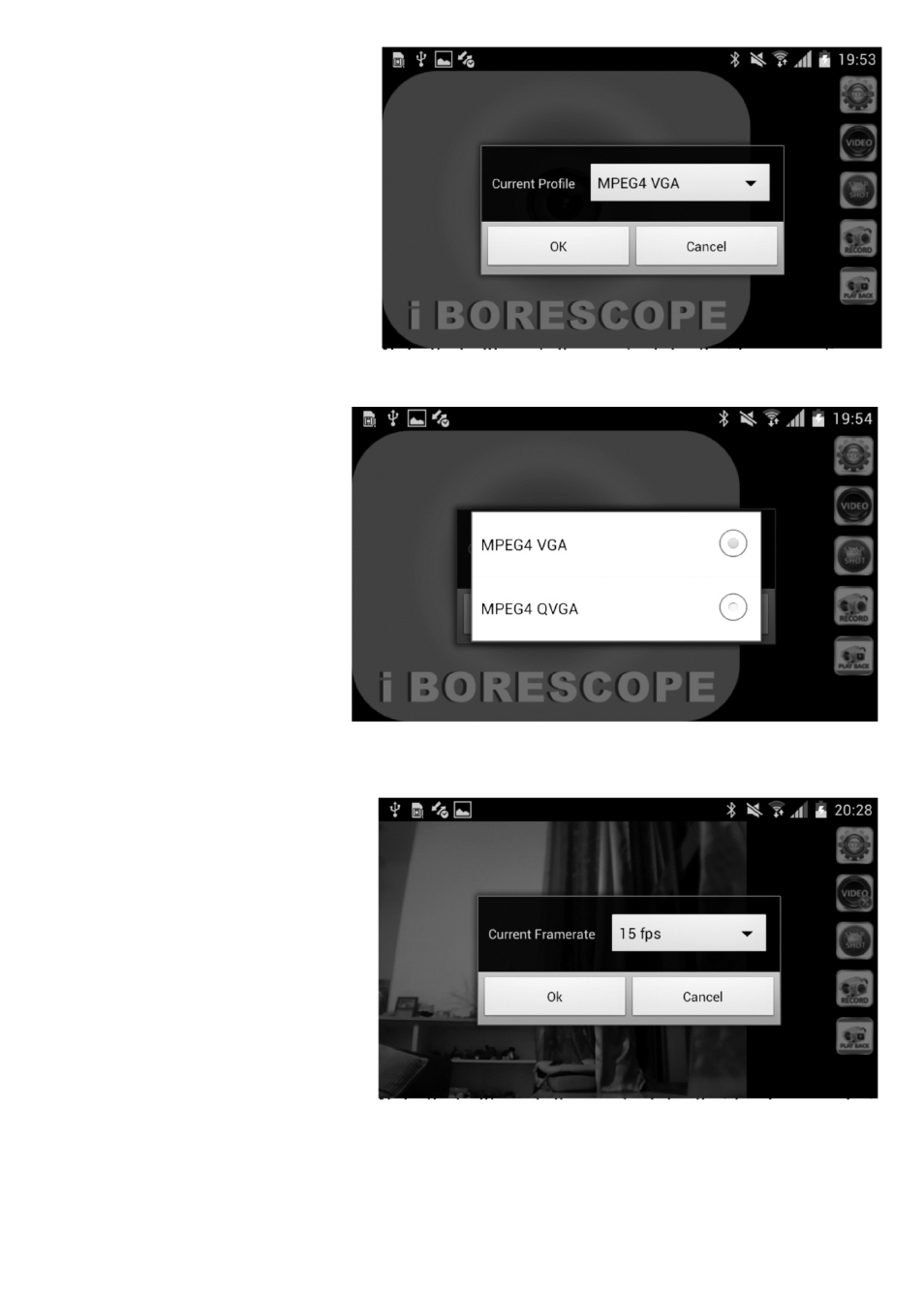
Touching the Video Setting
row of the initial Setting screen
produces the screen at right.
Note that although the app’s
default video recording
resolution is QVGA (320 x 240
pixels), the pulldown on the
Current Profile line gives you
the option to increase the
resolution to QVGA (640 x 480
pixels).
Select MPEG4 VGA to
match the resolution of the
camera at the tip of the
probe of iBorescope (the
instrument). The only reason
to record video clips at the
lower, QVGA resolution is to
produce smaller clips that
require less memory space
to store and less bandwidth
to share via e-mail. If you
make a change, remember to touch the OK button to save the setting.
Touching the Set Framerate
row of the initial Setting screen
produces the screen at right.
Note that although the app’s
default video frame rate is
15 fps (frames per second),
the pulldown on the Current
Framerate line gives you the
option to increase the frame
rate to 25 fps.
15
