General Tools and Instruments CIH20DL User Manual
Page 6
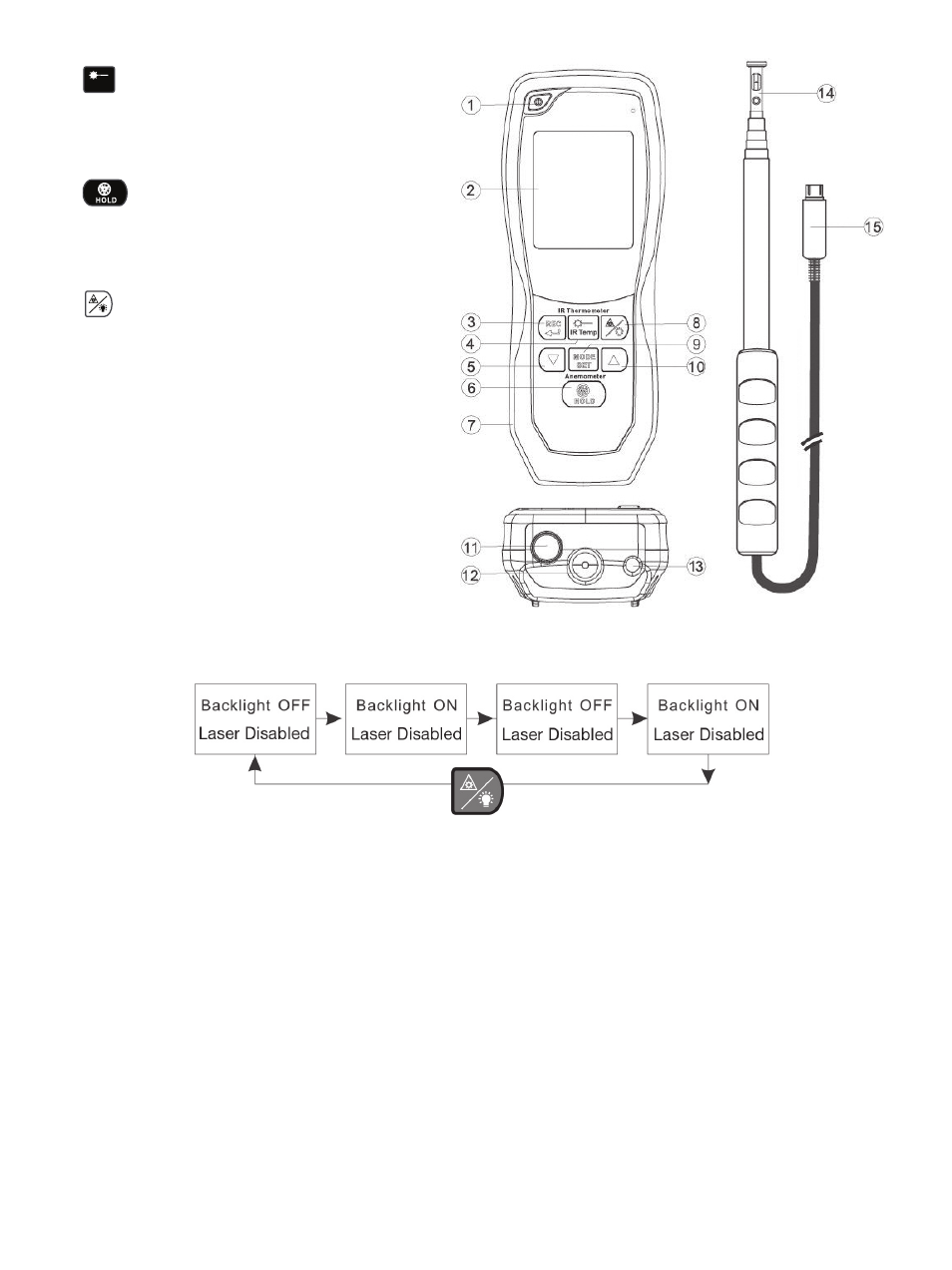
4.
button: Activates laser pointer when
enabled (unless readouts are displaying
recalled values)
5. � button
6.
(Anemometer HOLD) button:
Freezes air speed and airflow volume
readings only
7. AC power/USB cable jack (on left side)
8.
A two-function button: Laser
pointer enable/disable and backlight
on/off. Pressing button four times cycles
through the four possible combinations
of states (see figure below). After the
backlight is activated, it stays on for 15
seconds and then automatically shuts
off.
9.
MODE SET button: When pressed briefly and repeatedly, cycles readouts to show: real-
time measurements; maximum, minimum and average readings; and recalled stored
measurements.
When pressed and held for 3+ seconds (unless readouts are displaying recalled values),
places meter in advanced setup mode. In this mode, the user can change default
measurement units, enter a grille area, set the data logging sampling time and the current
date and time, and clear the meter’s data logging memory space.
10. � button
11. Hot wire probe socket
12. IR measuring window
13. Laser pointer port
14. Hot wire probe head
15. Hot wire probe plug
Temp
IR
Temp
IR
Temp
IR
6
Fig. 1. The CIH20DL’s controls and
connectors
TOP
CIH20DL-FINAL-122111_awb 12/21/11 9:58 AM Page 6
