Show ipv6 interface, Table 60-2, Show ipv6 interface - display description – Accton Technology ES4524D User Manual
Page 542: Show ipv6 interface (60-10)
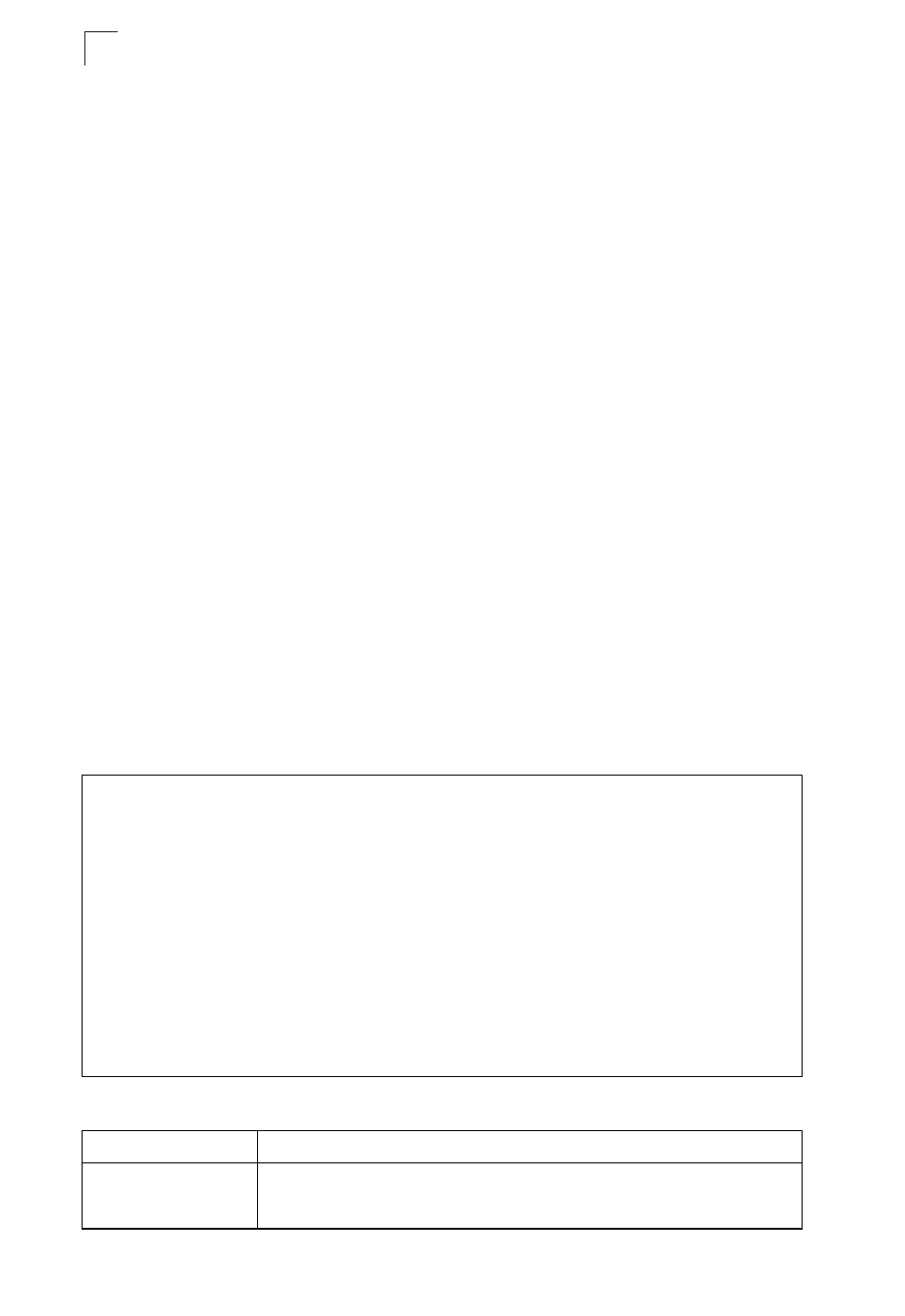
IPv6 Interface Commands
60-10
60
Related Commands
ipv6 enable (60-2)
show ipv6 interface (60-10)
show ipv6 interface
This command displays the usability and configured settings for IPv6 interfaces.
Syntax
show ipv6 interface [brief [vlan vlan-id [ipv6-prefix/prefix-length]]]
• brief - Displays a brief summary of IPv6 operational status and the
addresses configured for each interface.
• vlan-id - VLAN ID (Range: 1-4093)
• ipv6-prefix - The IPv6 network portion of the address assigned to the
interface. The prefix must be formatted according to RFC 2373 “IPv6
Addressing Architecture,” using 8 colon-separated 16-bit hexadecimal
values. One double colon may be used in the address to indicate the
appropriate number of zeros required to fill the undefined fields.
• prefix-length - A decimal value indicating how many of the contiguous bits
(from the left) of the address comprise the prefix (i.e., the network portion
of the address).
Command Mode
Normal Exec, Privileged Exec
Example
This example displays all the IPv6 addresses configured for the switch.
Console#show ipv6 interface
Vlan 1 is up
IPv6 is enable.
Link-local address:
FE80::269:3EF9:FE19:6779/64
Global unicast address(es):
2009:DB9:2229::79, subnet is 2009:DB9:2229:0::/64
Joined group address(es):
FF01::1/16
FF02::1/16
FF02::1:FF00:79/104
FF02::1:FF19:6779/104
MTU is 1500 bytes.
ND DAD is enabled, number of DAD attempts: 1.
ND retransmit interval is 1000 milliseconds
Console#
Table 60-2 show ipv6 interface - display description
Field
Description
VLAN
A VLAN is marked “up” if the switch can send and receive packets on this
interface, “down” if a line signal is not present, or “administratively down” if the
interface has been disabled by the administrator.
