Show ip interface, Show ip redirects – Accton Technology ES4524D User Manual
Page 530
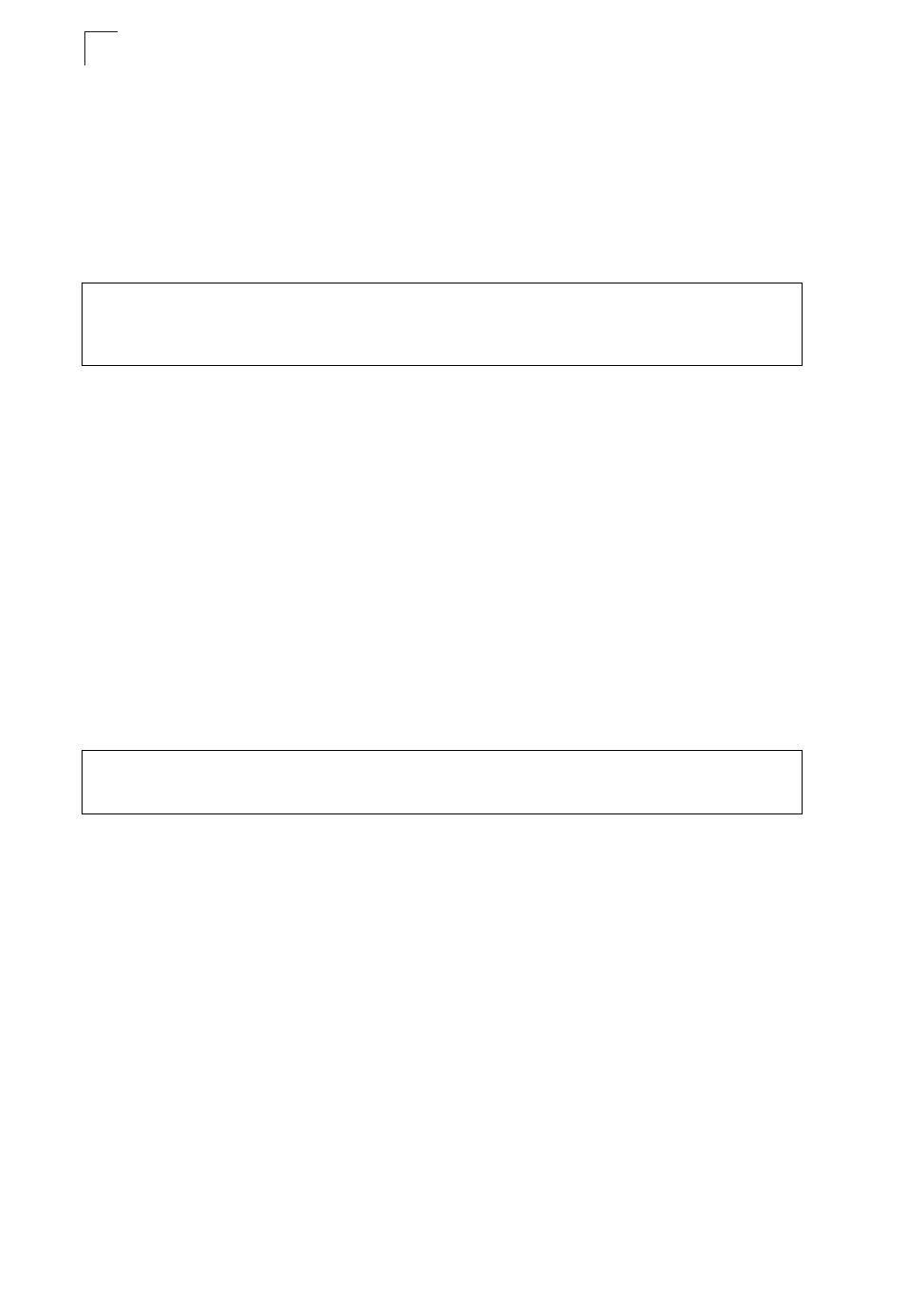
IPv4 Interface Commands
59-4
59
show ip interface
This command displays the settings of an IPv4 interface.
Command Mode
Privileged Exec
Example
Related Commands
show ip redirects (59-4)
show ipv6 interface (60-10)
show ip redirects
This command shows the IPv4 default gateway configured for this device.
Default Setting
None
Command Mode
Privileged Exec
Example
Related Commands
ip default-gateway (59-2)
show ipv6 default-gateway (60-12)
Console#show ip interface
IP address and netmask: 192.168.1.54 255.255.255.0 on VLAN 1,
and address mode: User specified.
Console#
Console#show ip redirects
ip default gateway 10.1.0.254
Console#
This manual is related to the following products:
