Figure 26-4, Queue scheduling – Accton Technology ES4524D User Manual
Page 238
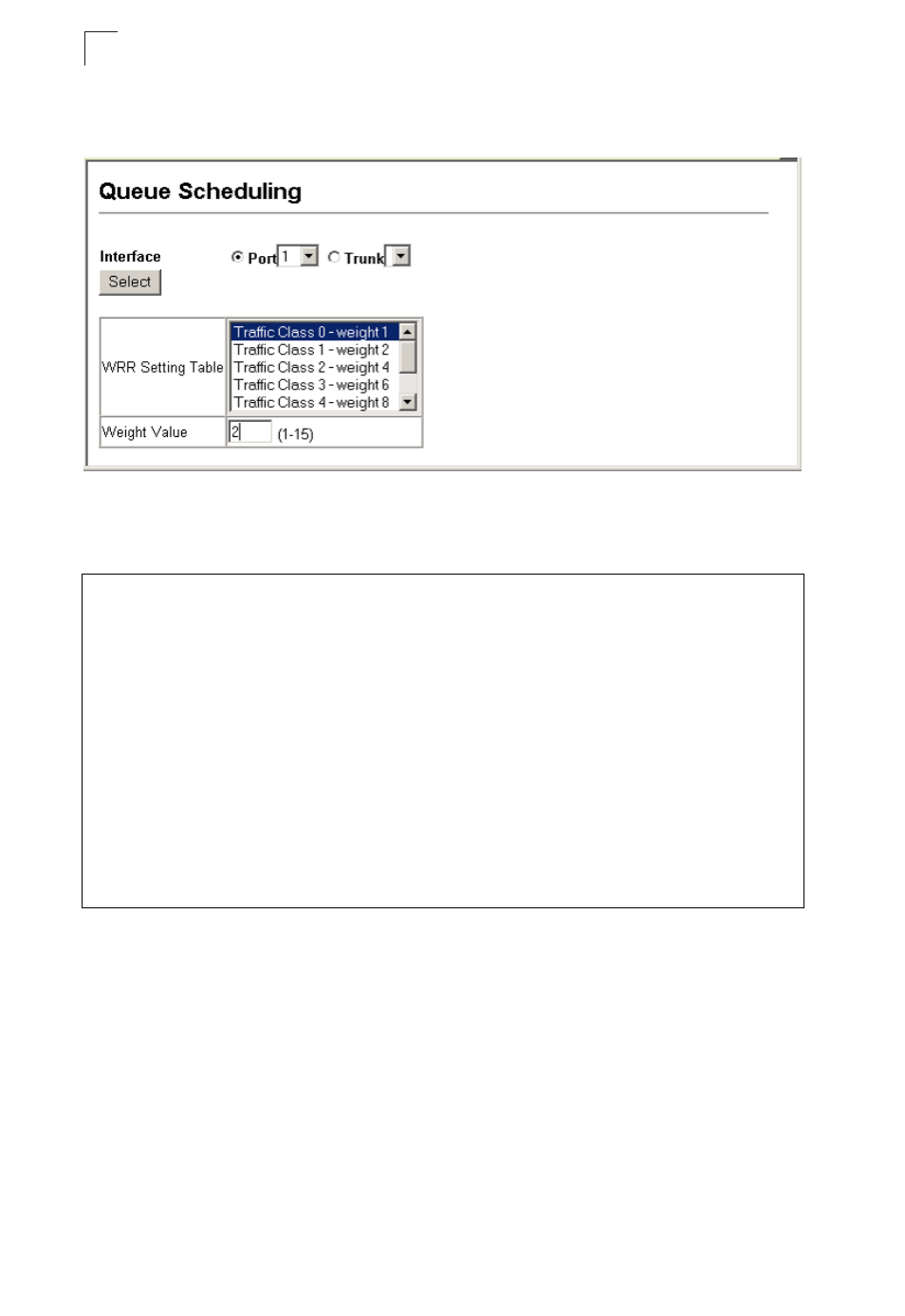
Class of Service Configuration
26-6
26
Web – Click Priority, Queue Scheduling. Select the interface, highlight a traffic class
(i.e., output queue), enter a weight, then click Apply.
Figure 26-4 Queue Scheduling
CLI – The following example shows how to assign WRR weights to each of the
priority queues.
Console(config)#queue bandwidth 1 3 5 7 9 11 13 15
Console(config)#exit
Console#show queue bandwidth
Information of Eth 1/1
Queue ID Weight
-------- ------
0 1
1 3
2 5
3 7
4 9
5 11
6 13
7 15
Information of Eth 1/2
Queue ID Weight
.
.
.
This manual is related to the following products:
