I/o menu descriptions, continued target menu, Setpnt mode, Under, accept – Fairbanks 2800 Series Intrinsically Safe Instrument User Manual
Page 44: Over, Accept, Spcont, Spchec, Gross
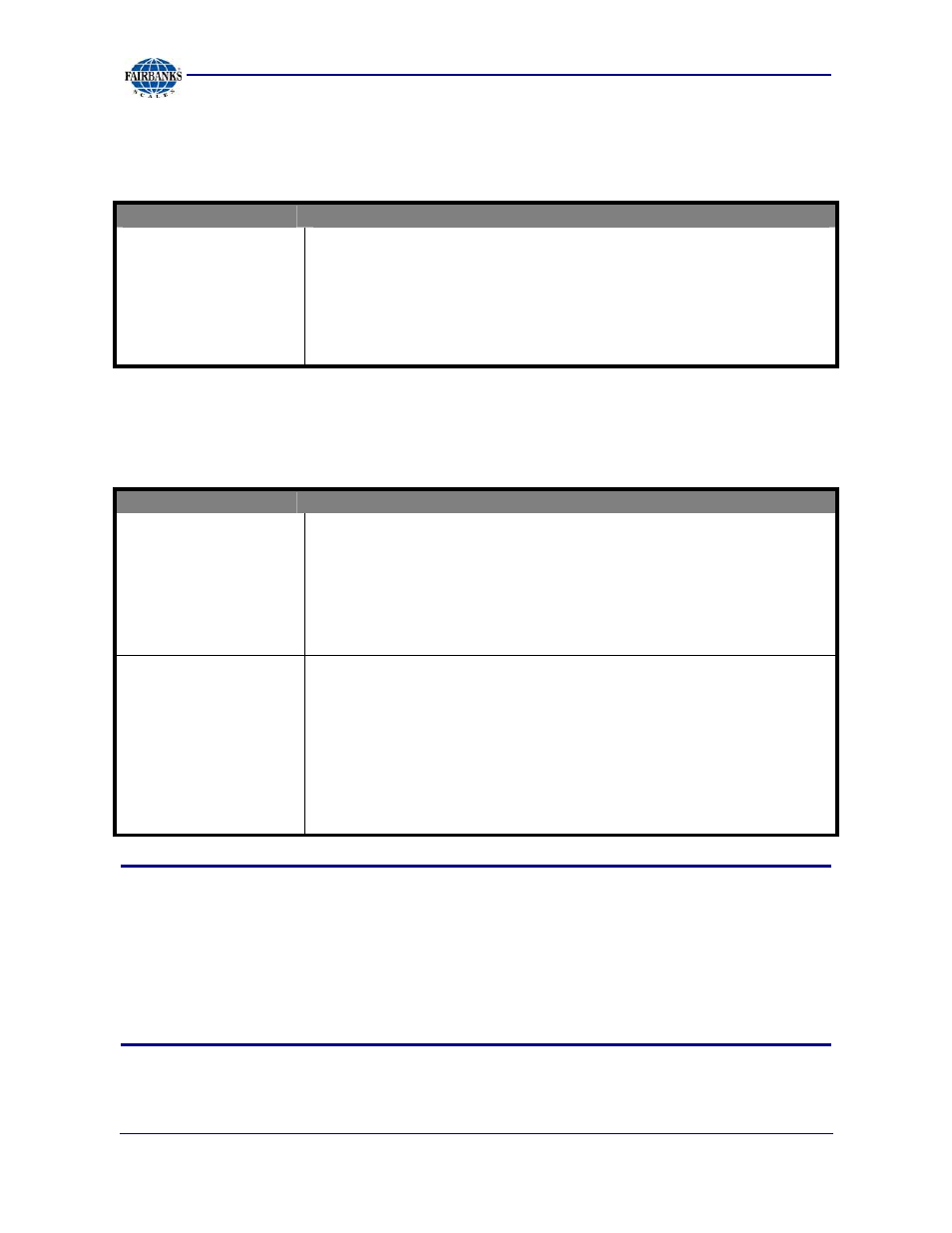
Section 3: Programming
01/12
44
50647 Rev. 9
3.5.1. I/O MENU DESCRIPTIONS, CONTINUED
TARGET MENU
PROMPT
CHOICE(S)
tArgEt
Used for programming weight values associated with setpoint-relays.
Target 1 = relay 1 and Target 2 = relay 2, through rest of programmed
setpoints.
The number of targets will vary depending on number selected during
initial setup. Modifications should be performed with caution.
The
Setpoint mode
determines the target function, and targets should
be programmed accordingly.
SEtPnt MODE
Target Assignment
PROMPT
CHOICE(S)
SPCont
Target 1 thru X (where X is the total number of setpoints) are the
programmed number of setpoint relays.
Single-value relays that energize when their assigned weight value is
reached or exceeded.
These relays, as a group, are manually controlled by the
START
and
STOP
front panel keys.
No
Autoprint
available in this mode.
SPChEC
In
the
Check Weigh
mode, Target 1 is the UNDER range setpoint-
Relay 1.
It is on-active if the weight is equal to or below its assigned weight
value.
Target 2 is the OVER range setpoint-Relay 2.
It
is
Active
when the weight is equal to or above its assigned weight
value.
The
ACCEPT
range is the weight between UNDER and OVER.
It is selected to operate either the Gross or Net modes.
NOTE:
The legends for
UNDER, ACCEPT
, and
OVER
show on the large display
when its associated weight value is active.
There is not a relay output for the
ACCEPT
range.
When using the
SPCont
or
SPChEC
modes the relays respond to the
absolute value displayed (
+/-
) in the
Gross
mode and to the positive value
displayed in the
Net
mode.
