I/o menu descriptions, continued example, Idnone, The current id – Fairbanks 2800 Series Intrinsically Safe Instrument User Manual
Page 43: Enter, Id 3, 3, w, cr, Setpnt, 5806 (fiber optic cable), 2850 (safe area relay box), Setpnt modes
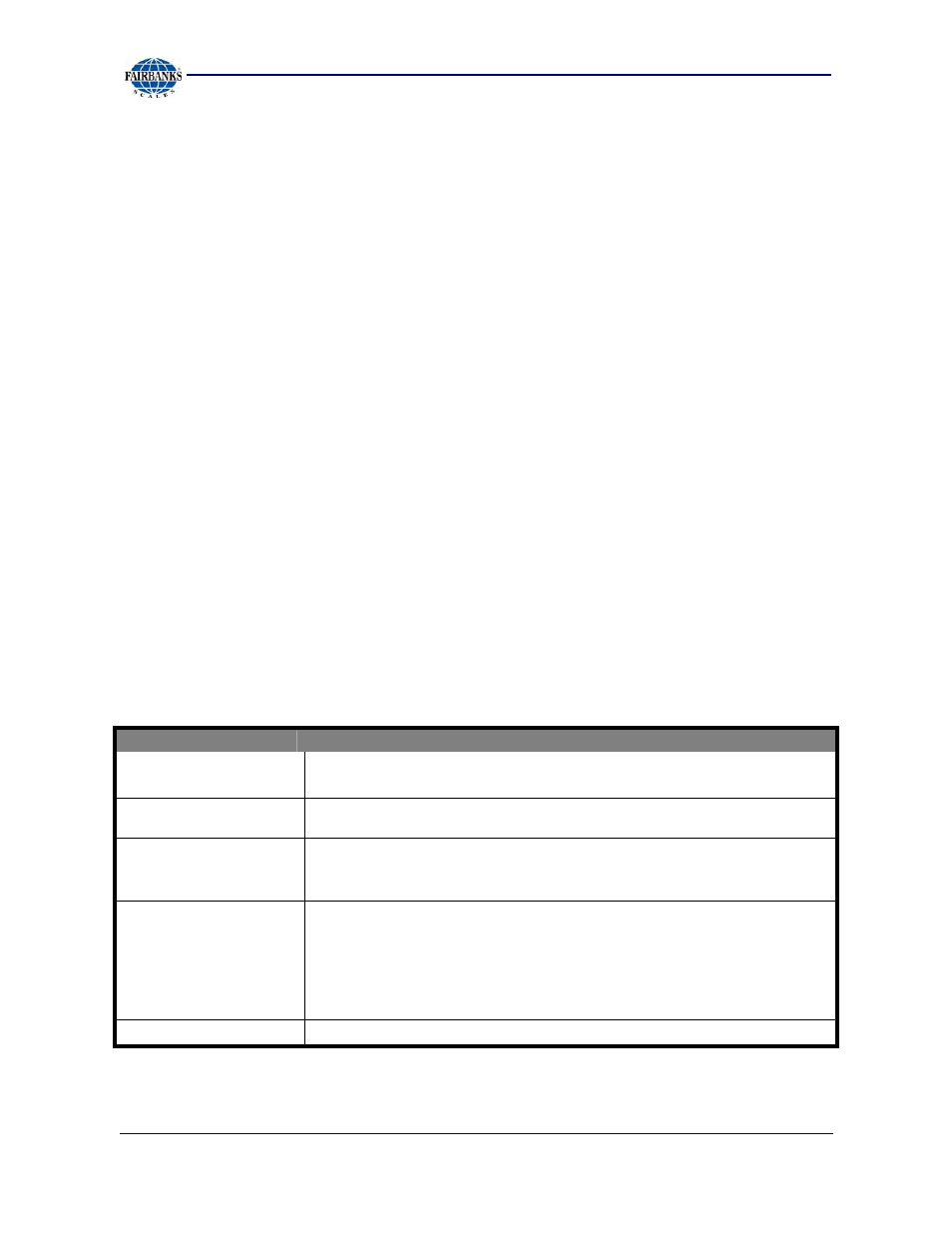
Section 3: Programming
01/12
43
50647 Rev. 9
3.5.1. I/O MENU DESCRIPTIONS, CONTINUED
EXAMPLE
The required ID is
3
(decimal equivalent is
51
).
1. Press the
ID
key.
─ Either
idnonE
or
the current ID
shows in the large display.
2. Using the numeric keypad, enter
51
.
3. Press
ENTER
.
─ When the PC sends
ID 3
, then a upper case
W
followed by a
C
carriage
return (
3, W, Cr
), the instrument with that ID responds with a data
transmission.
SEtPnt
The operation of Setpoint requires that accessories
5806 (Fiber Optic Cable)
and
2850 (Safe Area Relay Box)
be installed. There are five modes of setpoint
operation that may be selected from during the installation and programming by your
local Fairbanks Service Center or Authorized Factory trained Distributor.
SEtPnt Modes
PROMPT
CHOICE(S)
SPCont
Continuous operation of setpoints, ON at entered target weight.
MUST press
START
to begin function.
SPChEC
Check weighing, such as UNDER/ACCEPT/OVER, with setpoint
Relays 1 and 2 active for alarms.
SPALrt
Setpoint Relay 8 is active, used as both LOW and HIGH alarms in
SoLo
mode
.
Or Relays 4 and 8 if in
Paired
mode.
SPAUto
Automatic batching, a range of materials can be added one at a time to
complete a batch.
SPAUto
will not function
when in the Gallons mode.
When
configuring
SdELAY
, to perform the delay in minutes and
seconds between ingredients, the setting is located in the main I/O
Menu.
SPhAnd
This operation requires a manual
START
at each setpoint.
