Menu navigation, continued, Main menu descriptions – Fairbanks 2800 Series Intrinsically Safe Instrument User Manual
Page 31
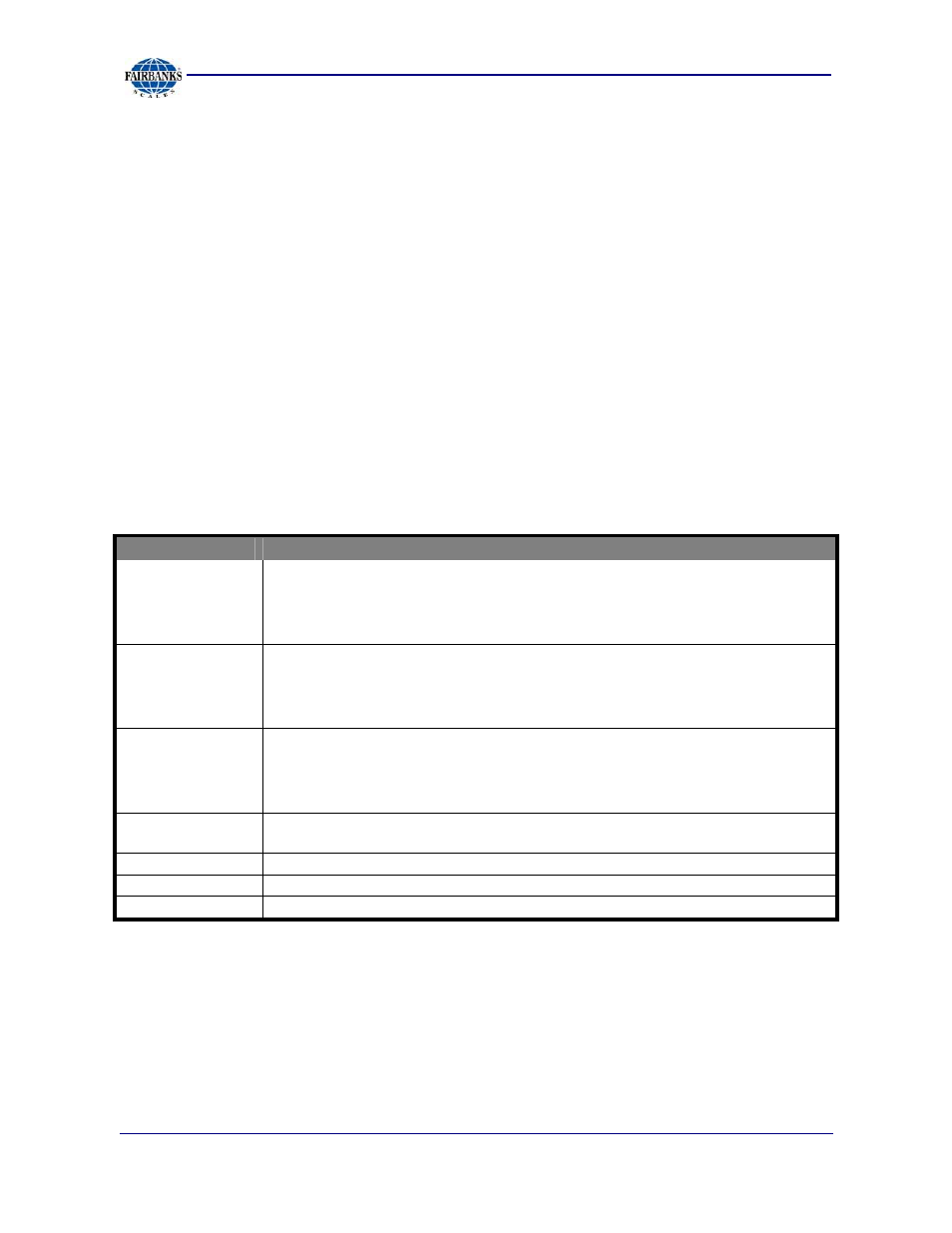
Section 3: Programming
01/12
31
50647 Rev. 9
3.1. MENU NAVIGATION, CONTINUED
Keys Used for Navigation
The
SCROLL
keys are used to navigate through menu options or data in an
UPWARD
or DOWNWARD direction. Continually pressing either
SCROLL
key
cycles through the available options.
The
ENTER
key accepts and/or stores the displayed option or data entry. Press
ENTER
at a menu option to access the sub-menu's and data contained in that option.
In the following flow charts, Enter is expressed as a lateral navigation key.
The
B/G NET
key exits most programming menu's returning to the previous menu.
Continually pressing the
B/G NET
key exits programming and returns to the Weight
Screen. In the following flow charts,
B/G NET
is expressed as a lateral navigation
key.
MAIN MENU DESCRIPTIONS
MENU ITEM
DESCRIPTION
tArgEt
Conditional statement that appears if the setpoints are active.
No password is required.
Allows the operator to set target weights as defined by Setpoint mode.
See page 29 further details.
info
No password is needed.
Displays instrument data.
Prints Audit Reports.
See page 30 for further details.
io
"U" Code is required,.
Sets the time and date.
Programs all I/O Ports for printers and other accessory devices.
See page 32 for further details.
U CodE
(User Code)
Used by an operator to access the IO Menu.
CAnnEd
Not operator accessible.
ConFig
Not operator accessible.
CAL
Not operator accessible.
