Fairbanks 2800 Series Intrinsically Safe Instrument User Manual
Page 26
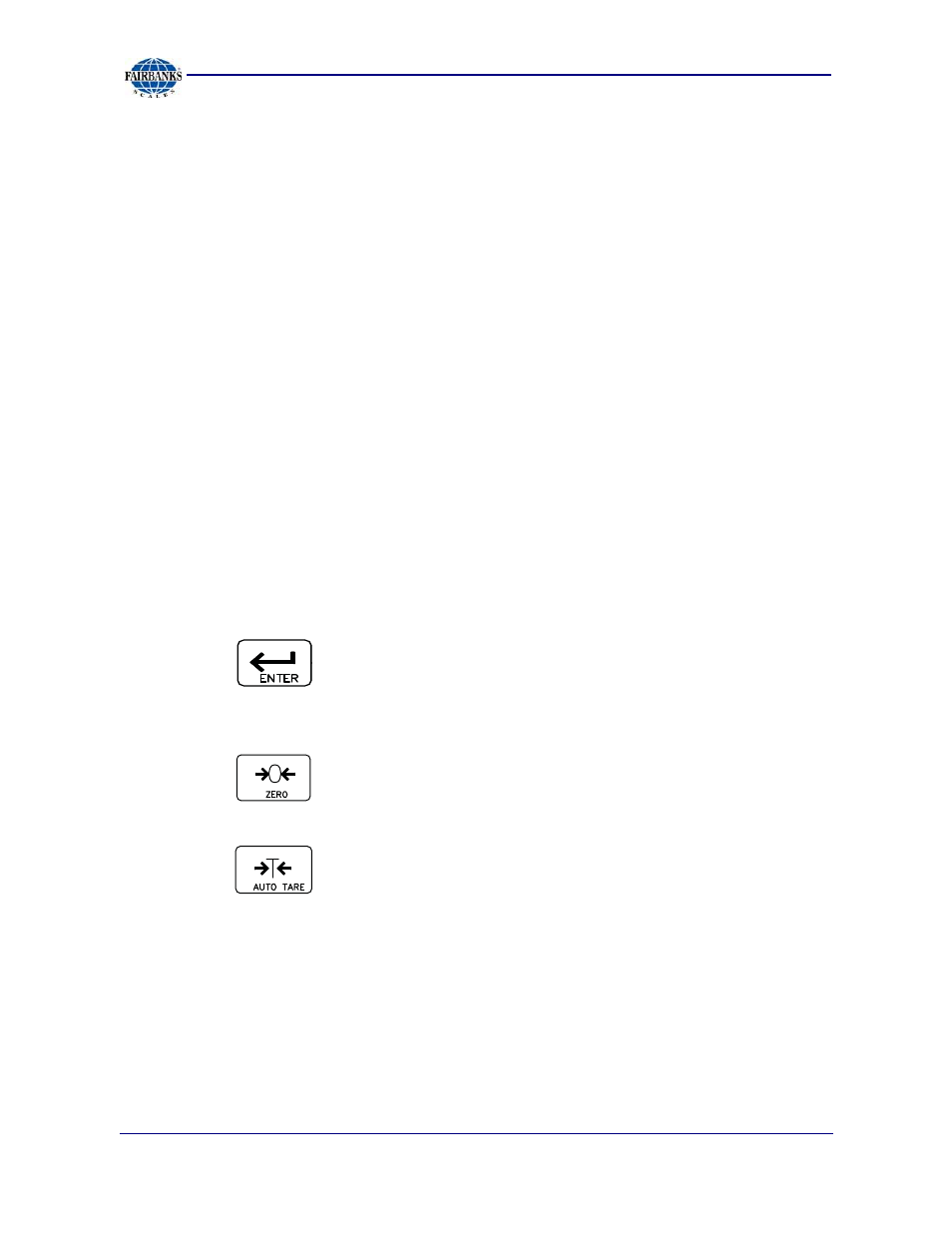
Section 2: Operation
01/12
26
50647 Rev. 9
2.3.4. TARE WEIGHTS, CONTINUED
Auto Tare Entry
Place the item(s) that will comprise the Tare weight onto the scale and press the
key. The instrument will Change to the Net Weighing mode, and display the Gross
Weight less the Auto-tare weight entry. The tare weight value remains unaltered in
the instruments memory until the following occurs.
1. Power is removed.
2. The key is pressed.
3. A new tare weight is entered via the keypad.
4. The Program Menu is accessed.
─ If the value of the tare weight entered using the keypad does not correspond
with an exact division size, the number is first truncated to the correct decimal
location, and then rounded to the nearest division size.
─ For example, for a division size of 0.1, an entered tare of 2.19 is truncated to
2.1. It is then rounded to a final tare of 2.1.
─ For a division size of 20 an entered tare of 511 will be truncated to 510 and
then rounded to a final tare of 520.
5. Correct entry errors by inputting "0's" until a single "0" is displayed
6. Press the key.
Net Weighing Using AUTO TARE
1. Press the key. The display will read "0" and the GROSS Legend will be
displayed.
2. Place the empty container on the platform.
3. Press the key.
─ The scale displays "0" and the NET legend is also displayed. The weight of the
container on the scale will be entered in to the instruments memory as a TARE
weight value.
