I/o menu descriptions, continued – Fairbanks 2800 Series Intrinsically Safe Instrument User Manual
Page 42
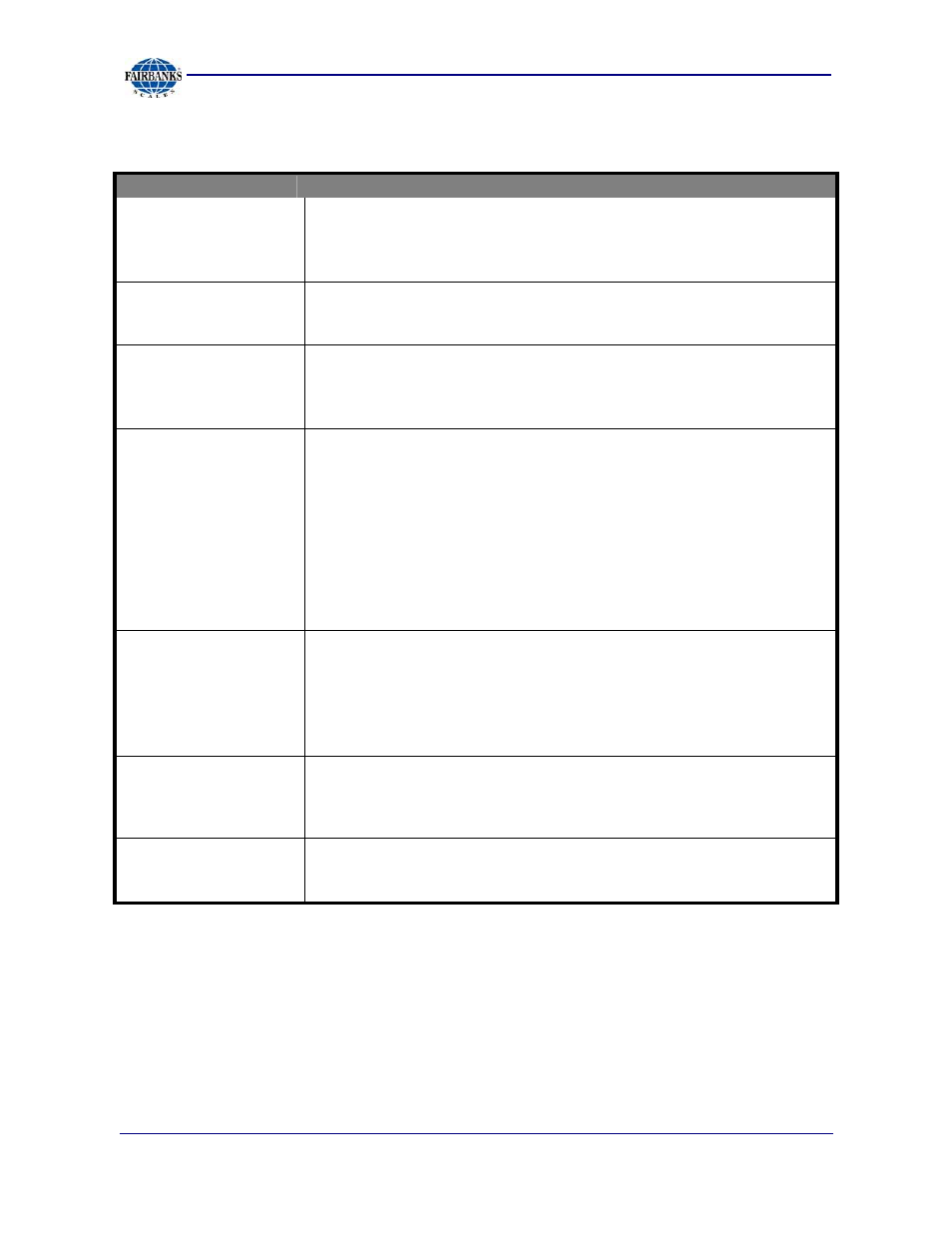
Section 3: Programming
01/12
42
50647 Rev. 9
3.5.1. I/O MENU DESCRIPTIONS, CONTINUED
PROMPT
COMMENT(S)
Port A
Port A has available selections of the following:
UnUSEd
- no outputs
Printr
- printer output
Contin
- continuous output
noALog, AnALog
Used to turn on or off the 4 - 20MA output.
noALog
= Off
AnALog
= On
Protob
Protocol setting for Port A choices include the following:
bAUd 9600
,
600
,
1200
,
2400
, and
4800
ChAr 8
and
7
PAritY nonE
,
odd
, and
EuEn
tArgEt
Conditional, if setpoints are selected in Port B.
1. Press
ENTER
to adjust the Setpoint Target Weight Menu.
─ The large display shows the Current Target Weight Value
associated with the Target Number, as shown in the small
display.
─ The
SCROLL
key toggles through available Setpoint Relays
(Targets).
2. Enter a new Target Weight Value with the numeric keypad.
3. Press
ENTER
to accept the new weight value and advance to the
next available target.
Port b
Port b can be configured for the following:
UnUSEd
- no outputs
*
SEtPnt
- Setpoint modes
*
PoLL
or
PoLL id
- computer output
Printr
– printer
Contin
- continuous output
Poll
Used for Demand Output to a computer.
When the instrument receives an upper-case "W" followed by a
carriage return
("W", "Cr") from the PC, a data stream transmits.
See
Appendix VII
for ASCII Chart.
Poll id
Use this demand mode when a specific instrument ID is required.
Setup by entering the required ID's decimal equivalent.
See
Appendix VII
for ASCII Chart.
