Operation – Fulton Pulse HW (PHW) Fully Condensing Hydronic Boiler User Manual
Page 44
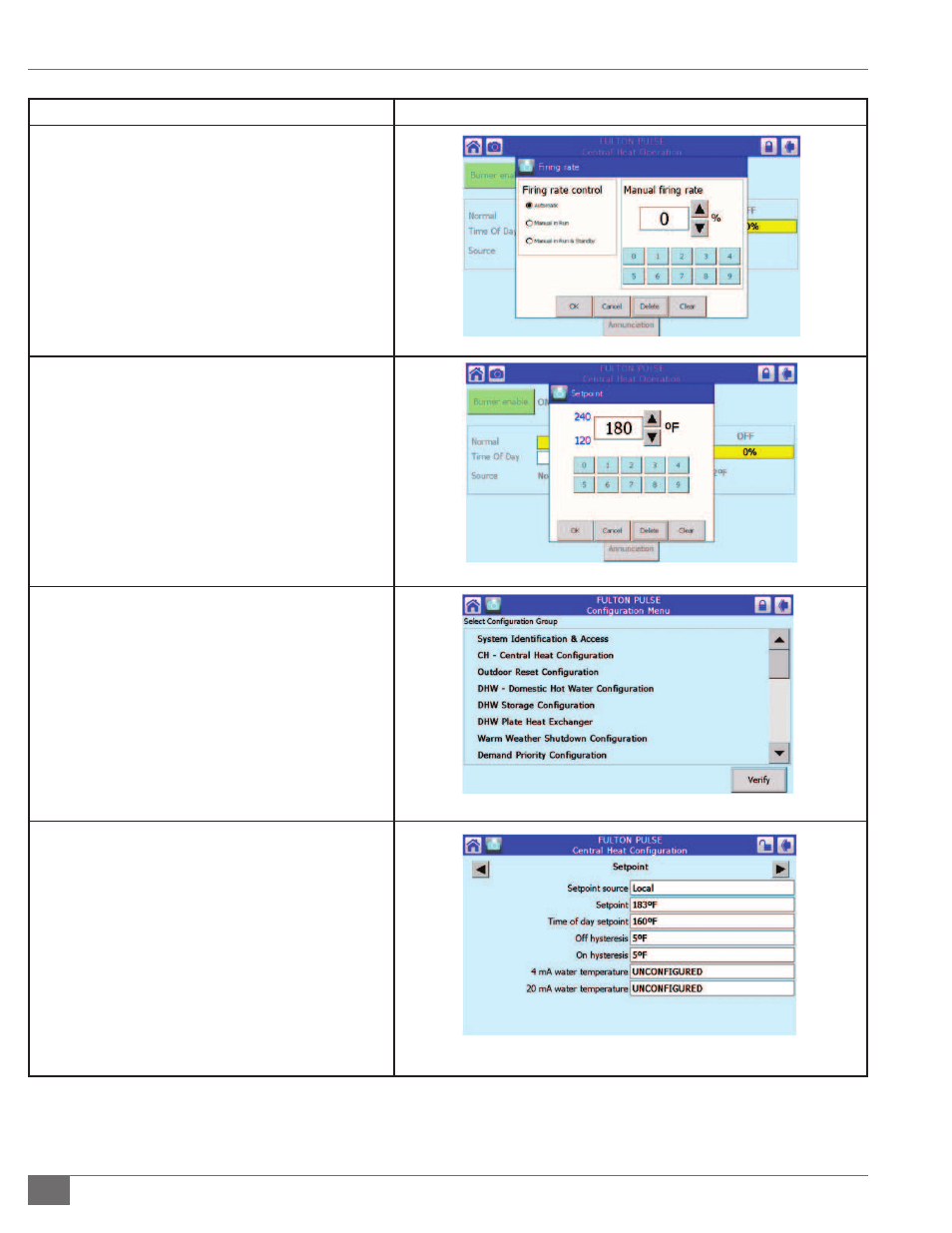
© The Fulton Companies 2013
OPERATION
PHW-IOM-2013-0214
SECTION 3
3-8
SOLA Control Screen
Example Screen Shot
Firing Rate Screen
In this example screen, the boiler is in automatic. By
pressing the circle next to Manual in Run, the unit will
go to manual. Pressing Clear will remove the current
fi ring rate percentage and permit you to enter a new
percentage. Press OK. The boiler will go to that fi ring
rate.
Setpoint Screen
Access this screen by pressing the yellow highlighted
box next to Normal from the Central Heat Operation
Screen. From here you can press clear, enter the
required setpoint, then press OK.
Confi guration Menu Screen
Access this menu screen by pressing Confi gure in the
Status Summary Screen.
Central Heat Confi guration – Setpoint Screen
From the list of Parameters, press the CH – Central
Heat Confi guration. You will now be in the Central
Heat Confi guration Screen, Central Heat page. Press
the upper right black arrow until you get to the
Setpoint Screen. From this screen you can see this is
another location where the Setpoint can be changed
but this is the only location that the Hysteresis (on/off
around setpoint) can be changed. To change any of
these settings the sola password must be entered.
