PROLiNK H5004N Wireless-N User Manual
Page 51
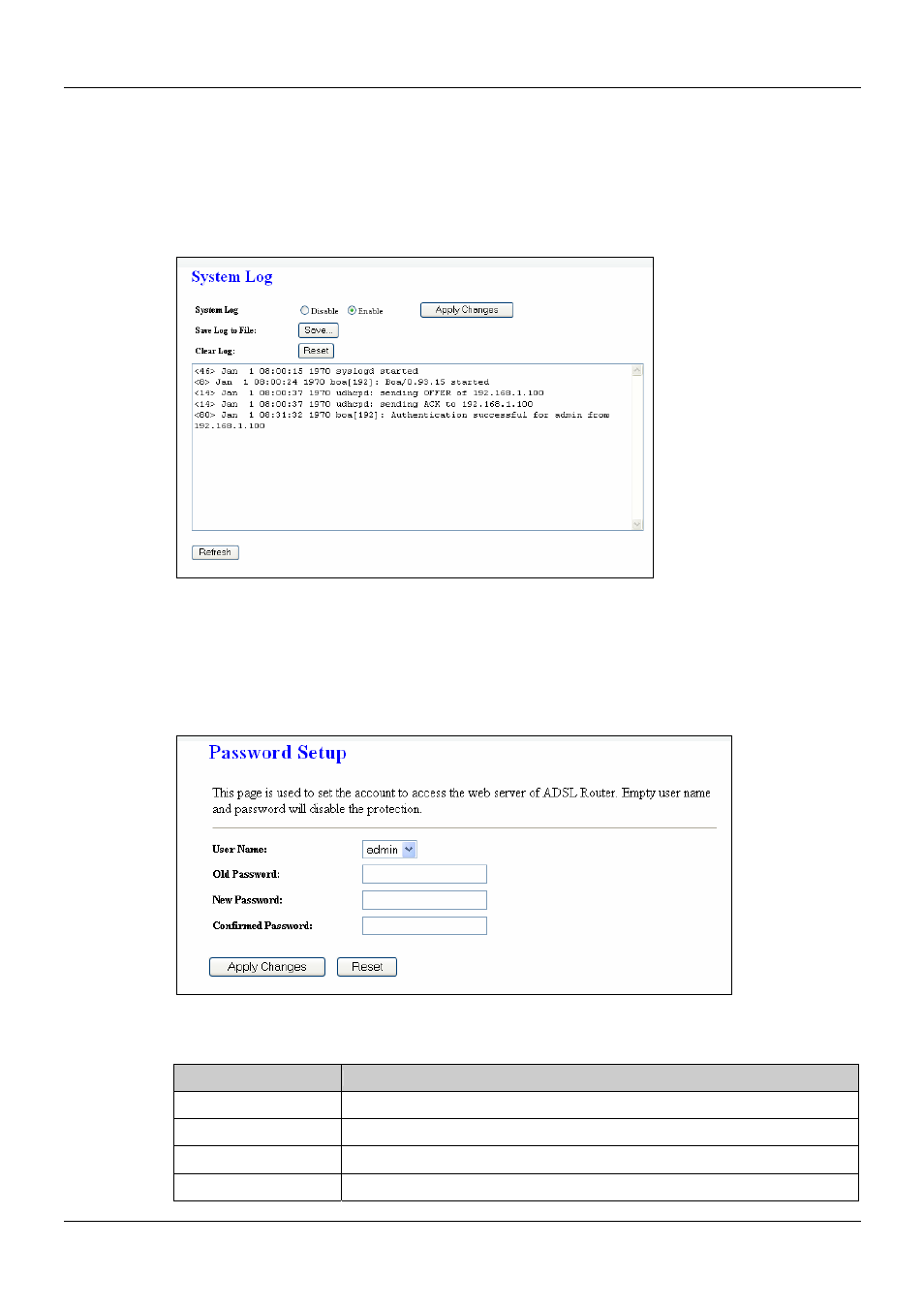
PROLiNK
®
H5004N User Manual
www.prolink2u.com
Version 1.00 (Jan’10)
50
4.7.3 System
Log
This page shows the system log.
4.7.4 Password
The first time you log into the system, you use the default password. There are two-level
logins: admin and user. The admin and user password configuration allows you to change
the password for administrator and user.
Fields in this page:
Field
Description
User Name
Selection of user levels are: admin and user.
Old Password
Enter the old password for this selected login.
New Password
Enter the new password here.
Confirmed Password
Enter the new password here again to confirm.
