PROLiNK H5004N Wireless-N User Manual
Page 27
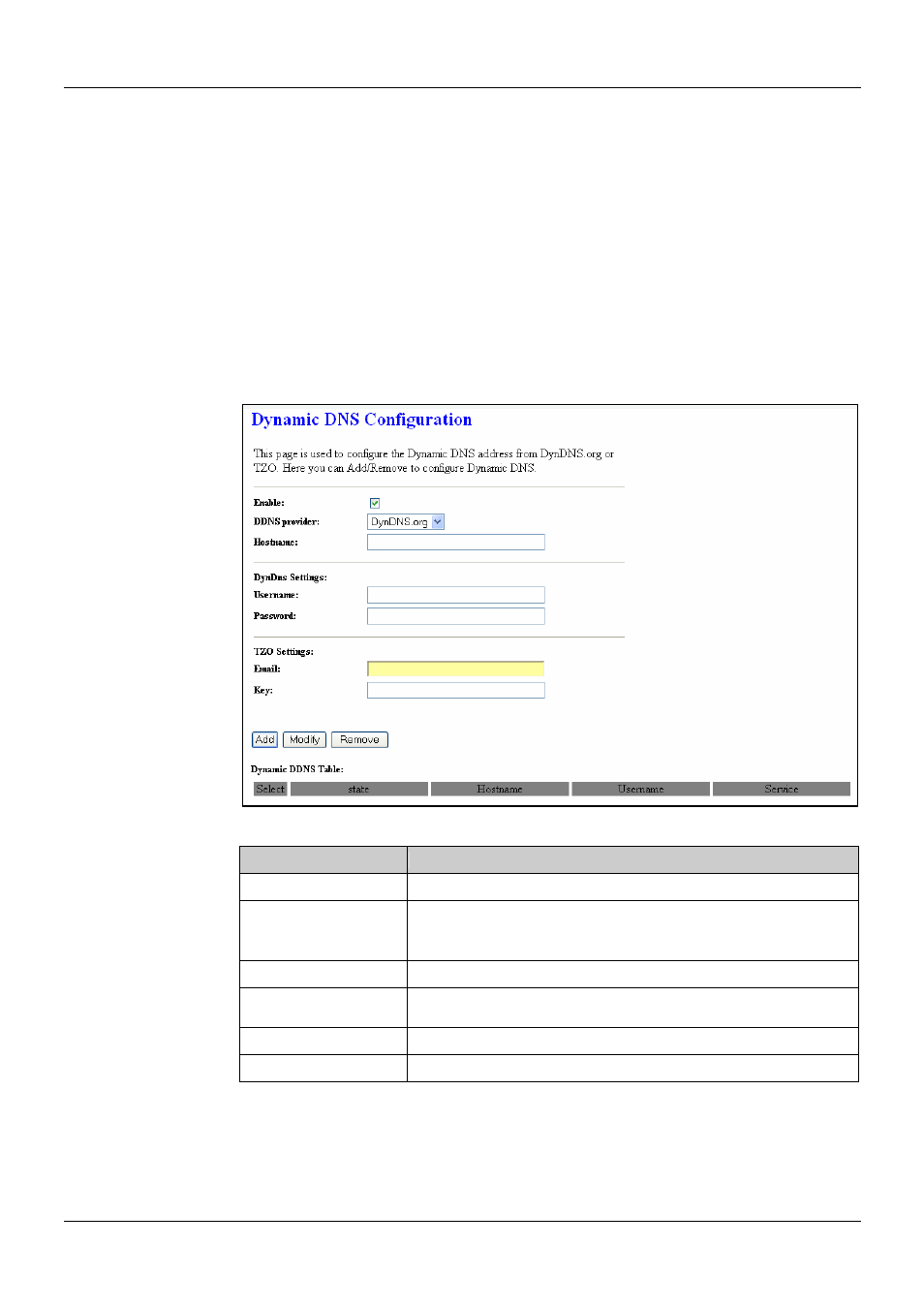
PROLiNK
®
H5004N User Manual
www.prolink2u.com
Version 1.00 (Jan’10)
26
4.4.4.2 Dynamic DNS
Each time your device connects to the Internet, your ISP assigns a different IP
address to your device. In order for you or other users to access your device from
the WAN-side, you need to manually track the IP that is currently used. The
Dynamic DNS feature allows you to register your device with a DNS server and
access your device each time using the same host name. The Dynamic DNS
page allows you to enable/disable the Dynamic DNS feature.
On the Dynamic DNS page, configure the following fields:
Field
Description
Enable
Check this item to enable this registration account for the DNS server.
DDNS provider
There are two DDNS providers to be selected in order to register your
device with: DynDNS and TZO. A charge may occur depends on the
service you select.
Hostname
Domain name to be registered with the DDNS server.
Interface
This field defaults to your device’s WAN interface over which your
device will be accessed.
Username
User-name assigned by the DDNS service provider.
Password
Password assigned by the DDNS service provider.
