PROLiNK H5004N Wireless-N User Manual
Page 25
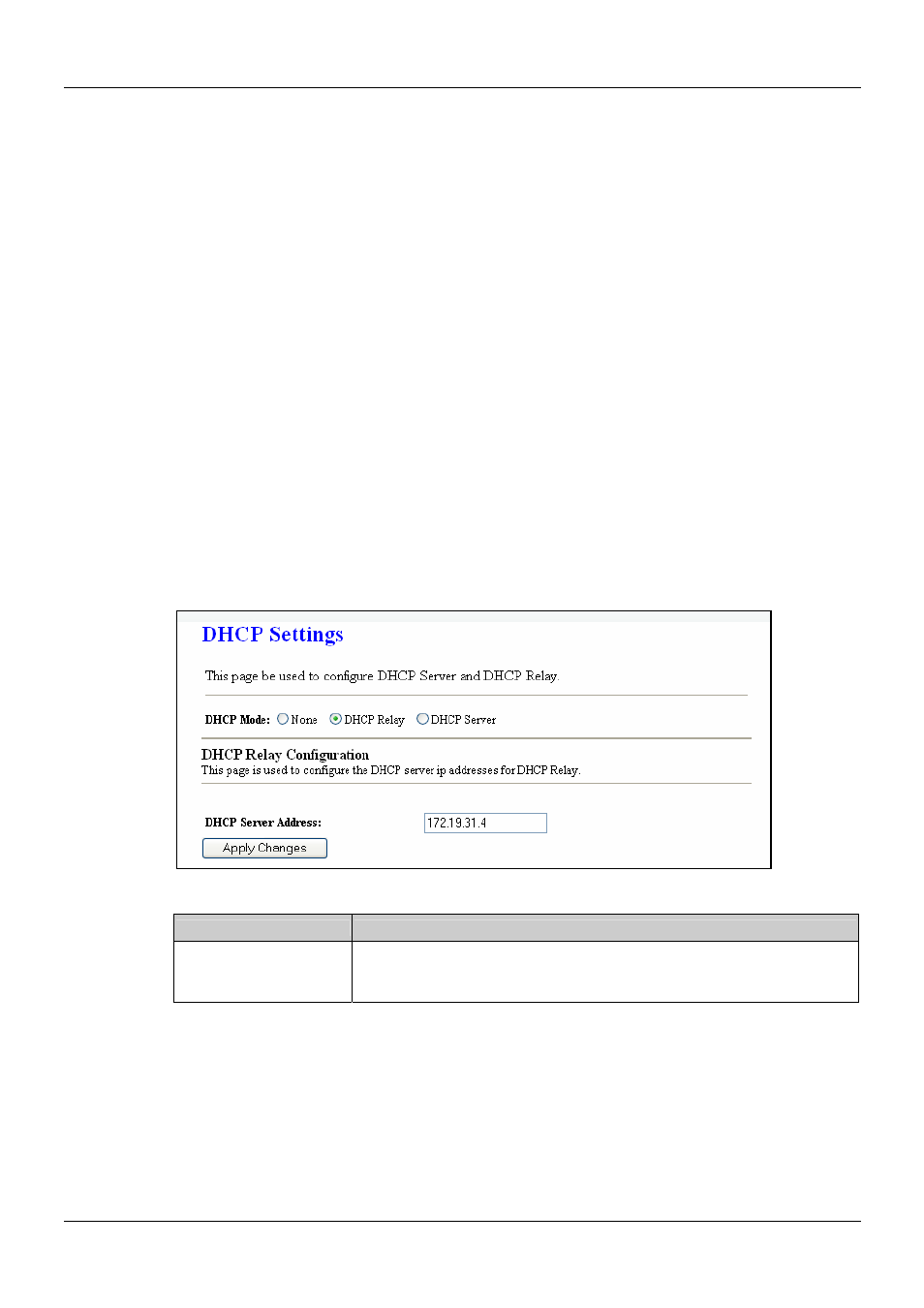
PROLiNK
®
H5004N User Manual
www.prolink2u.com
Version 1.00 (Jan’10)
24
Function buttons in this page:
Apply Changes
Set new DHCP server configuration. New parameters will take effect after save into flash
memory and reboot the system. See section “Admin” for save details.
Undo
Discard your changes.
4.4.3 DHCP Relay Configuration
Some ISPs perform the DHCP server function for their customers’ home/small office
network. In this case, you can configure this device to act as a DHCP relay agent. When a
host on your network requests Internet access, the device contacts your ISP to obtain the
IP configuration, and then forward that information to the host. You should set the DHCP
mode after you configure the DHCP relay.
Fields in this page:
Function button in this page
Apply Changes
Click to save the setting to the configuration.
Field
Description
DHCP Server Address
Specify the IP address of your ISP’s DHCP server. Requests for IP information
from your LAN will be passed to the default gateway, which should route the
request appropriately.
