PROLiNK H5004N Wireless-N User Manual
Page 29
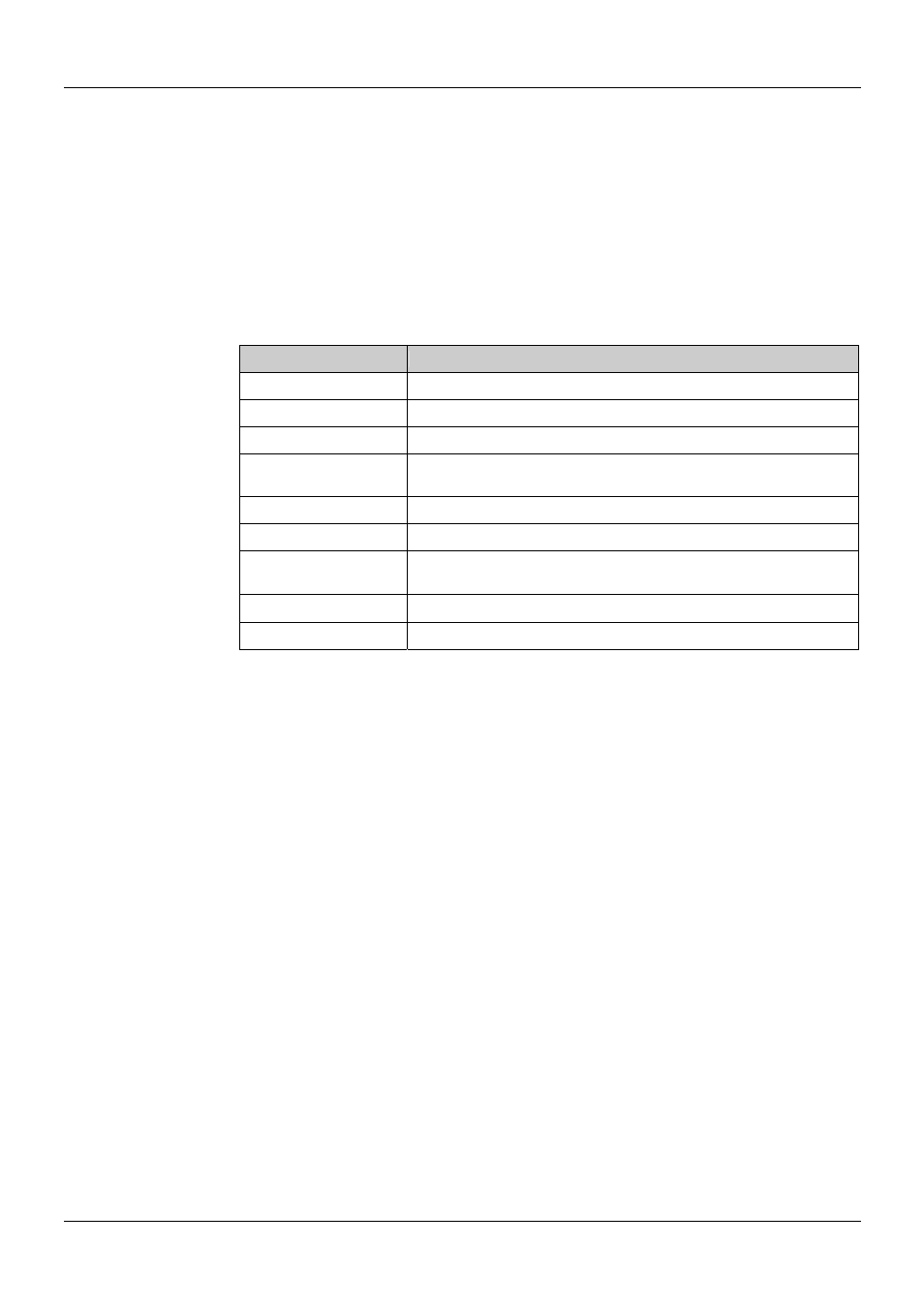
PROLiNK
®
H5004N User Manual
www.prolink2u.com
Version 1.00 (Jan’10)
28
Function button for this first setting block:
Apply Changes
Click to save the setting of default actions to the configuration.
Fields on the second setting block:
Field
Description
Rule Action
Deny or allow traffic when matching this rule.
Direction
Traffic forwarding direction.
Protocol
There are 3 options available: TCP, UDP and ICMP.
Src IP Address
The source IP address assigned to the traffic on which filtering is
applied.
Src Subnet Mask
Subnet-mask of the source IP.
Src Port
Starting and ending source port numbers.
Dst IP Address
The destination IP address assigned to the traffic on which filtering is
applied.
Dst Subnet Mask
Subnet-mask of the destination IP.
Dst Port
Starting and ending destination port numbers.
Function buttons for this second setting block:
Apply Changes
Click to save the rule entry to the configuration.
Function buttons for the Current Filter Table:
Delete Selected
Delete selected filtering rules from the filter table. You can click the checkbox at
the Select column to select the filtering rule.
Delete All
Delete all filtering rules from the filter table.
